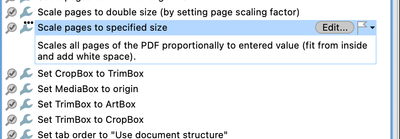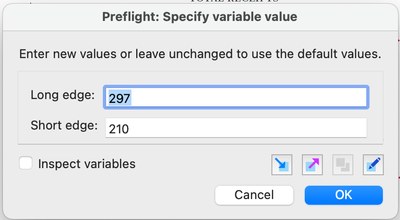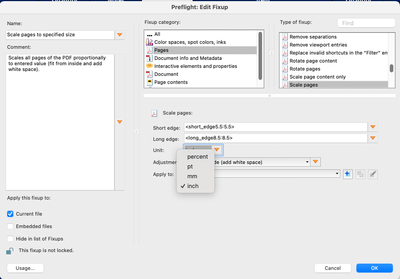Adobe Community
Adobe Community
Copy link to clipboard
Copied
Hi,
I'm using Acrobat Pro on my mac and i can't find out how can i resize (dimension of file) the pdf.
Please HELP ME!!!
Thank you
 1 Correct answer
1 Correct answer
To just change the size of the page without scaling the content, you can use the crop tool, which allows you to either crop down to a smaller size, or change the page size to a larger page size.
If you want to scale, if you have Adobe Acrobat Pro, you can actually do this in Acrobat without the need for any other software: The "Preflight" tool contains a profile that resizes all pages to a specified size:
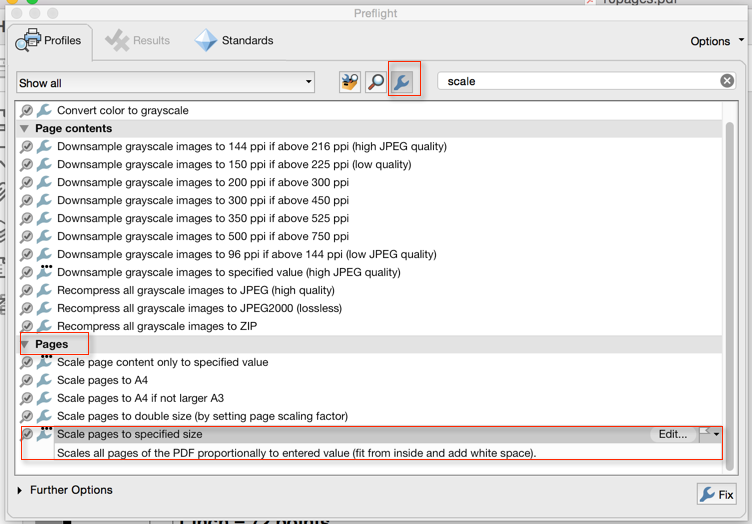
Once you click on the "Fix" button at the bottom of the dialog, you will be prompted for a p
...Copy link to clipboard
Copied
Do you mean scale the pages? This is not really an option in Acrobat. In Windows it can be done by sending the file to the Adobe PDF virtual printer with the new page size, but that option is not available on a Mac. It might be possible using the Preflight tool, but I'm not 100% sure about that.
The other option is to use a script, like this one I've developed: Custom-made Adobe Scripts: Acrobat -- Scale PDF Pages
Copy link to clipboard
Copied
Use the preflight tool of Acrobat Pro DC.
Copy link to clipboard
Copied
To just change the size of the page without scaling the content, you can use the crop tool, which allows you to either crop down to a smaller size, or change the page size to a larger page size.
If you want to scale, if you have Adobe Acrobat Pro, you can actually do this in Acrobat without the need for any other software: The "Preflight" tool contains a profile that resizes all pages to a specified size:
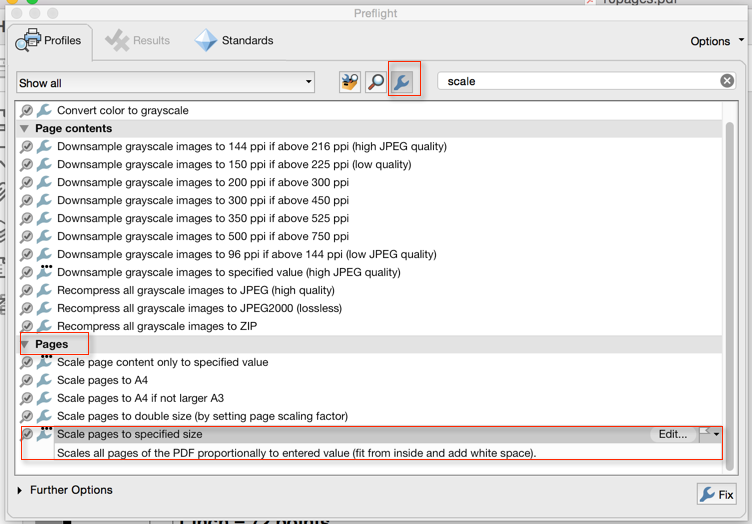
Once you click on the "Fix" button at the bottom of the dialog, you will be prompted for a page size (which you have to specify in millimeters), and then all pages will get scaled to that size.
Acrobat Standard does not have the preflight tool.
Copy link to clipboard
Copied
I don't see the "Scale pages to specified size" option on Acrobat Pro DC, only "Scale pages to A4" and "Scale pages to A4 if not larger A3". Is that profile available to download somewhere?
Copy link to clipboard
Copied
Activate following button:

Copy link to clipboard
Copied
Thank you!
Copy link to clipboard
Copied
did they remove this feature? i really need it and i cant find it ...
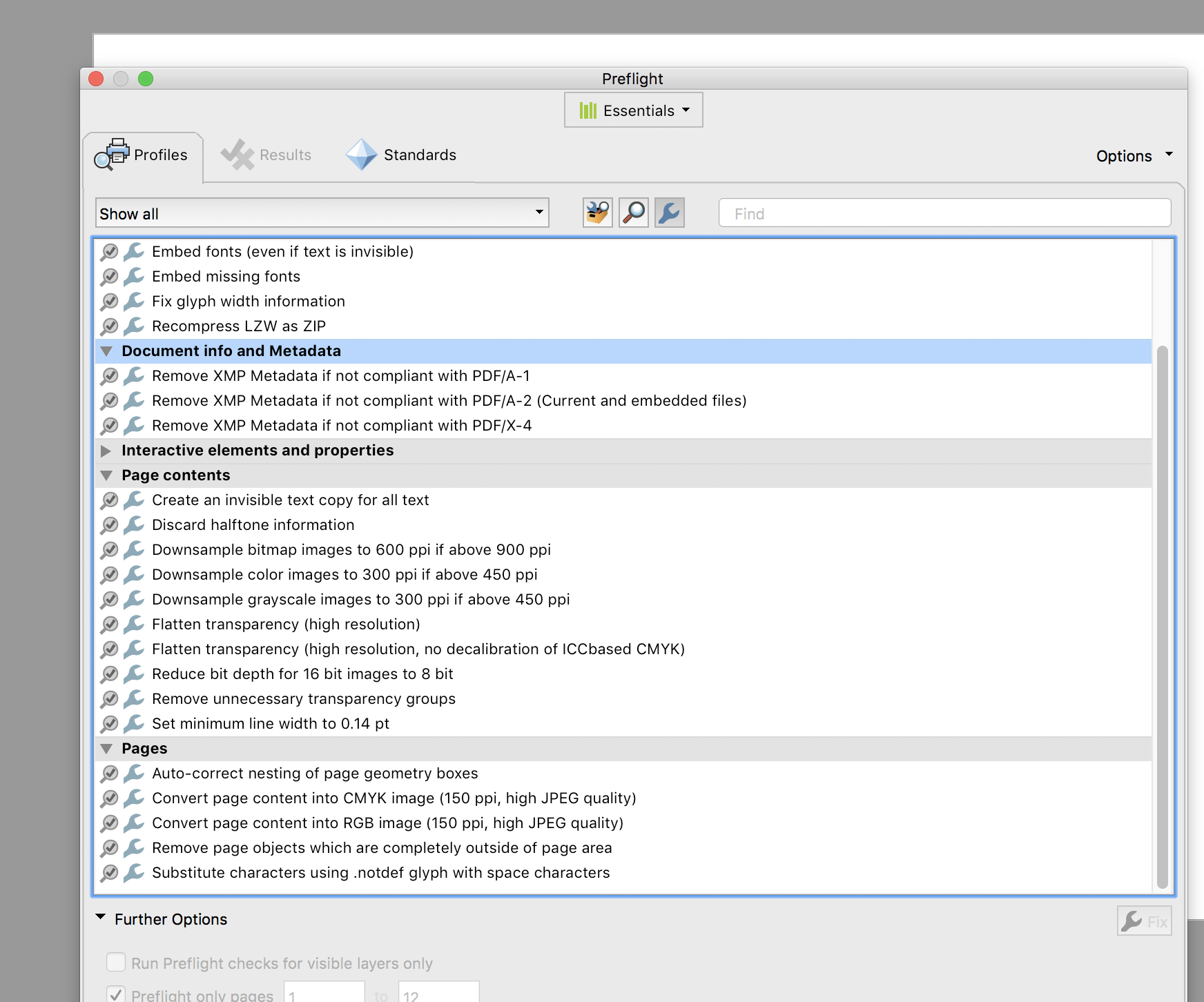
Copy link to clipboard
Copied
Use the library "Acrobat Pro DC 2015 Profiles".
Copy link to clipboard
Copied
You set this st the top of the dialog, where it says "Essentials"
Copy link to clipboard
Copied
THANK YOU for the crop page tip that allowed me to add to page size without scaling content.
Copy link to clipboard
Copied
I am really finding this beyond frustrating. It's bad enough it's so complicated but when 99% of the past explanations do not align with the menu now it's just a spiral of bad uses of time. I want my documents all in letter size. Print to PDF is not appearing in the options on my mac. Preflght (or whatever) does not have the options above and was hidden in "more tools" ... seriously folks--please take your users' experience more seriously. Sometimes we have to do one-off tasks and this makes it miserable
Copy link to clipboard
Copied
What version of Acrobat does you use?
Copy link to clipboard
Copied
I”m using Acrobat Pro 2023.001.20093.
My page size is currently 5.5 x 8.5".
My target page size is 11 x 8.5".
Drilling down interminable layers I arrive at:
However the dialog box that loads is in millimeters.
Drilling further, there is no apparent way to change the increments to inches.
That written, when I use a converstion calculator, and input 11 x 8.5" as millemeters (279.4 x 215.9), the page does not scale to the desired and expected landscape proportions.
If I return to the previous dialog box, the values are again the default 297 x 210mm, which while close to the target, don’t appear to be honored. My page size now appears to be nominally square.
If you would, please provide guidence for changing the increments to inches, and specifically how to interpret “Long edge” and “Short edge.” These would appear to be meaningless in relativity.
Thanks.
Copy link to clipboard
Copied
The preflight option is for proportional scaling only. You want to scale a page from 5.5 x 8.5" to 11 x 8.5", you say. This is the same height and twice the width. What do you want to happen...
- add white space on either side (2.25") without touching the height or changing the shape?
- scale by stretching to double the width?
- rotate from tall to wide, then do some kind of scaling from 8.5 x 5.5" to 11 x 8.5"?
- you actually want to scale to 8.5 x 11" - changing the shape a little but keeping it tall (portrait) rather than wide (landscape)?
- something else?
Copy link to clipboard
Copied
Thank you, I continued to poke at it and have managed, by way of mm values, to do what needed to be done.
Importantly, one must start from the original document, with original values, and adjust from there.
It would still be helpful to be able to change the increments in the Preflight: Specify Variable Value to inches from millimeters.
Copy link to clipboard
Copied
You can change it from mm to inches (or percent or pt).
Click the tiny black dropdown arrow to the right of mm, and select the option you want.
Be sure to click the tiny black dropdown arrow, and not the larger orange dropdown arrow to the right.