Copy link to clipboard
Copied
Have Illustrator created PDF files comprised of RGB vector panels. These colors are essentially spot colors but are not "named", only identified by their RGB values. Anyway to search through a file(s) for specific RGB values and convert them to a named spot color without doing it manually one-by-one? Thank you.
Copy link to clipboard
Copied
Here is an example that should be closer to your specific situation. A lot is presumed, let me know if you have any questions:
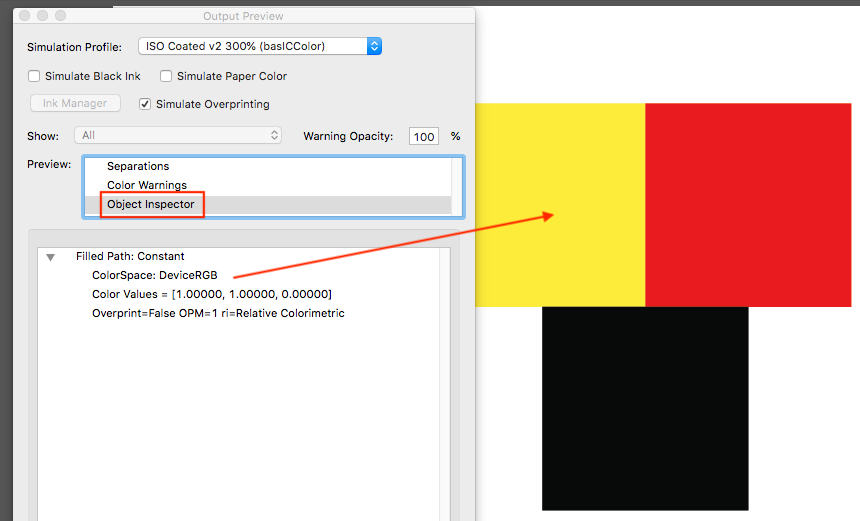
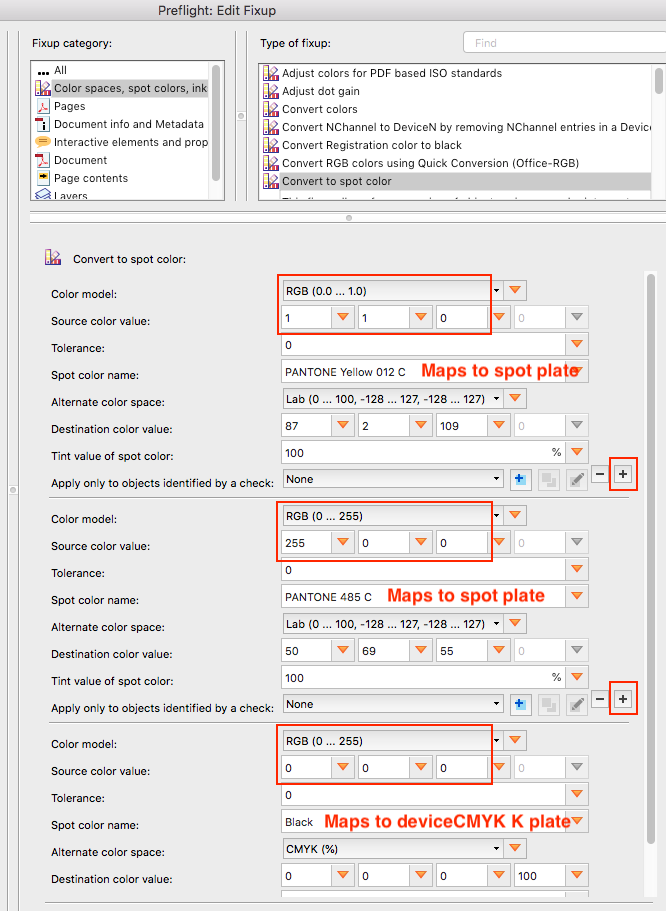
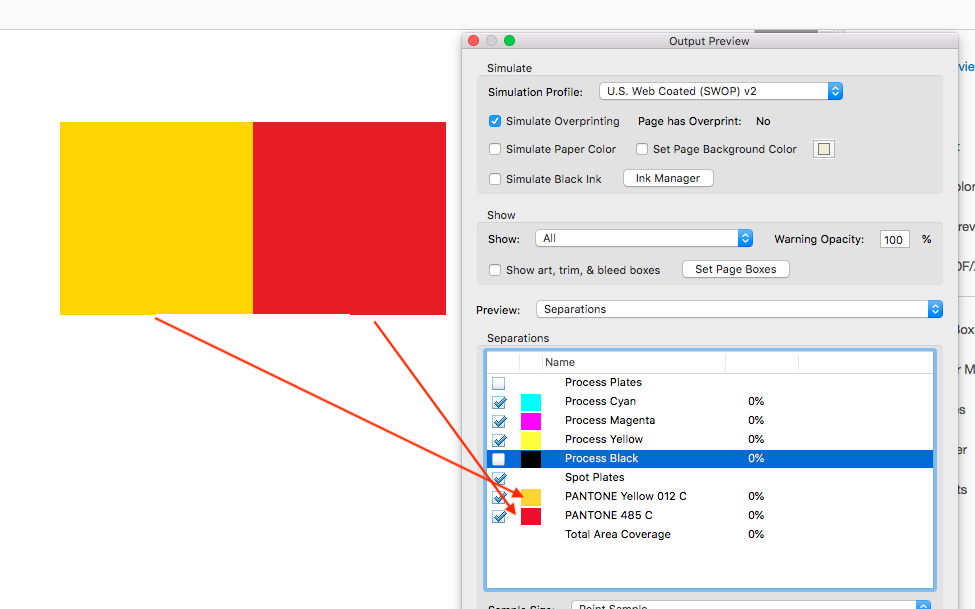
P.S. The Fixup does not affect gradients or raster images.
Copy link to clipboard
Copied
I have a series of posts at my blog that should help in using preflight checks and fixes to alter specific colours:
Prepression: Acrobat Pro – Preflight Fixup to Convert Rich Black to CMYK Black
Prepression: Acrobat Pro – Preflight Fixup to Convert Black Tint to Solid Black
Copy link to clipboard
Copied
Here is an example that should be closer to your specific situation. A lot is presumed, let me know if you have any questions:
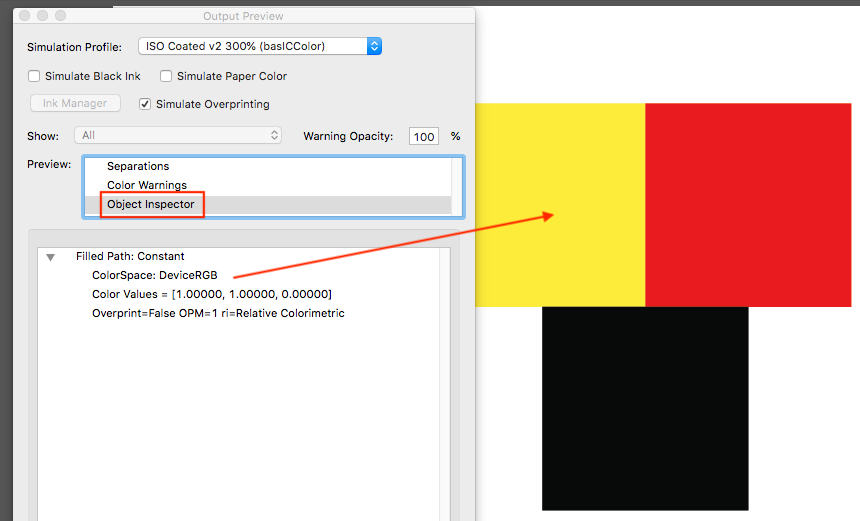
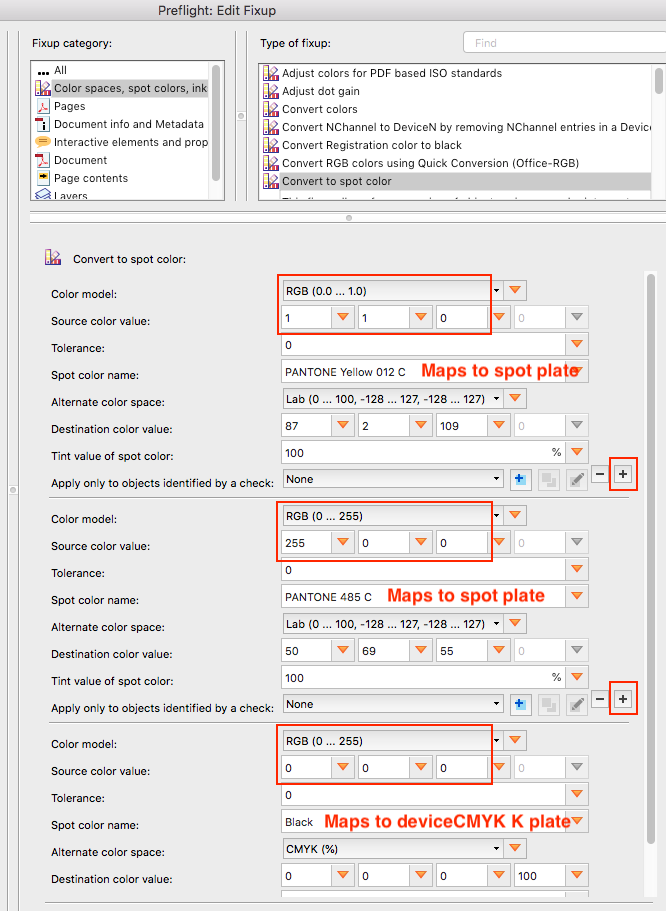
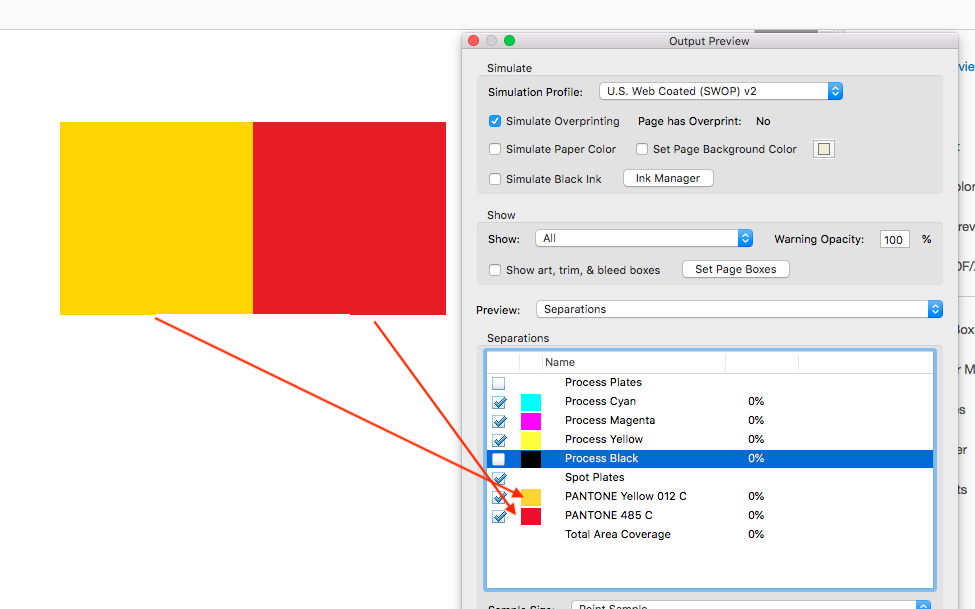
P.S. The Fixup does not affect gradients or raster images.