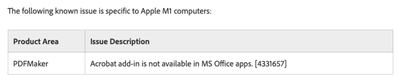Adobe Community
Adobe Community
- Home
- Acrobat
- Discussions
- Re: Run time error 53 and acrobat freezing up 'not...
- Re: Run time error 53 and acrobat freezing up 'not...
Copy link to clipboard
Copied
Ever since Adobe support 'fixed' my issue after loading Acrobat Pro on my new IMAC I have been getting this error when opening MS WORD - Run Time Error 53 - and this path - library/applications support/adobe/macpdfm/macpdfm.framework/Version/A/macpdfm - I spent three hours with adobe support yesterday and ended up getting disconnected on a char - I am hoping some on in the Adobe community can help me fix this issue - I am basically back where I started after loading acrobat pro on my IMAC - IMAC is on Mojave 10.14.5 - Acrobat Pro DC - Version 2015.006.30497 - hopefully someone can help - I was transferred over 8 times in Adobe support and the problem never got solved.
 2 Correct answers
2 Correct answers
I have been trying to resolve this problem for a while. After reading a few things online about possible causes, I started clicking around... I FINALLY found a solution that worked for me and I thought it may be helpful to share! Here is what I did:
1. Open the Word application
2. On the top of your Mac taskbar, click "Tools"
3. Click on "Templates and Add-ins..." at the bottom
4. Under Global Templates and Add-ins, I selected the item - I believe the name was "linkCreation.dotm"
5. Clicked the littl
...Hi ACCOUNTS24104747irc1,
Yes, I think I solved it. Basically:
.1. To open your hidden user Library folder, hold down the Option key while clicking on the Go menu and choosing Library.
.2. ~/Library/Group Containers/UBF8T346G9.Office/User Content.localized/Startup.localized/Word.
Please note that the User Content and Startup folders will not always have .localized appended to the name when you view them in the Finder.
.3. Delete the add-in file, then restart Word to test that the error is gone. Rep
...Copy link to clipboard
Copied
This does solve the issue, but that file returns after a while. Is there a permanent fix to this?
Copy link to clipboard
Copied
just got the error back after doing an Adobe fix....and yes, one waits on hold and has to speak to a multitude of individuals without a permanent solution (sigh)
Copy link to clipboard
Copied
The fix worked, however after an update of Acrobat the error is back. I cannot believe this has not yet been addressed by Adobe! Does Adobe read this? How can I contact Adobe, so that they are aware of this annoying bug?
Copy link to clipboard
Copied
If you suspect this may be a bug you may use the reporting channels listed below:
Copy link to clipboard
Copied
That worked for me on WORD. But I still get that same Error 53 message when I open PowerPoint. Anyone got any ideas?
Copy link to clipboard
Copied
I had this issue and it's driving me insane. I uninstalled Adobe because I don't need it on a mac and then all my office programs had this issue. The solution listed here worked for a while and now it's back which I don't understand. There is no way to remove the add-in. I've tried unticking it but every time I open a new word or excel document the thing is ticked again. This is so frustrating. Why doesn't the uninstall actually uninstall the program?! Basically Adobe is maleware not allowing you to actually remove it completely. Does anyone have any other ideas how to fix this?????????????????????????
Copy link to clipboard
Copied
There are many things that contribute to this "Error 53".
Sometimes, many users come to the Adobe forums to express frustration(s) while at the same time expecting to get a quick and easy "microwave-tv-dinner-generation" answer to issues that require a deep technical knowledge.
From the standpoint of a technical support person, if I was the technical support guy I would say that I can't tell what is going on unless I get full access to all user-activity logs and analyze how the user has been installing and deploying software in that computer.
For instance, the operating system that you're using, the Microsoft Office version deployed in that Unix-like system, and the fact that the Adobe Acrobat PDF Maker add-in actually triggers a compatibility issue with your system requirements are all piece of the puzzle; therefore, Adobe Inc. as a whole can't be defined as "malware".
Have you used the Adobe Genuine Service:
And have you also checked that all other software in that computer is genuine and properly licensed?
So this looks to me more like a glitch or simply disgruntled average macOS user(s) lacking knowledge in how to diagnose, analyze and troubleshoot their own software/hardware errors.
I am taking care in highlighting this fact to make a valid point in differintiating what "malware" is NOT defined as.
But if you feel that the Adobe Acrobat extension (or Adobe Inc. as a whole entity ... as you've claimed) is "malware", AND, if you really do have a deep technical understanding of how your Unix-based operating system works with other software, such as Microsoft Office [ which has been notriously known for decades to have backdoors that allow cybercriminals to exploit Visual Basic for Applications (VBA) programming code with malware and, therefore, to intentionally exploit backdoors in more computers that results in the further spreading of computer viruses, trojans, worms, ransomware, spyware, phishing or sacamming attempts, or any other type of malicious software that goes undetected in the wild ] , then by all means use the links below to report such activities to Adobe or any concerning parties:
In the meanwhile you can try and fix it yourself using some of the tips offered in the links below:
- https://answers.microsoft.com/en-us/msoffice/forum/all/new-error-run-time-error-53-macpdfm/75a8a130-...
- https://apple.stackexchange.com/questions/407353/how-to-fix-run-time-error-53-every-time-i-open-a-do...
- https://answers.microsoft.com/en-us/msoffice/forum/all/file-not-found-error-53-on-every-startup-and-...
- https://answers.microsoft.com/en-us/msoffice/forum/all/new-error-run-time-error-53-macpdfm/75a8a130-...
Copy link to clipboard
Copied
A lot of hot air and self-righteous fluff words.
Speaking as an IT professional with over 30 years of experience, you are the type of technician I would fire and have fired, many times in the past. Don't talk down to people, but instead try to empower them. Provide steps with an explanation as to what this will accomplish and why it is important...and try doing this in a manner that doesn't make you sound like a jerk.
If you are burnt out, my suggestion to you is to get out ...you give the rest of us a bad name.
Copy link to clipboard
Copied
Look,
First off, I am an Adobe customer like mostly everyone here.
Second, I put a lot of effort in documenting myself daily with facts before I reply to other users.
That is aside from my real-job life responsibilities, by which all of my contributions are 100% voluntary in these forums.
I don't charge money for such contributions and I am not married to any software and hardware vendors; they don't pay me to come here and evangelize the crowds with technical bells and whistles.
I am not sure what make you think that I am a technician, but I'll take that as a compliment.
I am not a technician, I am not a developer, and I am not a network administrator.
Perhaps you should look into what a "journeyman" definition really is before you pass judgement that quickly.
People with your current mindset, for instance, send innocent people to jail on a daily basis.
OR, maybe instead, you should rephrase when you said to have me fired over and over again to: "People like me take the blame over and over, and are punsihed, and their careers are destroyed when people like you with 30++ years of impeccable standards screw up at something... so that you can continue to safely keep your job for another 30++ years as long as someone was held responsible for your very own mistakes and use people like me as an example for others to blame for your own mistakes).
In short, I personally don't owe you any apologies (nor the rest of all of you with 30++ years that may feel like I make you all look bad... according to YOU because --- I obviously don't belong to any of youor with any of you... according to your set forth "standards").
If taking the time to gather facts, and taking the time to explain to disgruntled Adobe users in which areas they could be wrong, promotes "hot air"(according to YOU), where exactly are the self-righteous words?
I don't see them.
And because you took the time to come forward to address to me personally like you know me, I have to say this:
- Unless you're not a gang-stalker
- Unless you're not a troller
- Unless you're not intentionally gas-lightning me
- Unless you're not doing some sort of background investigation on me to monitor my online behavior
I truly appreciate your feedback.
I wasn't self-aware that my writing could sound like a jerk. I'll be more careful next time.
Otherwise, I don't have any problem with being a REAL JERK to online sociopaths, scammers and real jerks.
If you truly believe that I was intentionally being a jerk, and that my entirely free contributions to other Adobe users were misleading in any way, you may click on (...) below and report me to a moderator.
Copy link to clipboard
Copied
There is an effective way to offer guidance/response and an ineffective way. I was simply pointing out the obvious.
You sure do like to watch yourself type... 😉
...
Copy link to clipboard
Copied
got it.
Copy link to clipboard
Copied
Please vote here, if you have the same problem:
Copy link to clipboard
Copied
Same issue here.
We manage more then 250 Macs with Acrobat Pro 2020...this error is realy painfull to manage.
We run those command lines with Intune daily...but that is not a long term solution.
cd ~/Library/Group\ Containers/UBF8T346G9.Office/User\ Content.localized/Startup.localized/Word/ && rm -rf linkCreation.dotm
cd ~/Library/Group\ Containers/UBF8T346G9.Office/User\ Content.localized/Startup.localized/PowerPoint/ && rm -rf *
cd ~/Library/Group\ Containers/UBF8T346G9.Office/User\ Content.localized/Startup.localized/Excel/ && rm -rf *
Please Adobe...fix your App!
Copy link to clipboard
Copied
Note to anyone reading: my comments below describeS a test I am doing for a longer-term solution, I'm not asserting that it works.
Thanks @LuckySlam for the automatable commands. Either manually deleting the add-in files that Acrobat installs as discussed here & elsewhere, or using those commands provides a useful temporary solution.
I just had a user report the same issue. In trying to find a longer term solution, I:
Did touch linkCreation.dotm in the Startup.localized/Word/ directory. My idea was to create a blank version of the template file then make it unwriteable, so Adobe can't replace it. Unfortunately, when restarting Word it presents an error "The add-in template is not valid.", so that won't work.
Next, I deleted the add-in files as normal, then used the Finder Get Info - Lock function to prevent changing the Word and Powerpoint folders inside Startup.localized/ .
The command chflags -R uchg ~/Library/Group\ Containers/UBF8T346G9.Office/User\ Content.localized/Startup.localized/Word/ should accomplish the same thing, and can be done also with Powerpoint/ if needed.
I'll have to see after the next Acrobat update if the problem re-occurs.
Copy link to clipboard
Copied
Deleting those plugins and disabling them only worked for a time for me. As soon as Adobe Acrobat updates, it seems to return.
Running Office 365 and Adobe Acrobat Pro 2020 on an M1 Macbook Pro. What I ended up doing was running Word, Excel, and Powerpoint in Rosetta mode. Then the errors go away and you don't have to always disable/delete the plugin files. I am sure the performance is much worse, but I guess you pick your poision. Just right click on each app and go into the app info and check the box to run in Rosetta.
Copy link to clipboard
Copied
After several hours of trying to figure this out - I eventually called MS Office to help me. They led me through several steps - and eventually, it all worked out! So, if it's not working for you - try a chat with MS Office online!
Copy link to clipboard
Copied
Still no fix with April release 2020.005.30467...common Adobe! Please...you can simply disable PDFMaker installation for Apple Silicon CPU.
Copy link to clipboard
Copied
I have received this error and it has frozen a Word document in which I was making significant edits that have not saved. I have closed all applications but can't work in-although I can see-my Word docs. Does anyone have a fix?
Copy link to clipboard
Copied
Add-ins. Select an add on and click minus - to remove it. Remove them all.
Copy link to clipboard
Copied
This solution worked for me:
https://wikis.utexas.edu/display/coeito/MacPDFM+error+in+Microsoft+Word+and+Powerpoint
-
- 1
- 2