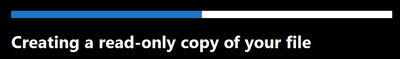Adobe Community
Adobe Community
Turn on suggestions
Auto-suggest helps you quickly narrow down your search results by suggesting possible matches as you type.
Exit
- Home
- Acrobat
- Discussions
- Save PDF form as read only is not working
- Save PDF form as read only is not working
1
Save PDF form as read only is not working
New Here
,
/t5/acrobat-discussions/save-pdf-form-as-read-only-is-not-working/td-p/12919813
May 03, 2022
May 03, 2022
Copy link to clipboard
Copied
Hello,
I've saved several PDFs as read-only (https://community.adobe.com/t5/acrobat-discussions/save-pdf-form-as-read-only-copy-using-fill-amp-si....) with no issues. When I have a PDF that is over 100 pages or so, the progress bar makes it half way and permanently freezes. This is incredibly frusturating. How can I save the a longer PDF as read-only? I am on Adobe Acrobat Standard DC Version 2022.001.20117.
Thanks in advance,
Brian
TOPICS
Crash or freeze
,
Create PDFs
,
Edit and convert PDFs
,
How to
Community guidelines
Be kind and respectful, give credit to the original source of content, and search for duplicates before posting.
Learn more
Have something to add?
Join the conversation
Resources
About Adobe Acrobat
Adobe Inc
Adobe Inc
Adobe Inc
Adobe Inc
Adobe Acrobat Feature & Workflow
FAQs
Copyright © 2024 Adobe. All rights reserved.