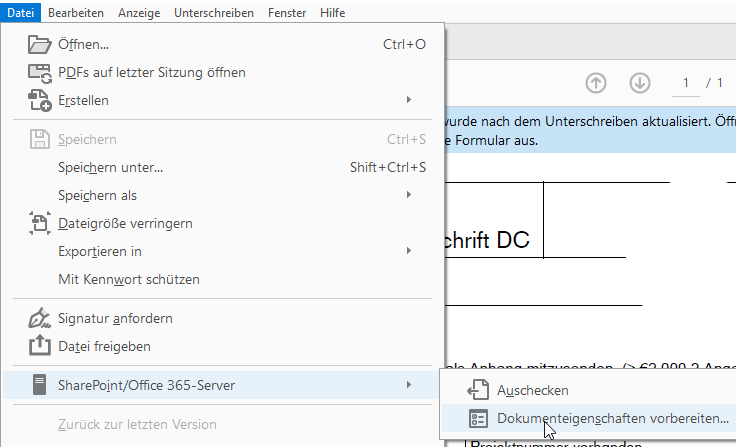- Home
- Acrobat
- Discussions
- Saving Document in Sharepoint - Show Properties
- Saving Document in Sharepoint - Show Properties
Saving Document in Sharepoint - Show Properties
Copy link to clipboard
Copied
Hello,
is it possible to show automaticly everytime the properties for the sharepointfile? It is shown when i save document the first time there. When i checkout then save and checkin it isn't shown. Perhaps with a script in the document?
Thanks for your answers.
bye FM
Copy link to clipboard
Copied
Hi,
If I understand well:
- you open a file from a SharePoint library
- the library is set to have Check Out/Check In feature
- the library has mandatory fields
- you are missing the check in option shen you save/close a file
Is that correct?
Copy link to clipboard
Copied
Hello,
the option checkin is there. That's ok. I miss the window where i can set the settings like in the second picture of the post.
This is not shown when i reopen the document and when i checkin.
-create a document and store in sharepoint -> the window with properties is shown
-reopen the document checkout, write and checkin -> the window with properties is not shown
the properties you will see then in the sharepoint: