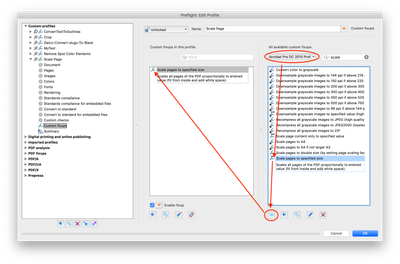Adobe Community
Adobe Community
- Home
- Acrobat
- Discussions
- Re: Scale down a PDF in acrobat for printing?
- Re: Scale down a PDF in acrobat for printing?
Scale down a PDF in acrobat for printing?
Copy link to clipboard
Copied
I have a document in Indesign which I export to PDF, currently I then open it in preview on my iMac and scale it down to 64% using the Print, print to PDF option. This then gives me a final document at print ready size. Is there a method of either reducing the scale of the document down to 64% while in Indesign as I export to PDF or scale it down in Acrobat?
Any help would be greatly appreciated.
Copy link to clipboard
Copied
There is no method to scale down the InDesign file and export it all in one fell swoop.
But I would however reccomend doing the scaling in InDesign. Take the PDF you've exported from InDesign at full size and theninstead of opening in Preview, place it into InDesign at 64%. Then export a PDF from there.
You'll still have to export two PDFs, but the benefit of this method is that once your large sized PDF is linked in an InDesign document, you no lnger have to specifiy 64% each time. You just update the link in your second ID document and export a new PDF.
Copy link to clipboard
Copied
I have just gone to Print Pre sets and defined a 64% scale reduction when exporting to ps.
This works well and I just open this with distiller to make the pdf. This really helps as, after the files go to the printers I need to crop them down for online viewing and this was failing as the pdf was being created in preview, works every time now.
Kind Regards
Mike
Mike Simpson (Editor)
mike.simpson@pooleys.com
[A picture containing logo Description automatically generated]
By providing your data to us, you are consenting to our making contact with you in the future by mail, email, telephone, text, website and apps. You can opt out of communications at any time by contacting us via email to mike.simpson@pooleys.com
Copy link to clipboard
Copied
Hello @michaels85629048
Looks like you found a solution printing a PS file, but if you incounter any issues you can try this method in Acrobat Pro DC.
Create a costom PreFlight profile with Custom fixups.
Regards,
Mike
Copy link to clipboard
Copied
There's no need to do any of that. Acrobat can automatically scale the page down (or up, if needed) to fit the physical page you're printing it to. Just use the Fit option in the Print dialog.