Adobe Community
Adobe Community
Scale Ratio Not Working
Copy link to clipboard
Copied
I have used Adobe Pro DC for basic measurements for a while now. I thought I knew how to adjust the scale, but lately it has not responded to my regular inputs. I am using a Macbook Pro with MacOS Big Sur (11.2.3).
Any advice on how to fix this would be very much appreciated.
All the best,
JC
Copy link to clipboard
Copied
Hi JCRove
Hope you are doing well and sorry for the trouble. As described on changing the scale ratio it is not responding to your regular inputs.
Would you mind sharing what happens when you try to change the scale ration? Do you get any error message? If yes please share the screenshot of the same for a better understanding.
Is this a behavior with a particular PDF file or with all the PDFs? Please try with a different PDF file and check.
For more information please check the help page https://helpx.adobe.com/acrobat/using/grids-guides-measurements-pdfs.html
You may also try to reset the Acrobat preferences as described in the help page https://community.adobe.com/t5/acrobat/how-to-reset-acrobat-preference-settings-to-default/td-p/4792...
Regards
Amal
Copy link to clipboard
Copied
Good Morning Amal,
Thank you for your reply. I do not receive an error and it does happen on multiple adobe files.
As you can see below in the screen shot I am changing the scale to match the scale indicated on the adobe plans provided. In this case it is a .25 inches to 1 foot. I wanted the scale to calculate inches, so I use .25" to 12". If you look at the red dimension I took on the left of the "Laundry Counter" adobe is telling me, based on my input in the scale of .25" to 12", the counter is half an inch wide. The plan indicates the laundry is 2 feet or 24 inches wide. In this case if I have to multiply the Adobe dimension by a factor of 48 the Adobe dimension will match the size of the shown dimension on the plan. So ".50 inches x 48 = 24 inches....While I am able to get my takeouts this way, I'd rather just have the scale work and the adobe dimensions match what is reflected on the plan. So I am not sure what I am doing wrong or how to correct this.
Copy link to clipboard
Copied
Hi there,
We are sorry to hear that and thankyou for sharing the details.
Would you mind sharing the version of the Adobe Acrobat DC you are using? To check the version go to Help > About Acrobat and make sure you have the latest version installed go to Help > Check for updates and reboot the computer once.
Also, please try to reset the Acrobat preferences as described in the help page https://community.adobe.com/t5/acrobat/how-to-reset-acrobat-preference-settings-to-default/td-p/4792...
You may also try to create a new test user profile with full admin rights in Windows or enable the root account in Mac and try using the application there and check.
Regards
Amal
Copy link to clipboard
Copied
My Adobe DC is the following version:
2021.005.20058
It is up to date with updates. I restarted my computer but I still have the same issues.
Please advise,
Juan
Copy link to clipboard
Copied
Hi Juan
We are sorry to hear that the issue still exists.
Have you tried to reset the Acrobat preferences and creating a new test user profile or the root account for Mac as suggested earlier?
Regards
Amal
Copy link to clipboard
Copied
I found an answer that works for me here:
https://answers.acrobatusers.com/change-scale-ratio-doesn-work-Acrobat-XI-pro-q88507.aspx
"This really isn't an answer but, I just found that if I turn off 'use document scale when present' under the 2D Measurement section of Preferences, then the Change Scale Ratio mechanism. . . works."
Copy link to clipboard
Copied
If the software generating a PDF document sets the scale ratio, then Acrobat will use that scale ratio by default, even if you change it by the usual method (right clicking while selecting the Distance Tool and selecting "Change Scale Ratio and Precision"). So it makes sense that you'd just need to change your preferences to not use the document's scale/units. I hope this helps!
Copy link to clipboard
Copied
Thank you for this tip. Your suggestion was the only thing that worked for me!
Copy link to clipboard
Copied
THANK YOU! The chat agent kept ending my chat and your solution worked! couldn't figure it out for the life of me until I tried your recommendation!