 Adobe Community
Adobe Community
Turn on suggestions
Auto-suggest helps you quickly narrow down your search results by suggesting possible matches as you type.
Exit
- Home
- Acrobat
- Discussions
- Search option not highlighting the result
- Search option not highlighting the result
1
Search option not highlighting the result
Community Beginner
,
/t5/acrobat-discussions/search-option-not-highlighting-the-result/td-p/11640488
Dec 01, 2020
Dec 01, 2020
Copy link to clipboard
Copied
1. I am using iPad 6th generation
2. Os version : iPadOS 14.2
3. Adobe acrobat reader version : 20.10.00 (20201013.161436)
4. Application name : Adobe acrobat reader
5. I have been facing this problem since past couple of months , before that search feature worked fine.
6. Following are the attached screenshots : I searched Bengal, software does bring me to that page where it finds “Bengal” is written but doesn’t highlight it, so I have to find the word on my own on that page. I have encircled the “Bengal” on those pages but software still doesn’t highlight them.
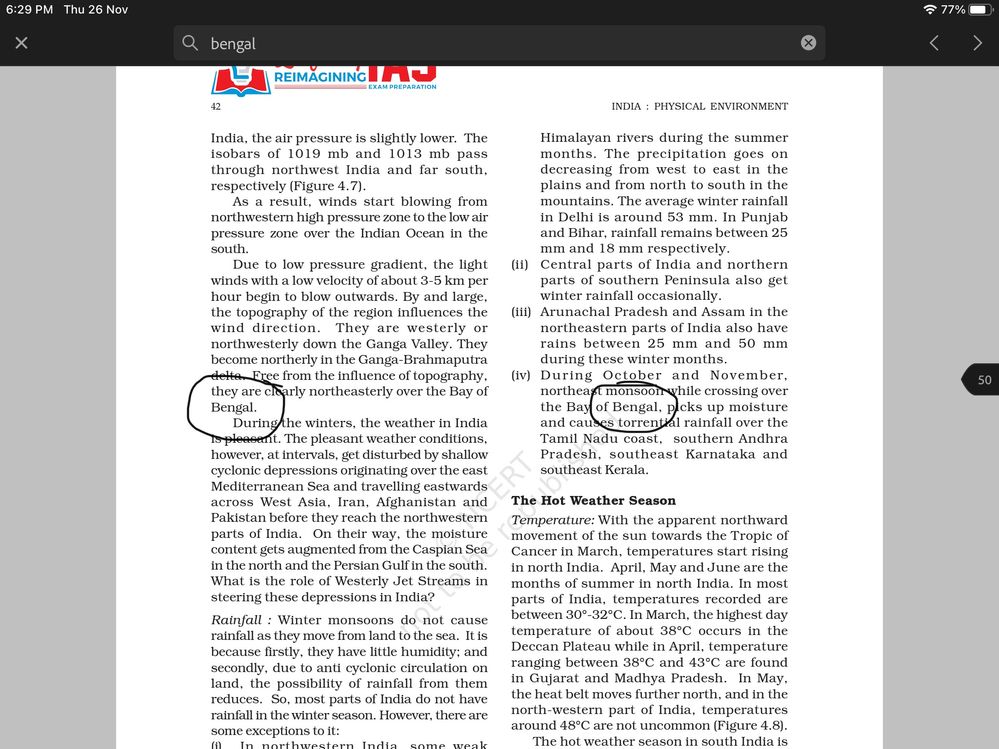
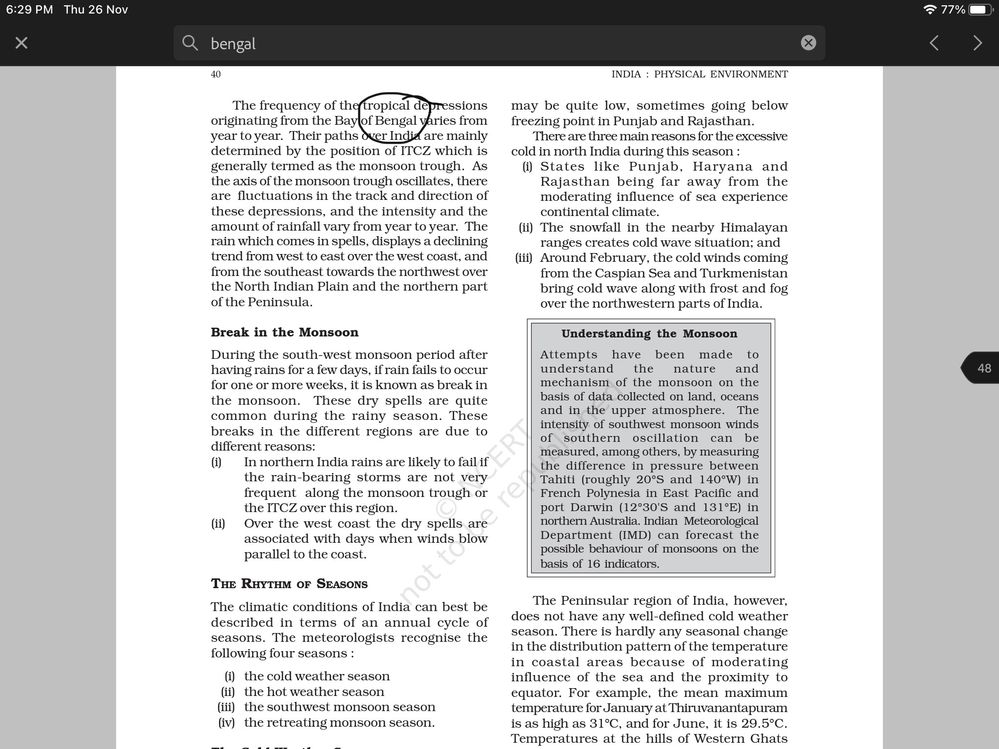
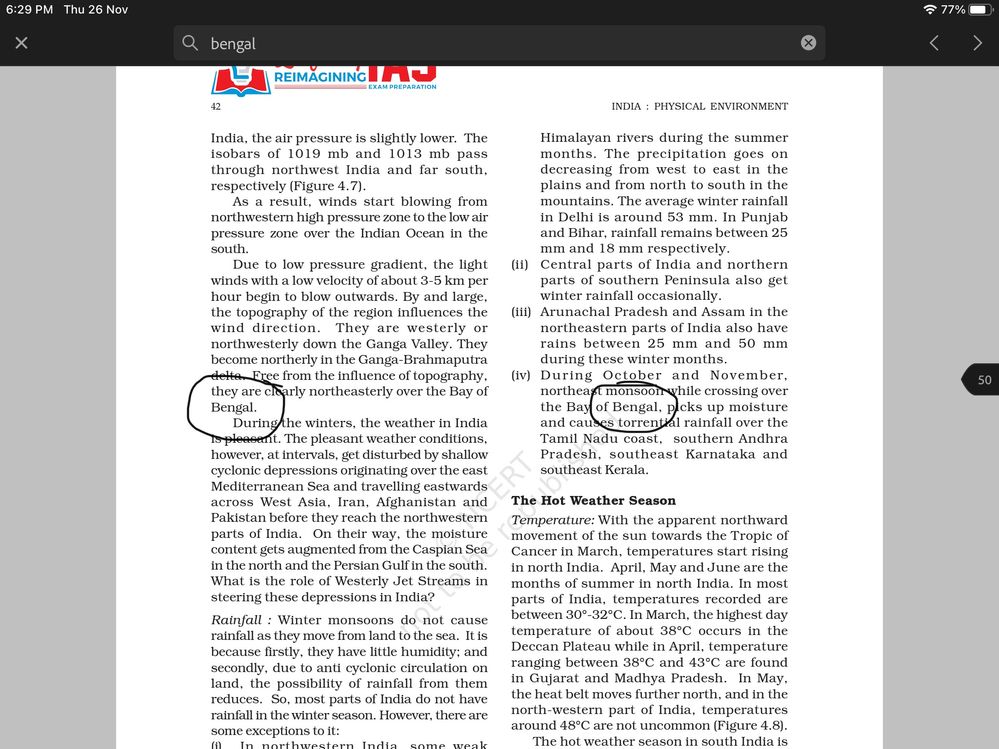
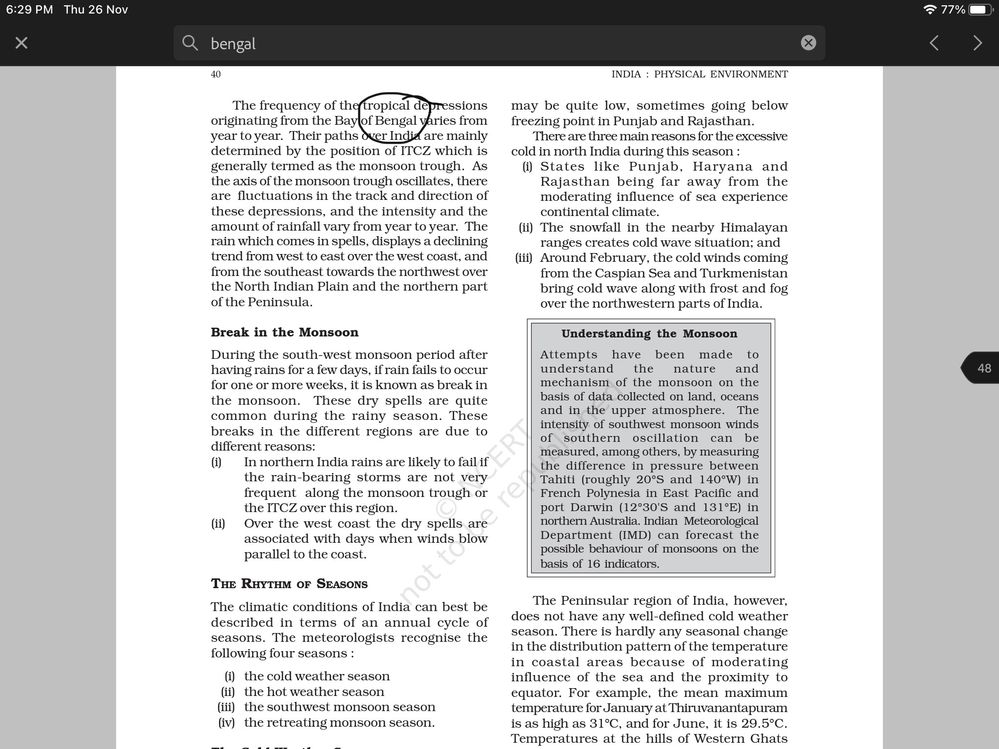
TOPICS
Standards and accessibility
Community guidelines
Be kind and respectful, give credit to the original source of content, and search for duplicates before posting.
Learn more
Community Beginner
,
LATEST
/t5/acrobat-discussions/search-option-not-highlighting-the-result/m-p/13133787#M374749
Aug 13, 2022
Aug 13, 2022
Copy link to clipboard
Copied
Same issue on mac. Please fix!!
Community guidelines
Be kind and respectful, give credit to the original source of content, and search for duplicates before posting.
Learn more
Resources
About Adobe Acrobat
Adobe Inc
Adobe Inc
Adobe Inc
Adobe Inc
Adobe Acrobat Feature & Workflow
FAQs
Copyright © 2023 Adobe. All rights reserved.