 Adobe Community
Adobe Community
- Home
- Acrobat
- Discussions
- Re: Security level is set to High - creating pdfs
- Re: Security level is set to High - creating pdfs
Security level is set to High - creating pdfs
Copy link to clipboard
Copied
I am unable to create pdfs from with acrobat from microsoft word. When I do, I get the message:
The security level is set to High.
Please run the application which created this document, in the "Security warning" dialog select the check box "Always trust macros from this source" and enable macro's created by Adobe Systems.
I am able to create pdfs from within word when the document is open. I have set in word to enable all macros, but cannot add adobe as a trusted publisher.
The user has word 2013 and adobe pro XI
Thank you.
Copy link to clipboard
Copied
Hi jnoren,
To add a publisher the Trusted Publishers list in the Trust Center, do the following:
- Open the file from the new publisher.
- Click File > Enable Content in the Security Warning area.
- Click Advanced Options > Trust all documents from this publisher.
For detailed information, refer to the link below:
http://office.microsoft.com/en-001/word-help/add-remove-or-view-a-trusted-publisher-HA010354309.aspx
You can also add the document path as a trusted location, refer to the link below:
Regards,
Rave
Copy link to clipboard
Copied
Thank you for the quick response.
I saw that as a suggested answer, but when I go to file, I do not see an option for enable content. I have: info, new, open, save, print, share, export, close, account and options. in the main area I have protect document, check for issues, manage versions.
Is there somewhere else I should be looking? I also do not see the enable content option when I open the files.
Thanks again
Copy link to clipboard
Copied
Thanks for the quick response. However, when I access the list of trusted publishers through File, Options, Trust Center, Trust Center Settings, Trusted Publishers - Adobe Acrobat is not listed. Am I taking the correct path?
Copy link to clipboard
Copied
Thanks for the quick response. However, when I access the list of trusted publishers through File, Options, Trust Center, Trust Center Settings, Trusted Publishers - Adobe Acrobat is not listed. Am I taking the correct path?
Combining/merge word files into a single pdf
Copy link to clipboard
Copied
Hi Jason
Are you also facing the same issue?
Can you please provide your OS, Office and Acrobat version details?
Thanks
Tanvi
Copy link to clipboard
Copied
HI Tanvi,
I am facing the same issue as per above.
Windows 7 Pro 64-Bit, Office 2010 Pro,Adobe Acrobat XI Standard (Version 11.0.15).
I have uninstalled my Adobe Acrobat XI Standard and got a new copy from Download Pro or Standard versions of Acrobat DC, XI, or X
and did a repair on my Office 2010 Pro but still have the issue.It was working fine till now and also turn my AV off and still no luck.
Copy link to clipboard
Copied
Hi Jason
Can you please tell what are the steps you are doing to reproduce the issue?
Does this happen only for Word files?
What is the behavior with PowerPoint/Excel files?
Do you observe this issue from Acrobat ribbon in Word too?
Thanks
Tanvi
Copy link to clipboard
Copied
Recording Session: 5/2/2016 11:56:28 AM - 11:57:05 AM
Problem Steps: 13, Missed Steps: 0, Other Errors: 0
Operating System: 7601.19045.amd64fre.win7sp1_gdr.151019-1254 6.1.1.0.2.48
Problem Step 1: User left double click on "Study Guide - Chapter 16-21 (list item)" in "Program Manager"
Program: Windows Explorer, 6.1.7600.16385 (win7_rtm.090713-1255), Microsoft Corporation, EXPLORER.EXE, EXPLORER.EXE
UI Elements: Study Guide - Chapter 16-21, Desktop, FolderView, SysListView32, SHELLDLL_DefView, Program Manager, Progman
Problem Step 2: User mouse drag start on "Items View (list)" in "Study Guide - Chapter 16-21"
Program: Windows Explorer, 6.1.7600.16385 (win7_rtm.090713-1255), Microsoft Corporation, EXPLORER.EXE, EXPLORER.EXE
UI Elements: Items View, DirectUIHWND, ShellView, SHELLDLL_DefView, CtrlNotifySink, DirectUIHWND, DUIViewWndClassName, Study Guide - Chapter 16-21, ShellTabWindowClass, Study Guide - Chapter 16-21, CabinetWClass
Problem Step 3: User mouse drag end on "Items View (list)" in "Study Guide - Chapter 16-21"
Program: Windows Explorer, 6.1.7600.16385 (win7_rtm.090713-1255), Microsoft Corporation, EXPLORER.EXE, EXPLORER.EXE
UI Elements: Items View, DirectUIHWND, ShellView, SHELLDLL_DefView, CtrlNotifySink, DirectUIHWND, DUIViewWndClassName, Study Guide - Chapter 16-21, ShellTabWindowClass, Study Guide - Chapter 16-21, CabinetWClass
Problem Step 4: User right click on "Name (editable text)" in "Study Guide - Chapter 16-21"
Program: Windows Explorer, 6.1.7600.16385 (win7_rtm.090713-1255), Microsoft Corporation, EXPLORER.EXE, EXPLORER.EXE
UI Elements: Name, Study Guide - Chapter 18.docx, Items View, DirectUIHWND, ShellView, SHELLDLL_DefView, CtrlNotifySink, DirectUIHWND, DUIViewWndClassName, Study Guide - Chapter 16-21, ShellTabWindowClass, Study Guide - Chapter 16-21, CabinetWClass
Problem Step 5: User mouse drag start on "Combine files in Acrobat... (menu item)"
Program: Windows Explorer, 6.1.7600.16385 (win7_rtm.090713-1255), Microsoft Corporation, EXPLORER.EXE, EXPLORER.EXE
UI Elements: Combine files in Acrobat..., Context, #32768
Problem Step 6: User mouse drag end on "Combine files in Acrobat... (menu item)"
Program: Windows Explorer, 6.1.7600.16385 (win7_rtm.090713-1255), Microsoft Corporation, EXPLORER.EXE, EXPLORER.EXE
UI Elements: Combine files in Acrobat..., Context, #32768
Problem Step 7: User left click in "Combine Files"
Program: Adobe Acrobat , 11.0.14.16, Adobe Systems Incorporated, ACROBAT.EXE, ACROBAT.EXE
UI Elements: Combine Files, AVL_AVWindow
Problem Step 8: User left click in "Combine Files"
Program: Adobe Acrobat , 11.0.14.16, Adobe Systems Incorporated, ACROBAT.EXE, ACROBAT.EXE
UI Elements: Combine Files, Button, AVTableContainerView, AVL_AVView, AVTableContainerView, AVL_AVView, Combine Files, AVL_AVWindow
Problem Step 9: User left click in "Create Adobe PDF"
Program: Adobe Acrobat , 11.0.14.16, Adobe Systems Incorporated, ACROBAT.EXE, ACROBAT.EXE
UI Elements: Create Adobe PDF, #32770
Problem Step 10: User left click in "Create Adobe PDF"
Program: Adobe Acrobat , 11.0.14.16, Adobe Systems Incorporated, ACROBAT.EXE, ACROBAT.EXE
UI Elements: Create Adobe PDF, #32770
Problem Step 11: User left click on "Create Adobe PDF (dialog)" in "Create Adobe PDF"
Program: Adobe Acrobat , 11.0.14.16, Adobe Systems Incorporated, ACROBAT.EXE, ACROBAT.EXE
UI Elements: Create Adobe PDF, Create Adobe PDF, #32770
Problem Step 12: User left click on "OK (push button)" in "Create Adobe PDF"
Program: Adobe Acrobat , 11.0.14.16, Adobe Systems Incorporated, ACROBAT.EXE, ACROBAT.EXE
UI Elements: OK, OK, Button, Create Adobe PDF, #32770
Problem Step 13: User left click on "Create Adobe PDF (dialog)" in "Create Adobe PDF"
Program: Adobe Acrobat , 11.0.14.16, Adobe Systems Incorporated, ACROBAT.EXE, ACROBAT.EXE
UI Elements: Create Adobe PDF, Create Adobe PDF, #32770
Copy link to clipboard
Copied
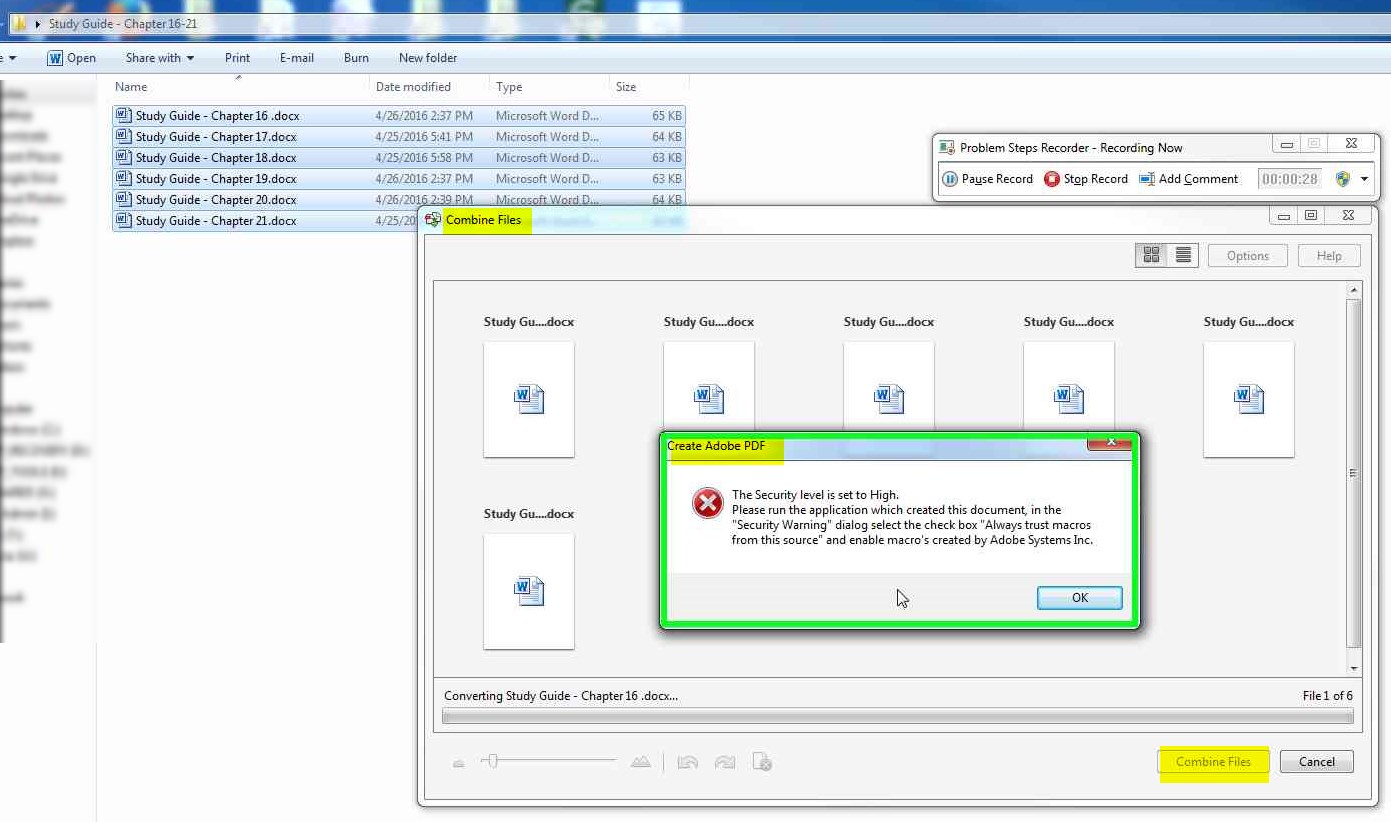
Copy link to clipboard
Copied
Hi Jason
We would need some more information for further triaging this issue.
1. Can you please tell us if your Office and Acrobat is updated to latest version?
2. Does this happen for all files or some specific file?
3. Are you able to successfully Print the file to Adobe PDF Printer?
Thanks
Tanvi
Copy link to clipboard
Copied
That was one worthless response, that had zero relevance to the question with absolutely no steps based on the reality of the error. Why doesn't Adobe just allow paying customers to simply use the software without such frustrating, mundane, and meaningless errors like this. There is no way Adobe is hiring the "best and the brightest".
