Copy link to clipboard
Copied
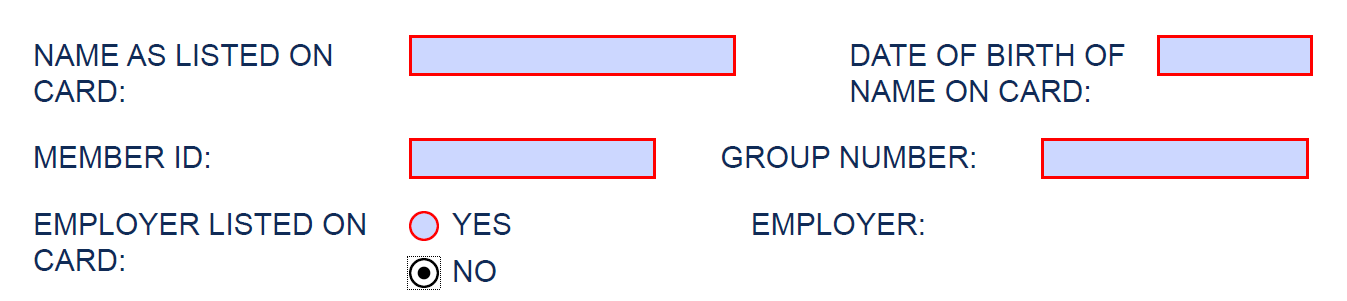
When "No" is selected I want the "Employer" text to be hidden as well. Can someone help me?
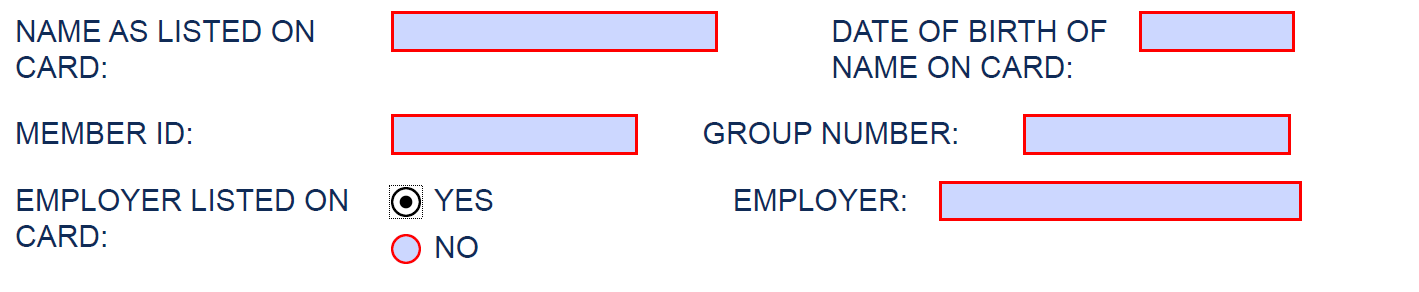
I'm probably doing it incorrectly, but this is how i did this:
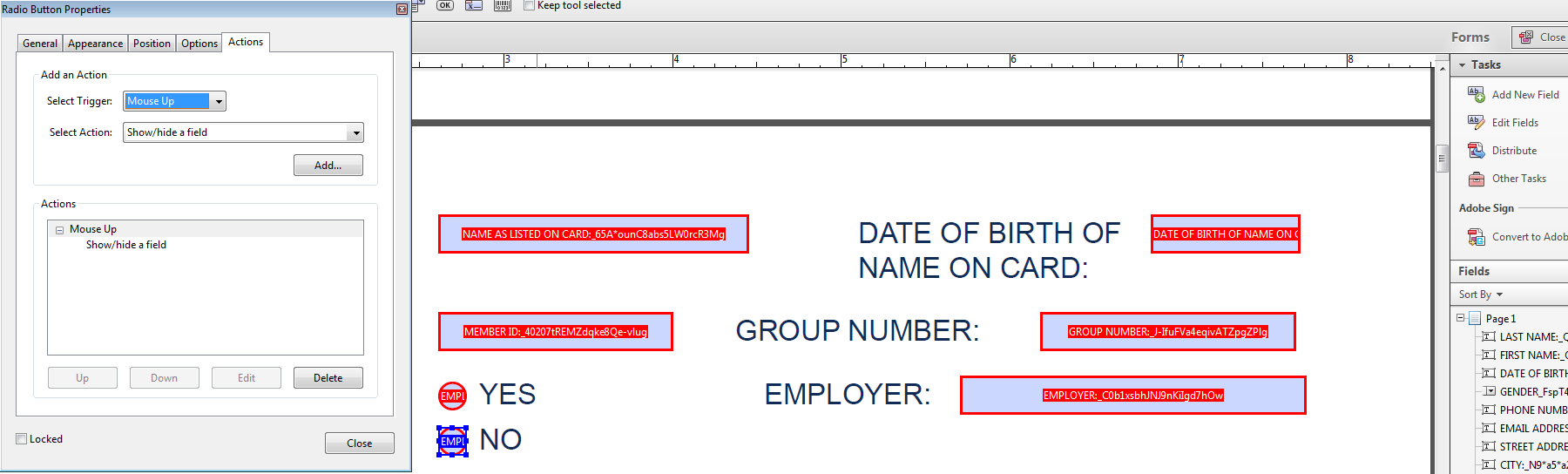
Copy link to clipboard
Copied
As the Mouse Up event of both radio-button fields enter this code:
this.getField("Employer_...").display = (event.target.value=="No") ? display.hidden : display.visible.
Enter the actual field name between the quotes in getField, though.
Copy link to clipboard
Copied
As the Mouse Up event of both radio-button fields enter this code:
this.getField("Employer_...").display = (event.target.value=="No") ? display.hidden : display.visible.
Enter the actual field name between the quotes in getField, though.
Copy link to clipboard
Copied
I changed the field name to "Employer_TEXT_FIELD"
i'm getting a syntax error:

Copy link to clipboard
Copied
At the end of the last line use ; not .
Copy link to clipboard
Copied
THANK YOU try67 and Bernd Alheit !! ![]()
Copy link to clipboard
Copied
Put the text "EMPLOYER:" in a read-only text field. Then you can also hide this field.
Copy link to clipboard
Copied
is there a way to do this without creating additional fields?
Copy link to clipboard
Copied
I don't know.
Copy link to clipboard
Copied
I WANT TO MAKE MULTIPLE FIELDS VISBLE OR HIDDEN
FIELDS VISIBLE ONLY ON COMBINATION OF MARRIED FEMALE
TWO CHECK BOXES
1. MALE 2. FEMALE
1.MARRIED 2.UNMARRIED
