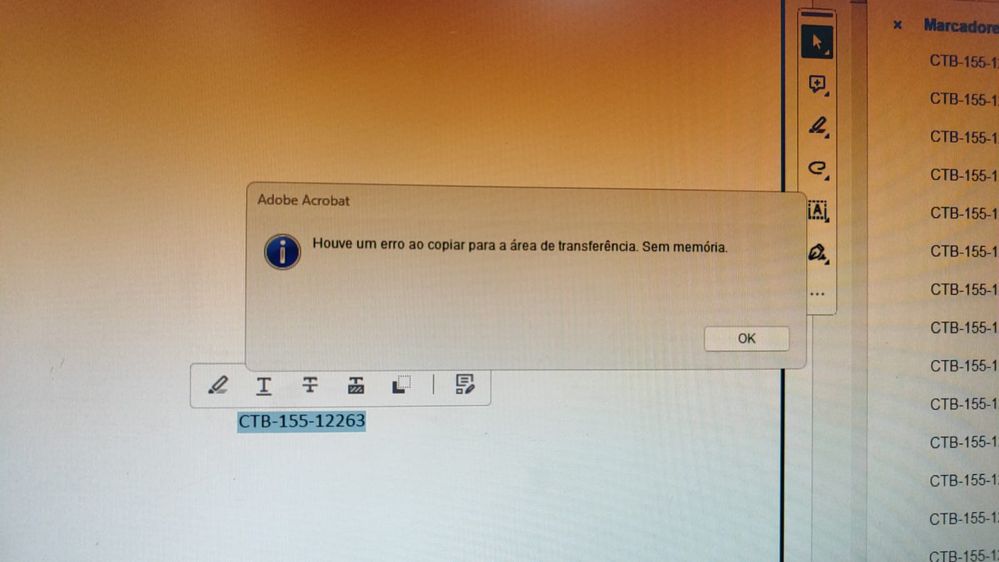- Home
- Acrobat
- Discussions
- Sem memória ao criar Marcador no Acrobat
- Sem memória ao criar Marcador no Acrobat
Sem memória ao criar Marcador no Acrobat
Copy link to clipboard
Copied
Ao tentar criar um Marcador no Acrobat, aparece a seguinte mensagem: "Houve um erro ao copiar para a área de transferência. Sem memória.". Sendo que o consumo de memória do PC não atinge nem 50% do total. O Acrobat e o Windows estão com as atualizações mais recentes instaladas. Alguém sabe o que pode ser?
Copy link to clipboard
Copied
Hope you are doing well and thanks for reaching out.
What is the version of the Acrobat DC you are using? To check the version, go to Help > About Acrobat and make sure you have the recent version 23.06.20380 installed. Go to Help > Check for updates and reboot the computer once.
Also, try to repair the installation from the help menu (Win Only) and see if that works.
Let us know how it goes.
~Amal
Copy link to clipboard
Copied
Olá Amal. Conforme dito o Acrobat já se encontra na versão informada e todos os processos indicados já foram realizados e não obtive êxito. Reinstalei o programa e o problema persiste. Obrigado pela boa vontade mas estes procedimentos já haviam sido realizados.
Copy link to clipboard
Copied
Hi there
Is this an issue with a particular PDF file or with all the PDFs? Please try with a different PDF file and check. If the file is stored on a shared network/drive please download it to your computer locally and then try again.
Also, would you mind collecting the Adobe CC logs https://helpx.adobe.com/creative-cloud/kb/cc-log-collector.html , Procmon logs (Win Only) https://www.adobe.com/devnet-docs/acrobatetk/tools/Labs/acromonitor.html and share them via any cloud storage. Just upload the log file to the cloud and generate the link and share that link with us for further investigation.
Regards
Amal
Get ready! An upgraded Adobe Community experience is coming in January.
Learn more