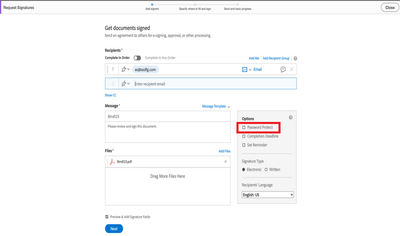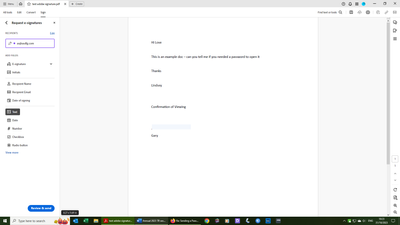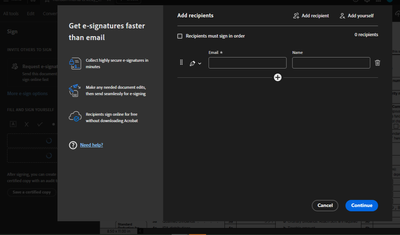Adobe Community
Adobe Community
- Home
- Acrobat
- Discussions
- Re: Sending a Password Protected Doc for Signature
- Re: Sending a Password Protected Doc for Signature
Copy link to clipboard
Copied
Hey,
I am looking for a way to send a password protected PDF for signature - that requires the signers to enter the password to see the document and sign. Currently, I can set a password on the doc but the signers can still see the entire document when signing. The only need to enter a password if the doc is downloaded and opened.
Is there a fix for this?
Thank you!
~Shelley
 1 Correct answer
1 Correct answer
This resolved the issue for many of our users with this same complaint.
• Close Adobe
• Open a command prompt: REGEDIT
• Locate: Computer\HKEY_LOCAL_MACHINE\SOFTWARE\Policies\Adobe\Adobe Acrobat\DC\FeatureLockDown\cServices\bUpdater - Delete the file.
* If the e-signature tool is still not showing, open the program from the shortcut, select “See All Tools”, scroll to Forms & Signatures\Request E-signatures., click on drop-down and choose Add Shortcut.
Copy link to clipboard
Copied
It's impossible to sign a file without being able to see it first.
Copy link to clipboard
Copied
Thank you, that is correct. I want them to be able to view the document before signing. My hope is to find a way to require a password for them to view the file and sign. Just as an added sense of security that someone else couldn't accidentally open the email to view the document.
Copy link to clipboard
Copied
Hi Shelley
Hope you are doing well and sorry for the trouble.
Would you mind sharing the steps you are doing to password protect the PDF file and send for signatures?
For information about password protecting the PDF file please go through the help page https://helpx.adobe.com/acrobat/using/securing-pdfs-passwords.html
Also, note that sharing the protected PDF file for signature is not allowed via Adobe Sign. You may share the protected PDF via email.
Hope this information will help
Regards
Amal
Copy link to clipboard
Copied
Hey Amal,
Using Adobe Acrobat Pro for my desktop. I go into "File" - "Protect Using Password". I set up the password. I then go into "e-sign" - "request e-signatures". I add my email addresses, mark where they need to sign and send it off.
Is adobe sign the same thing? I looked and it doesn't say adobe sign on it. But I may have missed it.
Thank you
Copy link to clipboard
Copied
Hi there
The option of e-sign > request e-signature is powered by Adobe Sign, A cloud-based service. Also, once the PDF file is secured with a password it cannot be shared for signature via the Adobe Sign service.
Would you mind sharing the video recording of the steps and the issue you are experiencing for a better understanding?
~Amal
Copy link to clipboard
Copied
So I can either password protect a .pdf OR send it for signature, not both? Realtors do it all the time.
Copy link to clipboard
Copied
Hope you are doing well. Please go through the help page https://helpx.adobe.com/sign/using/password-protect-documents-for-signature.html and see if that work for you.
Regards
Amal
Copy link to clipboard
Copied
I did that, added a password, and sent it to my other email account where I did not need a password to open it.
Dan
Copy link to clipboard
Copied
Did anyone ever figure this one out? I also am trying to password protect documents sent out before signature so the client has to type in password first to view and sign their document.
Copy link to clipboard
Copied
Would love to have the answer to this request/question.
Trying to email the highly confidential document so the client has to type in password first to view and then sign it and send it back.
Copy link to clipboard
Copied
Hi there
Thanks for reaching out.
It is the design behavior of the application. Once the PDF file is secured using the password, it can not be sent for signature via the document cloud. There isn't much we can do.
~Amal
Copy link to clipboard
Copied
I'm sure I used to be able to do this until a recent update - it is a key feature of what I require from the software. Unless there will be an update soon to enable me to send a document for signature that requires a password to open it, I am going to have to look for a new software. Do you think this functionaily can be restored?
Copy link to clipboard
Copied
Hope you are doing well.
Please go through the hep page Send documents for e-signatures, Adobe Acrobat for more information about sending documents for signature.
Hope it will help.
~Amal
Copy link to clipboard
Copied
DocuSign does this very well and I am surprised that Adobe Sign does not. It is standard security practice to password-protect an unsigned document so that only the intended recipient can open and sign it.
Wake up Adobe!
Copy link to clipboard
Copied
Hi there
This option is available in Adobe Sign, as shown in the screenshot below:
For more info, please go through the help page https://helpx.adobe.com/acrobat/using/send-for-signature.html
Regards
Amal
Copy link to clipboard
Copied
Hi Amal
My screenshot looks nothing like yours (see below). I am using Adobe Acrobat pro. Is yours a different product?
Copy link to clipboard
Copied
Hi there
Would you mind sharing a small video recording of the steps you are doing for more clarity?
Please go through the help page https://helpx.adobe.com/acrobat/using/send-for-signature.html and see if that works for you.
Regards
Amal
Copy link to clipboard
Copied
This is different since the update a week or two ago. There is no longer the 'more options' on the page where you input the email address to send to. I'm having the same problem with the new update. If I password protect it, I can't send it for signature. Been doing it in the old version just like this for a very long time and now can't.
Copy link to clipboard
Copied
Hi there
It is the designed behavior of the application. Once the PDF file is secured , it can not be edited also it can not be sent for signature via document cloud.
For more info: please go through the help page https://helpx.adobe.com/acrobat/kb/edit-signed-PDF.html
Regards
Amal
Copy link to clipboard
Copied
Hello Amal, I am having the same issue with the new version of Adobe Acrobat Pro.
I used to use the method indicated in section 3 d. of this article: https://helpx.adobe.com/acrobat/using/send-for-signature.html?screen=modern
With the more options screen, I would choose the option:
- Specify authentication type like Email, Password, Knowledge-Based Authentication, or Phone.
or
- Password Protect the PDF file.
To set a password that would have to be input by the signer before they could view the document.
However, since the update, my screen does not match what's shown in the screenshots of the help article. There is no longer a "More Options." See below what my screen looks like:
When I go to review and send it allows me to adjust the message, but again there is no "More Options" available.
Copy link to clipboard
Copied
Hi there
Please try to logout of the application and reboot the computer once and re-login with the same Adobe ID and check if that helps.
Also, try to request signature via https://acrobat.adobe.com/link/home/ and see if that helps.
~Amal
Copy link to clipboard
Copied
Hi Amal,
For us the 'More Options' button is available (its invisible at first but it appears after at least one email address is added for signatories) , however the issue here is that even if we follow the steps you reccommend above and add the password protection on the 'Get Documents Signed' window that opens after pressing 'More Options', the person who receives the link to sign the document doesn't need to enter the password to access the document - the link in the invitation email opens the document for them and they are able to view it and sign the document without entering the password.
This poses a lot of security and data protection risks, for example if the document is accidently sent to a wrong email address and we will also need to move to use other software if this issue is not addressed.
Copy link to clipboard
Copied
Hi there
Would you mind sharing a small video recording of the steps you are doing to send the documents for signature with the password protection applied, for more clarity? Also, what is the workflow the other user is doing to open the PDF file?
~Amal
Copy link to clipboard
Copied
I have read this conversation from start to finish, and it seems that the frustration of not being able to send a password protected PDF for e-signature via Adobe has been expressed many times. The response from you Amal as to the functionality not being available has also been expressed many times. This is a very important feature, critical to our business too. Amal, do you know when Adobe plan to make it available. We need clarity so that we can decide whether to wait or adopt a solution that provides this feature. Thank you
-
- 1
- 2