- Home
- Acrobat
- Discussions
- Setting up digital signature using a card reader a...
- Setting up digital signature using a card reader a...
Setting up digital signature using a card reader and military Common Access Card.
Copy link to clipboard
Copied
When adding a digit ID from a device connected to this computer it says
"Adobe Acrobat could not find any new digital IDs. If your digital ID is on a hardware token, please make sure it is plugged in and the token interface is properly configured. Contact your system administrator for further assistance."
The certificate I'm trying to use as a signature works when accessing websites but not on Adobe. I've followed no less than a dozen threads by adobe and the military but still haven't resolved it.
I'm running Mac OS Mojave 10.14.2 Acrobat Reader DC 2019.012.20034 and an IOGEAR GSR202 card reader.
Copy link to clipboard
Copied
Hi Benjaminl
Apologies for the trouble caused, as you are experiencing the issues with setting up the digital signature using the military common access card and getting the and getting the error message"Adobe Acrobat could not find any new digital ID's. If your digital ID is on a hardware token, please make sure it is plugged in and the token interface is properly configured. Contact your system admin for further assistance"
You may try the following troubleshooting steps:
(For testing purpose only) Try to turn off the protected mode and enhanced security.
Go to Acrobat Reader DC>Preferences>Enhanced security>turn off the protected mode and uncheck the Enhanced Security. and check.
Note: Please turn ON the security after the testing irrespective of the result.
If it works after turning off the security, please add the folder path of the device for the access as shown below.
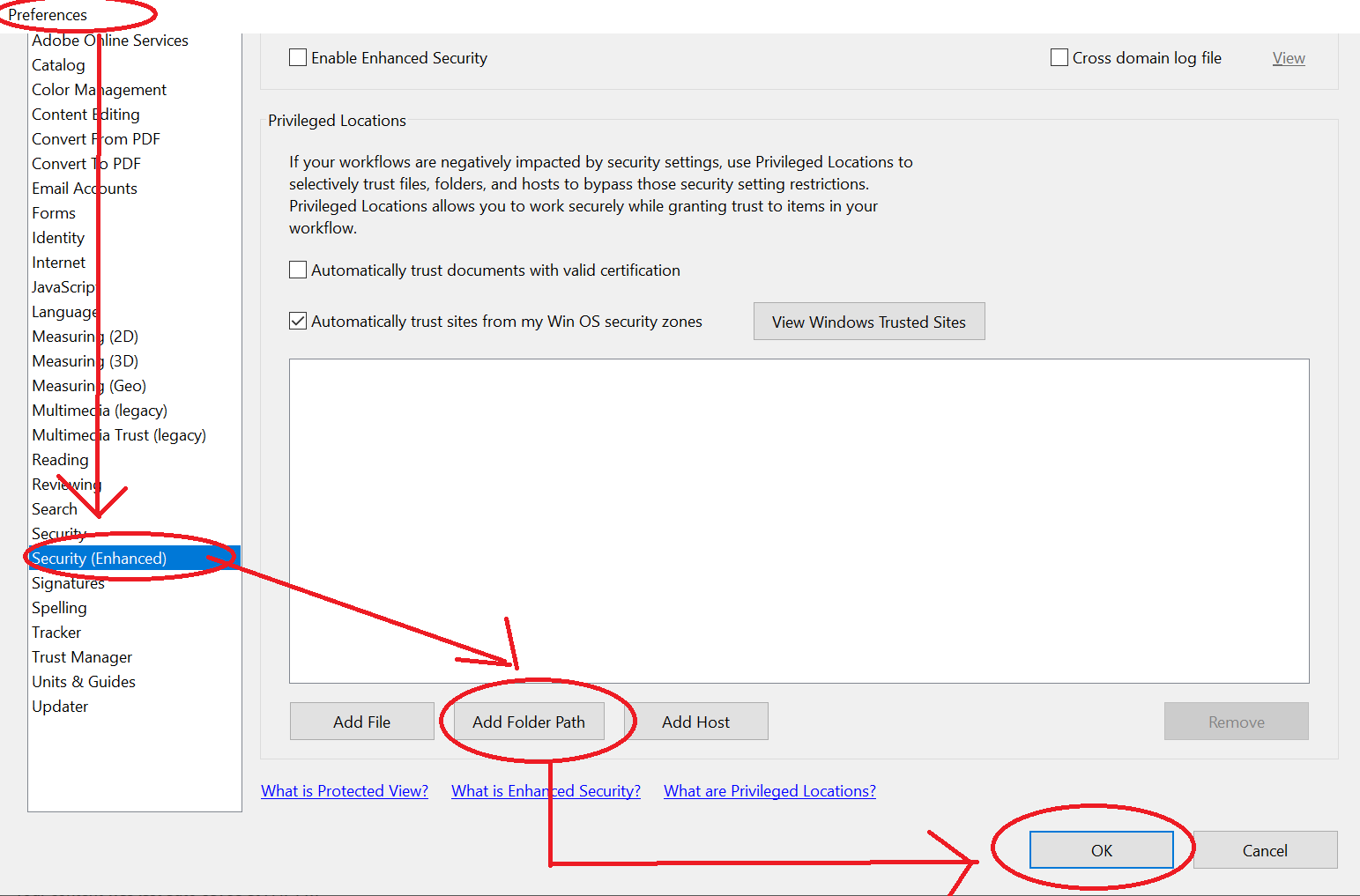
If it still doesn't work, please contact the card manufacturer or your system admin.
Let us know if you need more help
Regards,
Amal
Find more inspiration, events, and resources on the new Adobe Community
Explore Now