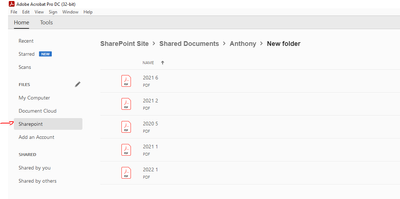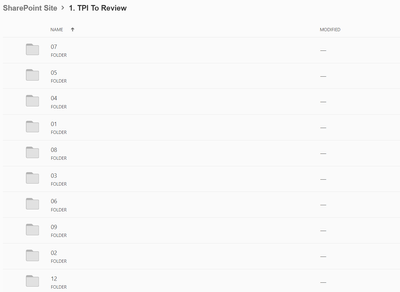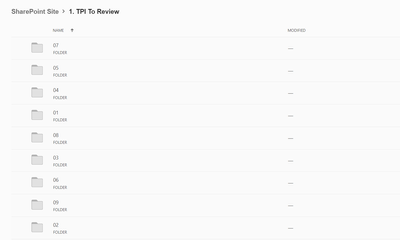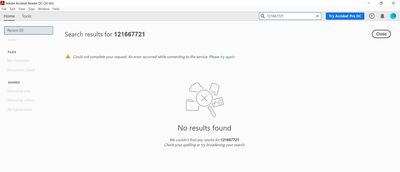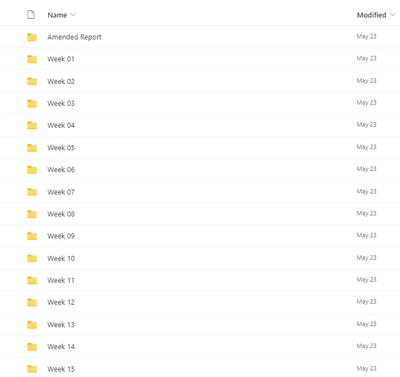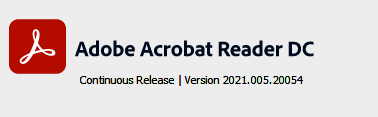Adobe Community
Adobe Community
- Home
- Acrobat
- Discussions
- Re: Sorting/Searching SharePoint Library files wit...
- Re: Sorting/Searching SharePoint Library files wit...
SharePoint files not sorting by Name
Copy link to clipboard
Copied
Any workaround onto this issue? Files are not being sorted by Name.
Please help and thanks
Copy link to clipboard
Copied
Hi Anthonyg
Hope you are doing well and sorry for the trouble. As described you want to sort the file by name in sharepoint.
I have found an article on Microsoft help page - https://support.microsoft.com/en-us/office/use-sorting-to-modify-a-sharepoint-view-1e85d6e7-bdb3-417... please check if that helps.
Regards
Amal
Copy link to clipboard
Copied
Hi Amal,
Thank you for your reply...however the issue is not within the SharePoint...the issue is in the Adobe side.
Copy link to clipboard
Copied
Hi Amal,
I encountered the same issue as Anthonyg. The folders are sorted nicely in SharePoint, but not in Adobe Reader.
There is no fix behaviour or pattern for sorting the files.
Kindly advise
Copy link to clipboard
Copied
1) The folders in SharePoint library is sorted in order manner in SharePoint, but not in Adobe Reader DC. There is no fix pattern of the sorting. The more folders/files created, the order will be more random. (As shown below)
2) Searching function in Adobe Reader is only able to search for files opened recently in 'Recent' tab. However, it cannot be used to search for files in SharePoint library.
Please advise any other workaround for this?
Copy link to clipboard
Copied
Hi All,
Thanks for reporting this to us. To further investigate this issue, please share the following details;
1- Exact version of Adobe application.
2- OS version
3- Screen recoding of exact workflow. E.g. when Viewing Sharepoint file list and when viewing same list within Acrobat.
4- Screenshot of the sorting order(correct one) in SharePoint.
~Akanchha
Copy link to clipboard
Copied
Hi Akanchha,
1- Exact version of Adobe application. 21.005.20048.43252
2- OS version
3- Screen recoding of exact workflow. E.g. when Viewing Sharepoint file list and when viewing same list within Acrobat.
SharePoint View as below
Adobe Reader View as below
4- Screenshot of the sorting order(correct one) in SharePoint.
Thanks.
Copy link to clipboard
Copied
Hello Everyone,
Thank you so much for sharing the requested details. This issue has already been reported to our Engineering team and the fix would be available in future release.
As soon as we'll get to hear from product team, will update this discussion.
Thank you for your patience.
Thanks,
Akanchha
Copy link to clipboard
Copied
It would also be great if we could use the SharePoint views to show data. I cannot get past the first folder level on SharePoint when setting up the account, so I have to instruct users to disregard everything but the Document library. It would be preferable to focus the user on less clicks by presenting a view of all the downloadable forms they need. It would be great to allow a 'bookmark' or 'favorite' of those forms that would get the most recent changes from SharePoint when accessed.
Thanks!
Copy link to clipboard
Copied
We are seeing the same behavior and it's caused a bit of frustration for the end users.
Here is the library level supposed to be sorted in alpha order. Inside each library are client folders that also aren't sorting when the name column is clicked to sort ascending/descending.