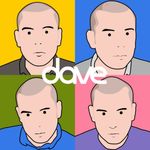Turn on suggestions
Auto-suggest helps you quickly narrow down your search results by suggesting possible matches as you type.
Exit
0
Participant
,
/t5/acrobat-discussions/show-art-trim-amp-bleed-boxes/td-p/12755629
Feb 16, 2022
Feb 16, 2022
Copy link to clipboard
Copied
Currently to toggle this option, you need to go to Preferences > General > Page Display > Show art, trim & bleed boxes (check box). Does anyone know if there is a way to toggle this view option without having to go through the preferences menu?
TOPICS
General troubleshooting
,
Print and prepress
,
Standards and accessibility
Community guidelines
Be kind and respectful, give credit to the original source of content, and search for duplicates before posting.
Learn more
1 ACCEPTED SOLUTION
Community Expert
,
/t5/acrobat-discussions/show-art-trim-amp-bleed-boxes/m-p/12755659#M350873
Feb 16, 2022
Feb 16, 2022
Copy link to clipboard
Copied
Community guidelines
Be kind and respectful, give credit to the original source of content, and search for duplicates before posting.
Learn more
Community Expert
,
/t5/acrobat-discussions/show-art-trim-amp-bleed-boxes/m-p/12755659#M350873
Feb 16, 2022
Feb 16, 2022
Copy link to clipboard
Copied
A picture is worth 1000 words.
Community guidelines
Be kind and respectful, give credit to the original source of content, and search for duplicates before posting.
Learn more
D4v3
AUTHOR
Participant
,
LATEST
/t5/acrobat-discussions/show-art-trim-amp-bleed-boxes/m-p/12755674#M350929
Feb 16, 2022
Feb 16, 2022
Copy link to clipboard
Copied
Thanks JR, that's perfect. Now I just need to find a resolve to the horrendously distracting document "flickering" I get whenever the output preview panel is open. But that's another story...
Community guidelines
Be kind and respectful, give credit to the original source of content, and search for duplicates before posting.
Learn more
Resources
About Adobe Acrobat
Adobe Inc
Adobe Inc
Adobe Inc
Adobe Inc
Adobe Acrobat Feature & Workflow
FAQs
Copyright © 2024 Adobe. All rights reserved.