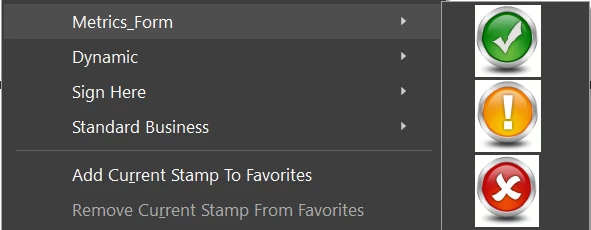Show Specific Stamp Based on Another Field's Value
I have looked for an answer to this problem for a few weeks and seem to find part of the answer, but haven't been able to put it all together.
I am using:

I am creating a fillable form where individuals will fill in the % for their metric into the Results field and that field will check the Targets fields to determine which stamp will show in the Score field. For example, the Target is >89% so, if 95% is entered into the Results field, the Green stamp should show in the Score field, if 85% is entered in the Results field, the Yellow stamp should show in the Score field, etc.
I have 6 different teams and each team has 1-6 metrics to report out on.
Target fields (currently named - "team.color.field iteration") -
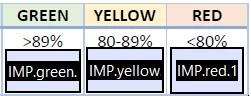
Results field (currently named - "team.results.field iteration") -
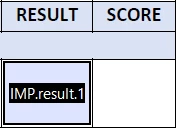
Stamps (named Green, Yellow, Red) -