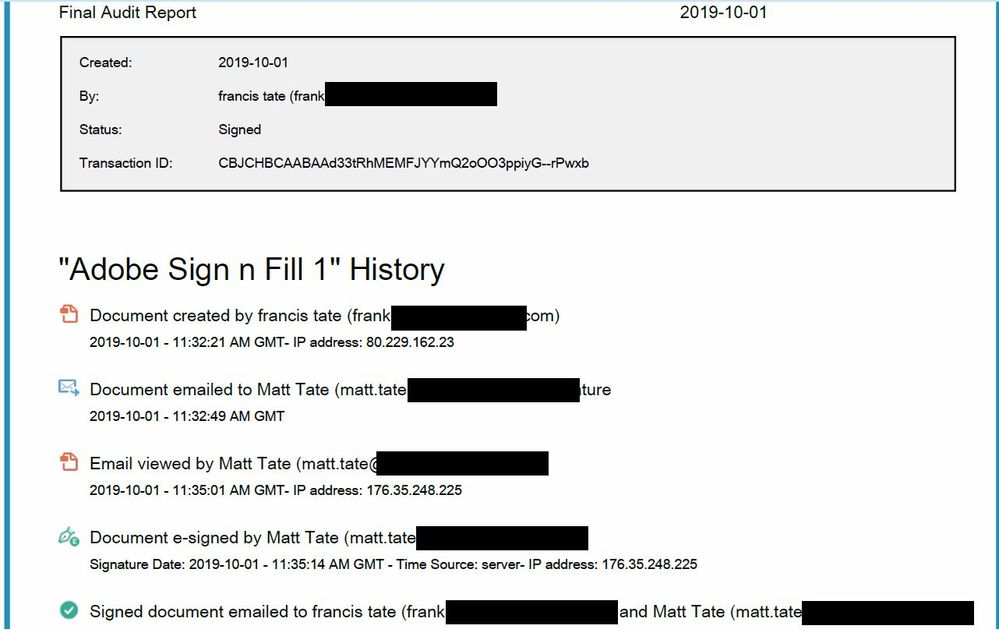Adobe Community
Adobe Community
- Home
- Acrobat
- Discussions
- Re: Sign & Fill incorrect GMT timestamps.
- Re: Sign & Fill incorrect GMT timestamps.
Sign & Fill incorrect GMT timestamps.
Copy link to clipboard
Copied
Hi, just started using Sign & Fill and the firt signed document I got back is showing the incorrect GMT timestamps.
Cosistently out by 1 hour from Creation to Signed version.
Does anyone know how to edit so that correct times are shown on document?
Regards
Frank
Copy link to clipboard
Copied
Hi Frank,
Thanks for reaching out. As described above, the Fill & Sign is showing incorrect GMT timestamp, correct?
Would you mind sharing some more information for a better understanding:
- Are you using Fill & Sign or Adobe Sign for signing the documents?
- Are you signing the documents or a different user is signing the documents? If a different user is signing the document then the time on his system may impact the time on the document.
- What is the workflow/steps you are doing for putting the time stamp on the document?
- Could you please share the screenshot of the issue that you are facing?
We are here for help, just need more information
Regards
Amal
Copy link to clipboard
Copied
Hi Amal, thanks for the swift response.
As we are currently testing the process with me at home and my son at a different location we have confirmed that our system times shown on PC are the same but the timestamps on the documents are showing -1 hour GMT.
Please see attached which shows sequence of workflow
Copy link to clipboard
Copied
Hi, I'm using Adobe Sign include with Adobe Acorbat DC. , and the signed document I got back is showing the incorrect GMT timestamps,
There is 5 hours more an the GMT timestamps then the real hour, here in Quebec. What can i do to correct that
I need help
Copy link to clipboard
Copied
Hi there
We are sorry for the trouble. As described you are getting the incorrect GMT time stamps, for more information please refer to the help article (https://helpx.adobe.com/in/experience-manager/kb/TimeStampsDiffer.html)
Thanks
Amal
Copy link to clipboard
Copied
that link dos not help . its by design that the time is not the acual time that the doc. was signed??? how dos that help us? We want varification that shows the actual local time list on the document. not the GMT time - which in my case is 4 hours later . this is not good.