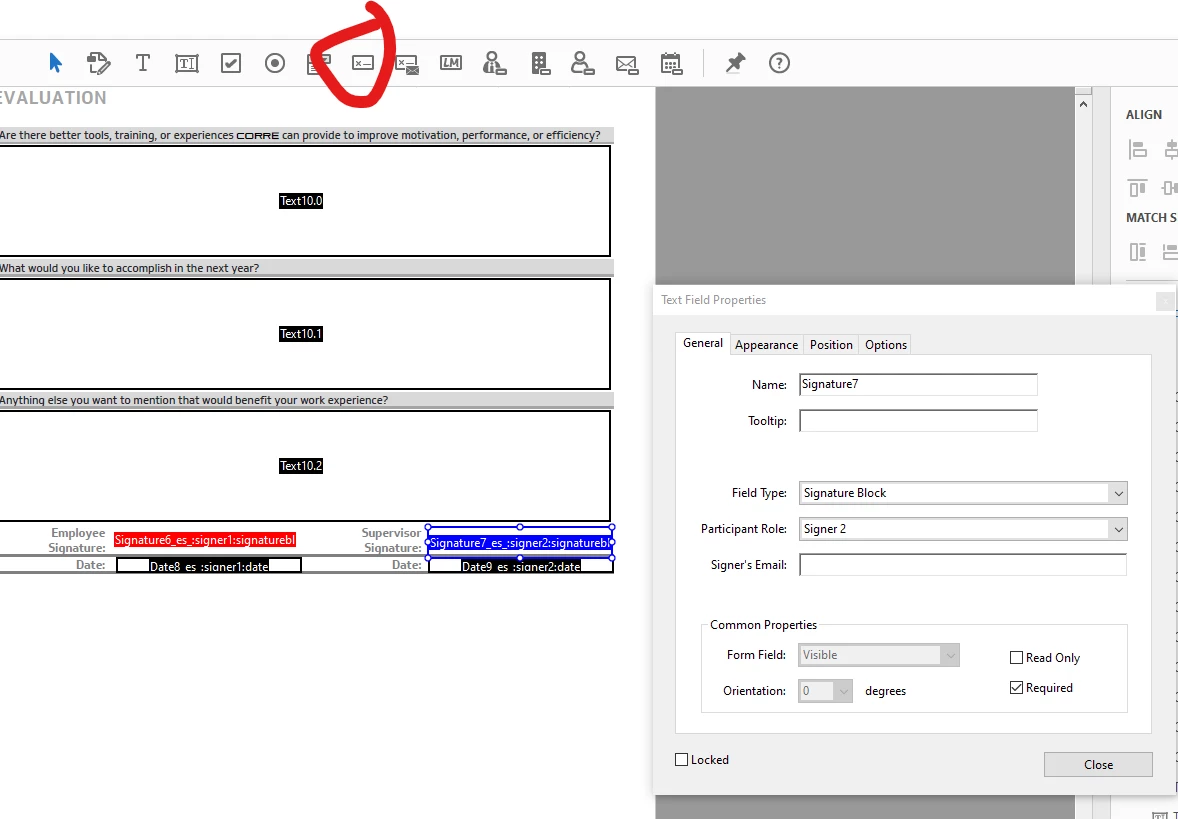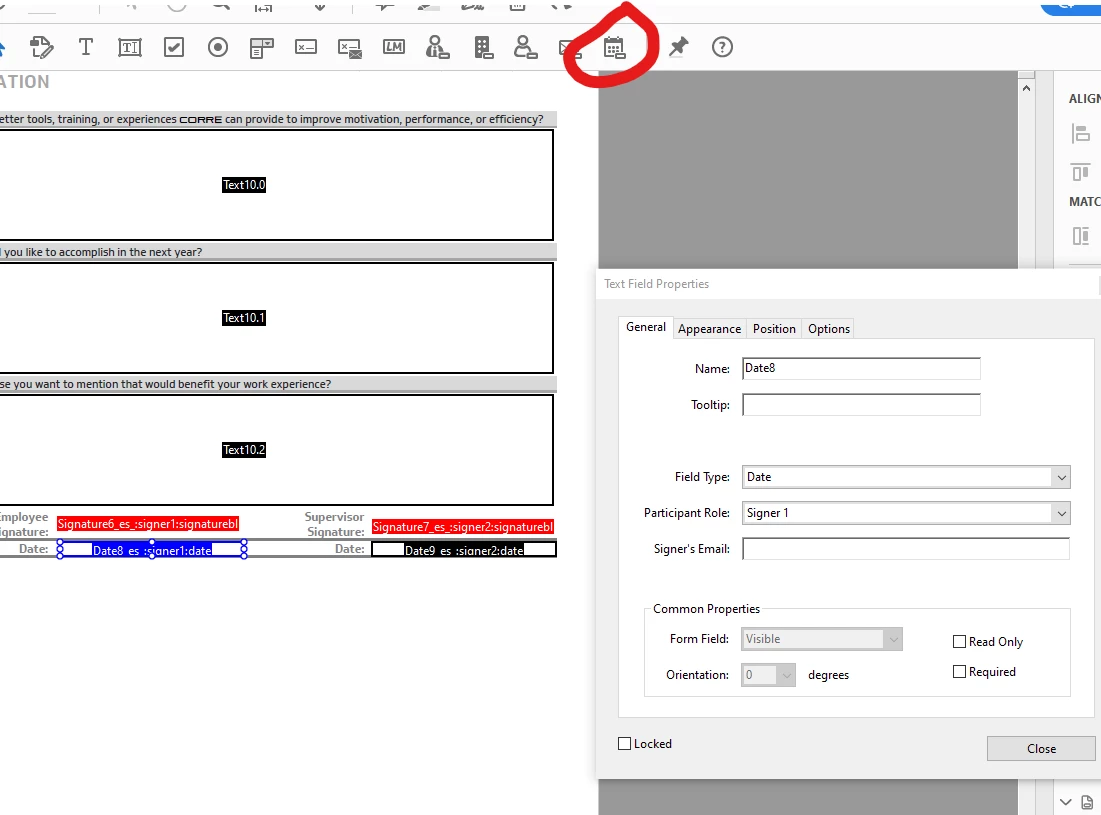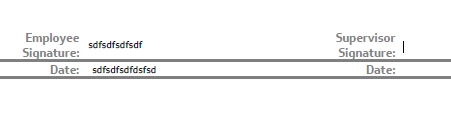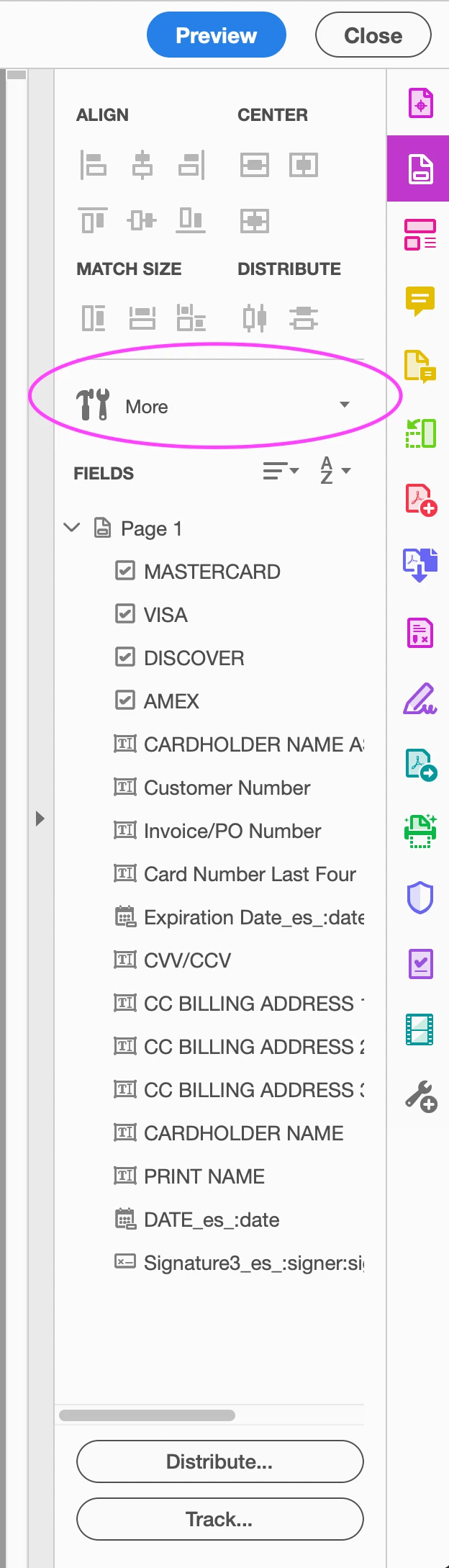Signature and Calendars Just Text on Form
When creating a form, the signature block and date fields are just appearing as text fields. When the user clicks the signature block, they are not prompted to sign digitally, they are just able to type their name. When a date field is clicked, a calendar doesn't appear to choose the date, and they can type any character in the field.
We are using Adobe CC and are updated through today.