Signature Box
Hello,
I have crated a fillable form with a signature box.
I am have a few issues when I email this form.
1. The form is unable to be signed when opened on a computer (total field is auto populating price based on quantity)
2. The quantity field is not populating the cost of the item when opened on a iPhone or iPad (but it came be signed)
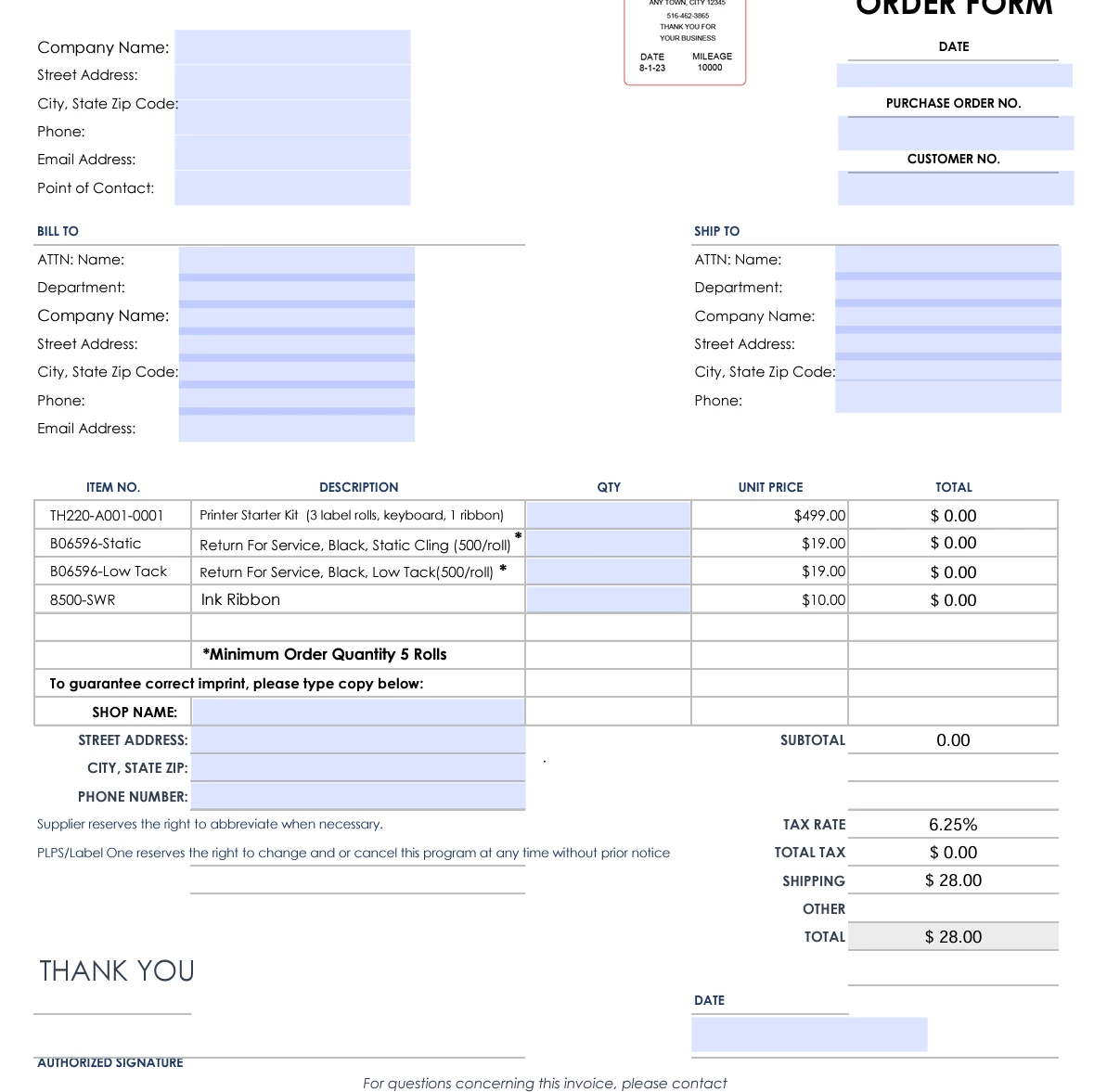
thanks
