Copy link to clipboard
Copied
I have a big issue that invalidates my signature in pdf files.
I'm using a token certificate to sign the documents.
After saving and signing the document it gives me the message "Signed and all signatures are valid" - photo 1 (sorry for the low quality) :
The issue is that after i close and reopen the same document it invalidates my signature - photo 2 :
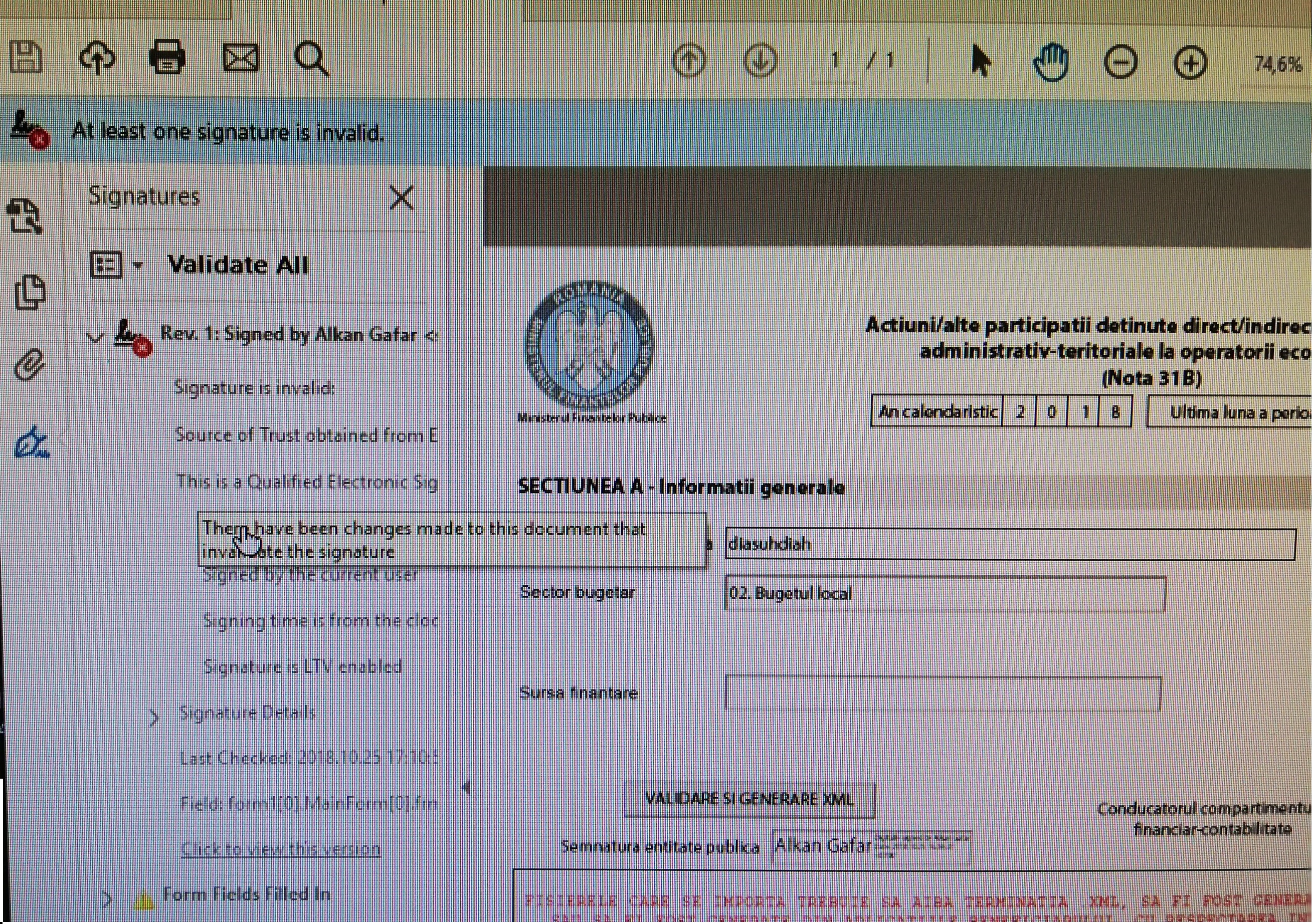
The error message is: " There have been changes made to this document that invalidate the signature"
I have the same issue with all type of documents that i use.
The issue started to happen recently, few days ago.
Also it gives me the same error for documents i've signed months ago, and no issues back than.
Please help, my work is useless without valid signature.
Copy link to clipboard
Copied
Hi alk,
Sorry for the delay in response.
As per the issue description mentioned above, you are facing issue with certificate signature on the pdf, is that correct?
Could you check if an update is available for Acrobat/Reader using "Check for updates" option under "Help" menu, reboot the machine after installing update and try again. You may also download updates from here: Adobe software and product updates
Try replicating the issue with signing the pdf using self-signed digital ID and check if this behavior continues: Digital IDs in Acrobat
If that doesn't work, try resetting preferences for Acrobat using the steps given in this link: How to reset Acrobat Preference settings to default. reboot the machine after resetting preferences and try again.
Could you let us know the application you are using- Adobe Reader or Adobe Acrobat?
What is the dot version of Acrobat and the operating system installed on the machine? You may refer to the steps given in this link on how to check the version in Acrobat: Identify the product and its version for Acrobat and Reader DC
You may also refer to the following forum thread discussing the similar issue:
Signatures applied with Acrobat 11 appear not valid in Acrobat 9
Let us know if you need any help.
Shivam
Copy link to clipboard
Copied
Hi alk,
Sorry for the delay in response.
As per the issue description mentioned above, you are facing issue with certificate signature on the pdf, is that correct?
Could you check if an update is available for Acrobat/Reader using "Check for updates" option under "Help" menu, reboot the machine after installing update and try again. You may also download updates from here: Adobe software and product updates
Try replicating the issue with signing the pdf using self-signed digital ID and check if this behavior continues: Digital IDs in Acrobat
If that doesn't work, try resetting preferences for Acrobat using the steps given in this link: How to reset Acrobat Preference settings to default. reboot the machine after resetting preferences and try again.
Could you let us know the application you are using- Adobe Reader or Adobe Acrobat?
What is the dot version of Acrobat and the operating system installed on the machine? You may refer to the steps given in this link on how to check the version in Acrobat: Identify the product and its version for Acrobat and Reader DC
You may also refer to the following forum thread discussing the similar issue:
Signatures applied with Acrobat 11 appear not valid in Acrobat 9
Let us know if you need any help.
Shivam
Copy link to clipboard
Copied
I HAVE DONE WHAT YOU SAID BUT THIS PROBLEM IS NOT SOLVING
I HAVE TWO COMPUTER BUT THIS PROBLEM OCCURRED IN WHICH I RECENTLY DOWNLOAD THE ADOBE READER
Get ready! An upgraded Adobe Community experience is coming in January.
Learn more