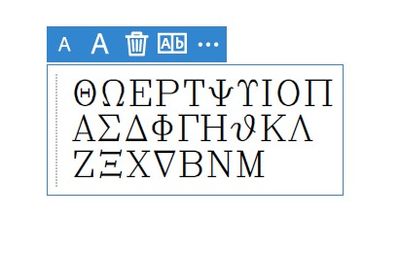Adobe Community
Adobe Community
- Home
- Acrobat
- Discussions
- Signature tool, How to switch the language
- Signature tool, How to switch the language
Signature tool, How to switch the language
Copy link to clipboard
Copied
Good morning, after using the signature tool and wanting to enter text, the text you are typing appears in Greek. How to switch the language to European at this point, preferably with Polish characters? Everything is fine when adding comments. The language is Polish with Polish characters.
Below I am sending the whole qwerty keyboard listed in order.
Copy link to clipboard
Copied
Hi,
Hope you are doing well.
Would you mind sharing the following details:
1- What is the original language of the PDF? Also, fonts used to create this file. Open PDF>right click Document properties>Font
2- Exact version of Adobe application. Open Acrobat>Help>About Acrobat. Check if it has any pending update.
Download the patch 21.005.20054 manually, from here: https://www.adobe.com/devnet-docs/acrobatetk/tools/ReleaseNotesDC/index.html
3- Also, is this a specific PDF you are experiencing this issue?
Thanks,
Aknachha