 Adobe Community
Adobe Community
- Home
- Acrobat
- Discussions
- Re: Since the macOS to High Sierra upgrade I can't...
- Re: Since the macOS to High Sierra upgrade I can't...
Since the macOS to High Sierra upgrade I can't print any more out of the Acrobat.
Copy link to clipboard
Copied
The print spooling process stopped.
The message is: /private/var/spool/cups/tmp/0027b59e72caf can't be opened.
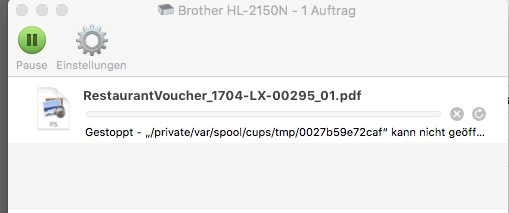
Any solution available?
Copy link to clipboard
Copied
>Any solution available?
Does Apple provide a way to roll back to a previous operating system that doesn't break your programs?
Copy link to clipboard
Copied
Yes you can re-install through the back-up the old system, but this is not what I'm looking for.
I have found some forums with the same topic, but already some years old.
All the hints didn't work.
Copy link to clipboard
Copied
Creative Cloud subscriber, updated Acrobat, Mac OSX Sierra High Sierra updated...
Acrobat can't deal with cups... damn adobe! your products comes with a lot of bugs nowadays!
Let's do something about this fck development team! F*ˆ%&ˆ& shitˆ&%$%
![]()
Copy link to clipboard
Copied
andersonid wrote
Creative Cloud subscriber, updated Acrobat, Mac OSX Sierra High Sierra updated...
Acrobat can't deal with cups... damn adobe! your products comes with a lot of bugs nowadays!
Let's do something about this fck development team! F*ˆ%&ˆ& ****ˆ&%$%
Could I point out that before the upgrade it did work? As the title says "Since the macOS to High Sierra upgrade". I'm not quite sure that it is always Adobe that bugs...
Copy link to clipboard
Copied
I think there is a patch available. But I'm not sure if that solves your troubles.
