Solution for "The document could not be printed" in Adobe acrobat pro!
This thread is for those who are having the issue "The document could not be printed" in acrobat pro,
I'm sharing this because I couldn't find a solution online for this.
This is the error!
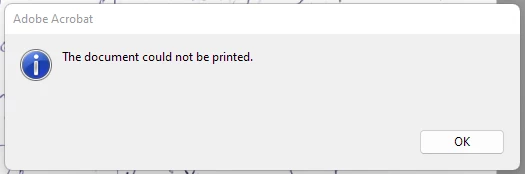
When you press OK, you will get another following error window like this!
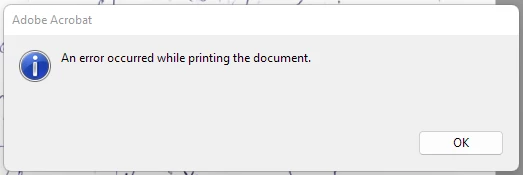
THE SOLUTION!
1. Go to thumbnail View on the left side of the screen.
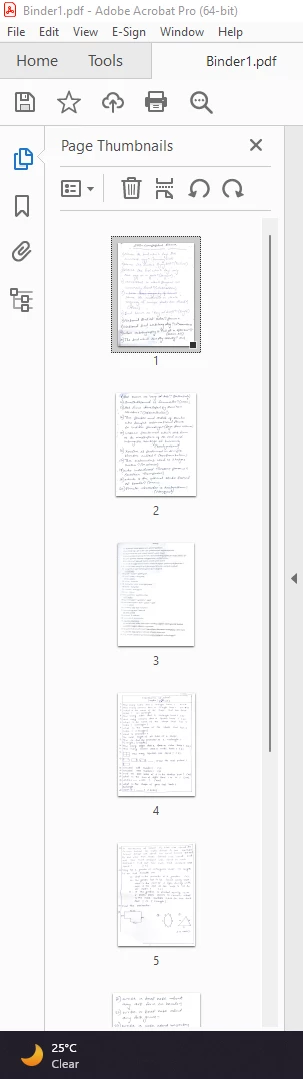
As you can see, only one page is selected and the rest of the pages are not selected, so select all pages.
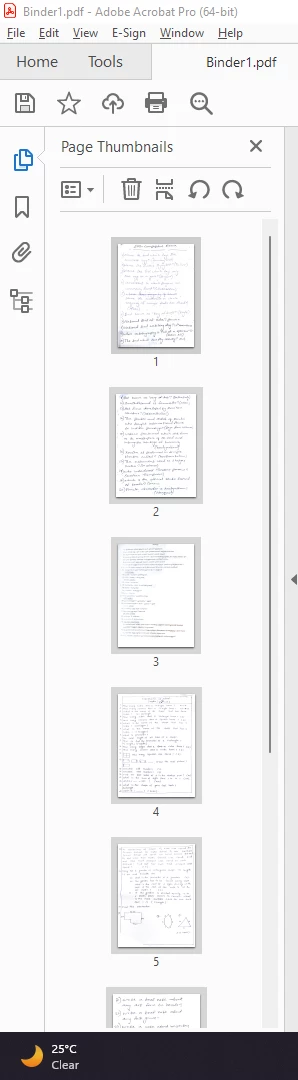
then press "Ctrl+P" on windows or "Command+P" on Mac to get the print option window, then press print!
.................................
Hope this is helpful!
Thank you.

