Some PDFs are displaying random characters for users on Acro DC 2015 - Fine for users with new vers.
Some older PCs in my environment are still using Acrobat DC 2015. These users typically get along just fine, but recently PDFs from one particular source are appearing with jumbled characters. These PDFs are forms that were filled out before we receive them. The characters of the form itself are what is jumbled, not the filled-in fields.
I have Acrobat DC Standard installed from Adobe Teams, so it's the up-to-date, latest version. The PDFs in question look fine to me.
Also worth noting is that if the affected users view the PDFs with a web browser, they look fine there, as well. So there's something with how Acrobat itself is rendering the PDF?
This is NOT the 'use local fonts' issue. The characters are not random squares and chinese symbols as is often the symptom with that issue. The 'use local fonts' checkbox is checked in these instances.
I've added a screenshot to illustrate how it looks. It almost seems like a character set issue. For example the word "Level" becomes "Kdudk".
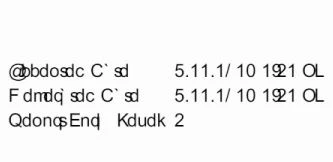
This should read:
Accepted Date 6/22/2021 2:32 PM
Generated Date 6/22/2021/2:32 PM
Report Form Level 3

