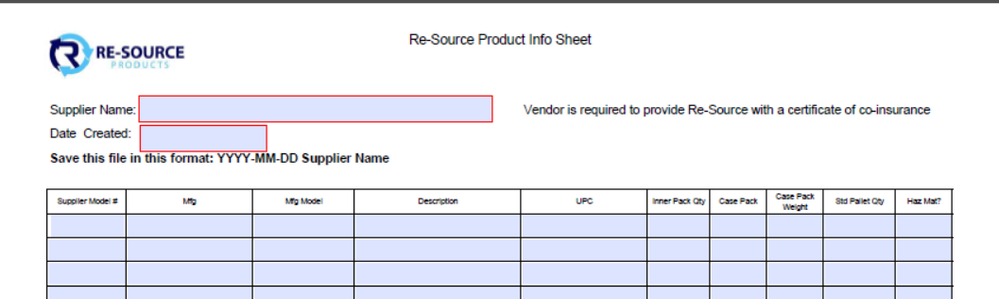Adobe Community
Adobe Community
- Home
- Acrobat
- Discussions
- Re: Spacing multiple fields the lazy man's way.
- Re: Spacing multiple fields the lazy man's way.
Spacing multiple fields the lazy man's way.
Copy link to clipboard
Copied
I have an Excel formatted sheet thatI am converting to Acrobat. I am just learning Acrobat and even though IO searched for commands I had no luck.
The fields are all bummped smack up against the cells of the Acrobat Form. I want ot have a little white space between the cell boundary to make it visually easier tof the user. Below is a snippet to show what I mean. Is there a command to set one to the boundary I wish to have with a little white space and recreate that quickly (and lazily) to the others?
Copy link to clipboard
Copied
You can achive it easy by selecting 'Prepare form' tool and using 'Align' and 'Distribute'.
Copy link to clipboard
Copied
Thank you Nesa,
I am using Adobe Acrobat X Pro. I am not able to find "prepare Form". Can you guide me?
Thank you again!!
Copy link to clipboard
Copied
I don't have acrobat X, but I guess it's not much different, click on 'Tools' then look for 'Prepare form' tool.
Copy link to clipboard
Copied
Tools - Forms - Edit.