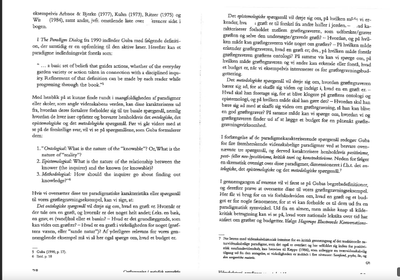Adobe Community
Adobe Community
Split 1 page to 2 half....
Copy link to clipboard
Copied
Hey,
I got copies from my teachers. He copied 2 pages to 1 side. So I wanna split that copy to 2 pages, so it easier to read by iPad,
Help me....
I have this example. That the copy and I wanna make it to more iPad friendly.
Copy link to clipboard
Copied
If you have access to Acrobat (not the Reader), you can duplicate the page and crop/straighten each of them. If you have 100s of pages, that will be, however, impractical. In that case, I would place the file into an InDesign document, format and export again.
Please note, that these fora are about Adobe programs, not the PDF file format!
Copy link to clipboard
Copied
Thanks,
I will try.
Yes, I have both.../ have creative cloud.
Copy link to clipboard
Copied
Can you tell me more about how you doing by InDesign?
Thnx
Copy link to clipboard
Copied
Create a document with adjacent pages, one page the size of the original page size. Place the scanned document (there is a script for placing a multipage pdf). Export to PDF, make sure you export single pages, not spreads.
I can go further into the detail, if you need more detailed instructions.