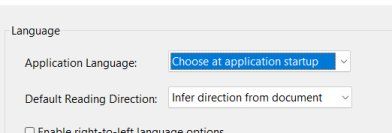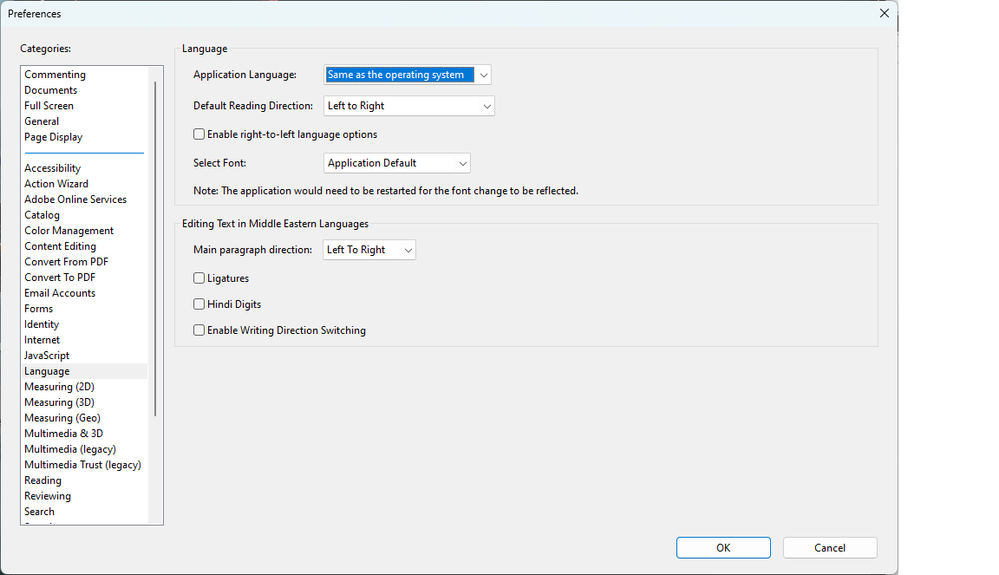Adobe Community
Adobe Community
- Home
- Acrobat
- Discussions
- Re: Spracheinstellung auf Deutsch in Adobe Acrobat...
- Re: Spracheinstellung auf Deutsch in Adobe Acrobat...
Spracheinstellung auf Deutsch in Adobe Acrobat Pro
Copy link to clipboard
Copied
Benutze windows 11 pro und habe mir das Acrobat Pro installiert. Leider kann ich die Englische Sprache unter Einstellungen Language nicht ändern. Es stehen keine weiteren Sprachen zur Auswahl.
Auf dem android Tablet habe ich die deutsche Sprache. Gibt es eine Lösung?
Copy link to clipboard
Copied
Hallo habe dass selbe Problem. Konntest du es schon lösen?
Copy link to clipboard
Copied
es nicht im Zeitfenster den Kundendienst anzurufen bin da immer arbeiten.
Falls du eine Info erhältst würde ich mich freuen über eine Information.
Gruß Patrick
Copy link to clipboard
Copied
Hallo Phillip habe die Lösung bekommen. Im Microsoft Store bekommst du die Englische Version. Lösche diese und lade dir auf der Webseite Adobe.de die Software herunter. Viel Spaß
Copy link to clipboard
Copied
In the preferences of Acrobat at Language use "Choose at application startup" for the Application Language.
Then exit and re-start Acrobat.
Copy link to clipboard
Copied
Copy link to clipboard
Copied
Use this:
Copy link to clipboard
Copied
Hallo. Das macht kein Unterschied. Habe umgestellt gespeichert und neu gestartet Windows. Programm geöffnet und ich werde nicht gefragt und wieder alles auf Englisch.
Copy link to clipboard
Copied
Have you installed the German version of Adobe Acrobat?
Copy link to clipboard
Copied
Danke das war die entscheidende Frage. Im Microsoft Store gibts nur die Englische Version. Auf der Webseite von www.Adobe.de habe ich die deutsche Version mir herunterladen können. Vielen für den Hinweis 👍
Copy link to clipboard
Copied
Hi @Patrick28589867px3w ,
You should be able to set the language in Adobe Acrobat based off of the localization and language settings already configured in your Windows 11 operating system.
Go to Edit => Preferences => Language => and select "Same as the operating system".
If this method doesn't work, it means that you might've missed to choose support for your preferred language during installation or the setup wizard didn't offer that choice as you were deploying Acrobat in your Windows 11 computer.
Please refer to the official Adobe Helpx guidance and use this method to add support for your preferred language:
This method is also accessible via the Help Menu => Repair Installation.
When the installation wizard opens up, you should get three options:
- Install
- Repair
- Uninstall
Selecting the Repair option will allow you to install or change the Language.
Copy link to clipboard
Copied
Copy link to clipboard
Copied
Hallo selbst bei der Reparatur beim Programm wird man auch nicht gefragt nach der Sprache.
Copy link to clipboard
Copied
Do it from Windows Control Panel => Program Features
From the list of programs when you click on Adobe Acrobat you should see the option change or repair.
Copy link to clipboard
Copied
Ich habe das selbe Problem !
Copy link to clipboard
Copied
Um das Problem zu lösen mit der Spracheinstellung bitte die App Löschen und
nicht im Windows AppStore suchen sondern direkt auf der Homepage von Adobe
nach dem Programm in Deutscher Sprache suchen und installieren.
Gruß Patrick