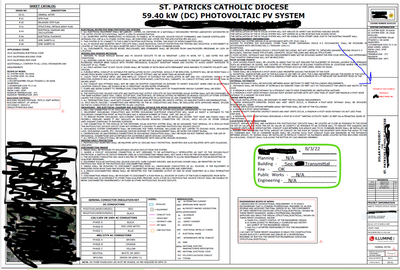- Home
- Acrobat
- Discussions
- Re: Stamp Will Not Stay on Printed PDF
- Re: Stamp Will Not Stay on Printed PDF
Stamp Will Not Stay on Printed PDF
Copy link to clipboard
Copied
My dynamic stamp I created will not stay stamped on the printed document. I read that you can resolve this issue when printing by changing to Document and Markups. Is there a way to imbed the stamp in the document so when I email it to someone the stamp will be visable to them, as well as it will print on the document? Thank you!
Copy link to clipboard
Copied
When you post a question you always need to tell the Adobe program you are using
There are MANY programs in a full subscription, plus other non-subscription programs
Please post the exact name of the Adobe program you use so a Moderator may move this message to that forum
Copy link to clipboard
Copied
Hi John. I'm using Adobe Acrobat Pro DC (32 bit). Thank you.
Copy link to clipboard
Copied
Hi Alicia,
Please share a little more info about your workflow to assist you better.
Check the Adobe HelpX guidance linked below and confirm which type of stamp are you trying to employ and which steps did you followed:
Copy link to clipboard
Copied
Hi there,
I receive approved plans from our consultant for a builidng project that come with an approved stamp. I then add my offices stamp to the plans before emailing them to the applicant. When testing to make sure the stamps print on the receiving side for the applicant, only part of my stamp will print (adding text to the dynamic stamp I created). My stamp has variables based on departmental approvals, and dates so it has to be filled in as approved plans are issued. Does this help?
Copy link to clipboard
Copied
would mind sharing an example of a file with no sensitive data on it or a screenshot of what you're describing?
Copy link to clipboard
Copied
I receive the approved plans with the red stamp, and I add the green stamp then email to the applicant. Thank you for your assistance.
Copy link to clipboard
Copied
You can flatten the file. That will convert all comments, fields, etc. into static contents.
Copy link to clipboard
Copied
Great. How do I do that? Thank you!
Copy link to clipboard
Copied
If you have Acrobat Pro DC create a new Custom Command and have it execute the following JavaScript code:
this.flattenPages();
Note this process is NOT reversible, though, so maybe save the file under a new name once you flatten it, just in case.
Copy link to clipboard
Copied
Thank you! I will give it a try.