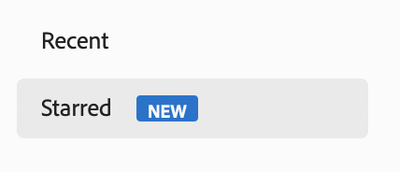- Home
- Acrobat
- Discussions
- Starred and recent files list empty/missing
- Starred and recent files list empty/missing
Starred and recent files list empty/missing
Copy link to clipboard
Copied
At least once a week my starred files and recently opened files list is cleared without me asking it to be cleared. Today I opened Acrobat Pro DC to start work and the files were there then they just vanished. I use the same base files every day, and it is starting to get annoying to have to go back and set up my starred files again for easy access. My recent files list is set to 100 so I'm not sure why they keep disappearing. Is there a setting somewhere that clears the list automatically that I can turn off? Or if I get logged out does it clear my starred files? Thank you for suggestions!
Copy link to clipboard
Copied
I use Acrobat daily. This has been happening on and off since I first started installed the program on this computer, but it hasen't happened for a few weeks until today. Today I noticed a blue "new" icon next to starred.
Copy link to clipboard
Copied
Same issue, I'm trying to star a locally saved file as I'm reading an e-book for study. It removes the starring within a couple of seconds. This is not an issue we should be experiencing in 2024.
Copy link to clipboard
Copied
Same issue. Fix this please.
Copy link to clipboard
Copied
This issue just started a few weeks ago for me as well. All apps and systems are updated. Very frustrating.
Copy link to clipboard
Copied
Hi there,
What is the version of the Acrobat DC you are using? To check the version go to Help > About Acrobat and make sure you have the recent version 24.01.20643 installed. Go to Help > Check for updates and reboot the computer once.
Please try to reset the Acrobat preferences as described here https://adobe.ly/4aGEiZS
You may also try to create a new test user profile with full admin rights or enable the root account in MAC https://adobe.ly/3U1e8u6 and try using the application there and check.
If it still doesn't work, please collect the Adobe CC logs https://adobe.ly/3Ud4vtm and share them via any cloud storage. Just upload the log file to the cloud and generate the link and share that link with us for further investigation.
Regards
Amal
Copy link to clipboard
Copied
I updated Adobe, it's fully updated.
As for preferenced, your link is for Windows, I have a Mac, so that is useless.
I'm not creating a new user profile....etc....as I'm a lawyer, not a computer enginer or IT person. Please FIX THIS.
As for logs, I'm not doing this either. FIX THIS. This worked 2 weeks ago. It suddnely does not work FIX THIS and make it work on YOUR end, not mine.
PLUS, STOP OUTSOURCING YOUR IT WORK TO US BY TELLING US WHAT TO DO. Fix your program.
Copy link to clipboard
Copied
Hi there
Please try to remove the application using the Acrobat cleaner tool https://www.adobe.com/devnet-docs/acrobatetk/tools/Labs/cleaner.html , reboot the computer and reinstall the application using the direct link https://helpx.adobe.com/acrobat/kb/acrobat-dc-downloads.html and see if that works.
If it still doesn't work, we would need the requested log files to further investigate and narrow down the issue.
~Amal
Copy link to clipboard
Copied
Hi There - wondering if you got this fixed? I have the same issue and work for lawyers too!
Copy link to clipboard
Copied
Hi there
This issue is already reported to our engineering team and they are working on it.
The fix will be available in the future updates.
Thanks for understanding.
~Amal
Copy link to clipboard
Copied
Still happending - never had this problem until the last month or so and it is so frustrating - the really bizarre part of it is what it shows as recent files are all from 2020
Copy link to clipboard
Copied
Hi there
This is a know issue and our engineering team is actively working on it. We don not have any fixed time line for this issue. We will keep you updated of the progress.
Thanks for your understanding.
~Amal
Copy link to clipboard
Copied
Just wanted to chime in and say the same thing is happening for me. Acrobat is not remembering any recents that are not local, like files on a Google Drive server I use.
Copy link to clipboard
Copied
The same problem affects my Mac Book Pro. Whenever I try to put a star on a file located in the One Drive folders, a strange message window appears. It asks to save the file before completing the operation. I follow the instructions and save the file, but if I restart Acrobat Reader I lose all the new starred files.
Please help me! The programme is not even able to reopen these files from the previous session.
Copy link to clipboard
Copied
1st of august 2024 and I am frequently loosing the stared files too. please fix it.
Copy link to clipboard
Copied
It is now October 2024(3 months after this response), and the ongoing issue with macOS remains unresolved!!!
Is Adobe really so focused on pushing users toward Adobe Cloud that only recent files from the cloud are accessible, while local files are not?
What is the solution to this issue? I'm on the latest update and still the issue is pending:
---> I have to find my local files to open them
---> My starred files are moved to the cloud instead of keeping them locally
We are paying a significant amount for our yearly subscription, and yet no fix has been provided.
Copy link to clipboard
Copied
Try to revert to the Classic UI: https://community.adobe.com/t5/acrobat-discussions/acrobat-2023-how-to-revert-to-classic-gui-user-in...
Consider the "new Acrobat" as a beta version, many features are still missing or half-implemented.
Acrobate du PDF, InDesigner et Photoshopographe
Copy link to clipboard
Copied
I have the same issues on windows machine , adobe is clearning everything which is local , fix this ASAP very annoying.
Copy link to clipboard
Copied
This just happened to me as well. I rebooted my computer and all of a sudden a hundred starred and recent .pdfs were just...gone. Also, my saved signatures were also missing (but at least that bug I knew how to fix).
Is there any update on how to restore recent/starred file lists?
(Local machine files only, no cloud files, am signed in to Acrobat, etc.)
Copy link to clipboard
Copied
The reason is that Adobe doesn't care that you spend a carload of money on their products every year. They just do what they want to do because they're a monopoly and your time is meaningless to them. My starred and recent got cleared on me and I have CC2025. It's just the monopoly treating us like dirt.
Copy link to clipboard
Copied
Do you have anything useful to add or did you just want to rant?
-
- 1
- 2
Find more inspiration, events, and resources on the new Adobe Community
Explore Now