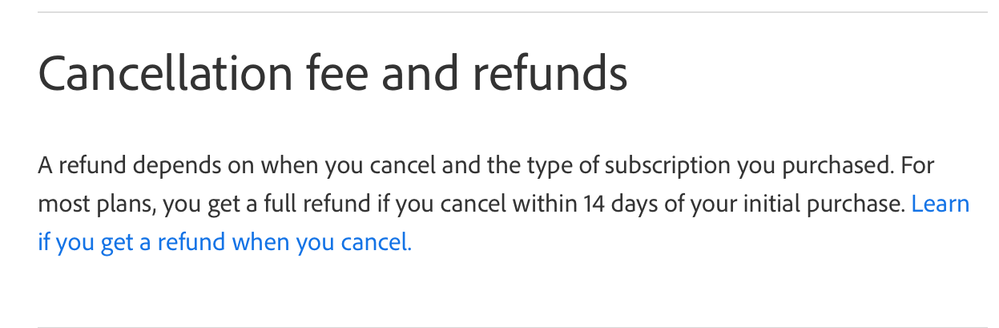Stop membership
Copy link to clipboard
Copied
Hello,
I have paid by mistake one month of Akrobat starting today. I don't really need it. Can I get my money back
Copy link to clipboard
Copied
Hi, you need to quickly contact your local sales team support from the Adobe website
Copy link to clipboard
Copied
"A refund depends on when you cancel and the type of subscription you purchased. For most plans, you get a full refund if you cancel within 14 days of your initial purchase."
Details here:
https://helpx.adobe.com/manage-account/using/cancel-subscription.html
Jane
Copy link to clipboard
Copied
This is a public forum, not Adobe support. Users, including the Community Experts, can't provide support for account, subscription, billing, download, or product activation issues. Support for those issues requires an Adobe employee.
Adobe provides support through the Chat function on the contact page, through a phone call, or through Twitter. There is no email support.
Copy link to clipboard
Copied
You should contact Adobe directly:
Chat support: https://helpx.adobe.com/contact.html?rghtup=autoOpen
(make sure pop-ups are not blocked; type "Agent" to chat with a real person, or via phone)
Twitter: https://twitter.com/AdobeCare
There's no email support.
Beware of people contacting you via the forums' messaging system pretending to work for Adobe! Only those with an "Adobe Employee" tag under their name are legit. Also, Adobe will never offer to contact you via Skype, or use an email account that's not under the adobe.com domain...
Copy link to clipboard
Copied
As your subscription started today, the fastest way to get rid of this is to cancel:
https://account.adobe.com/plans, you'll find a “Manage plan” button with the plan you want to cancel.
Click that and on the subsequent screen cancel.
You will get an automatic refund, as you cancelled within the first 14 days of your paid plan. Allow 14 days for the refund to arrive into your account.
If you run into trouble doing this, contact Adobe customer service. Adobe customer care can be contacted by beginning a secure chat session at https://helpx.adobe.com/contact.html?rghtup=autoOpen. Pop-up blockers need to be disabled, you need to accept cookies! If the chat window fails to open, or is non-responsive, use a different device and/or browser to start the interaction.
For support via Twitter:
https://twitter.com/AdobeCare
(see also here: https://community.adobe.com/t5/creative-cloud-services/how-to-contact-adobe-support/td-p/11875703 or here
https://community.adobe.com/t5/account-payment-plan/how-to-contact-adobe-support/td-p/11843852)
Important: Adobe does NOT contact you unsolicited by e-mail or direct message. If you get contacted by direct message from a person, claiming to be an Adobe employee, look at that profile and look, if they bear the “Adobe Employee” marking under their name. Adobe support does not use Skype to give you support.
If in doubt, ask the forum.