Stopping Adobe Acrobat Reader 32bit from updating
Hey Community!
Really hoping someone here has a fix to this issue. I work in an enviroment that requires Adobe Acrobat Reader 32-bit.
Recently, the application just stops working outright with the error shown below.
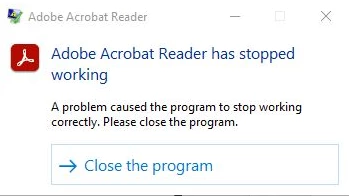
This happens when trying to open any PDFs or even just trying to open the application on it's own.
It's been identified that this is caused in my environment from a specific version of the application. (23.003.20269)
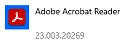
Re-installing an older installer we have makes it work properly again. (22.001.20169)
But the the application automatically updates back to the broken version.
I've tried running Acrobat Cleaner and even redeployed it on a brand new device with the same result. The version 23.002.20269 cannot be used for our purposes even though it works outside of this specific environment.
All that being said, I've tried disabling the auto-updaters everywhere I could without success.
I've tried disabling the task and the tiggers for the Auto-Updater in Task Scheduler
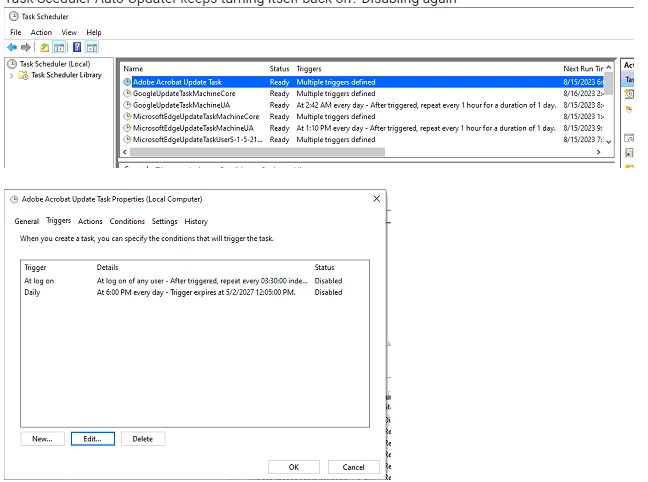
I've tried disabling and stopping the auto-updater in Services
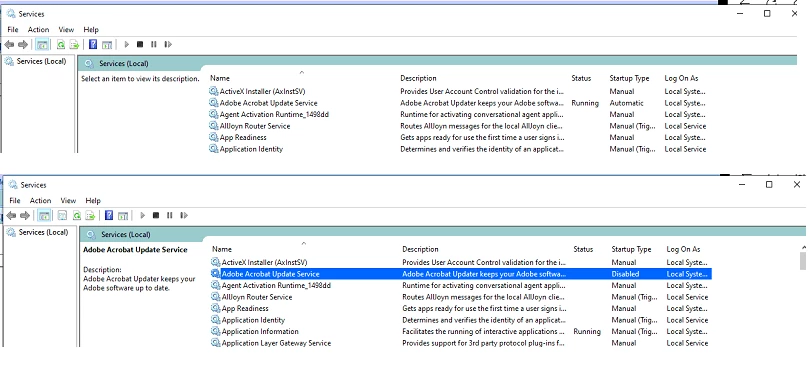
I've tried making the registry edit below.
(changed DWORD "Mode" from 3 to 0 in Computer\HKEY_LOCAL_MACHINE\SOFTWARE\WOW6432Node\Adobe\Adobe ARM\Legacy\Reader\<UID>)
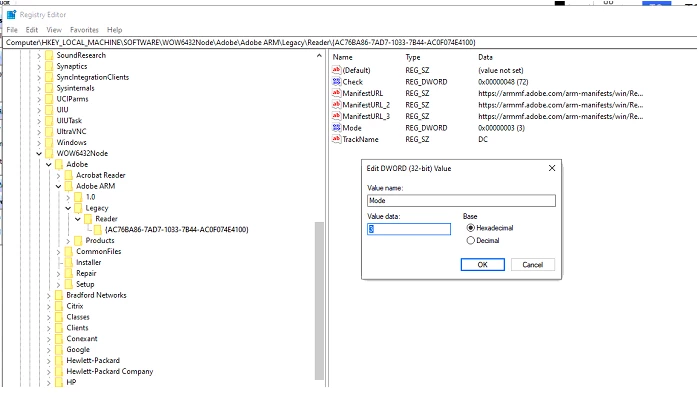
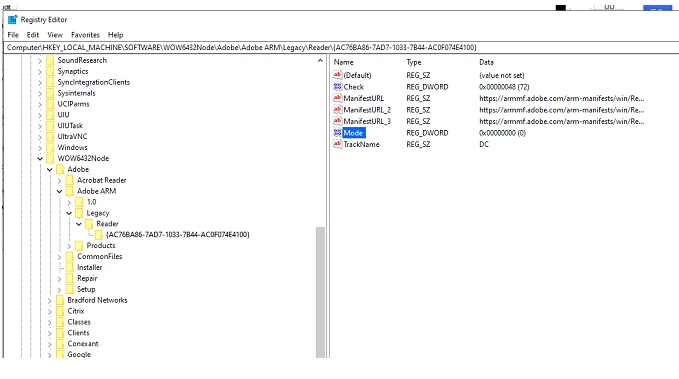
I've tried a combination of these and all three at once. Nonetheless the application updates to the unwanted version on it's own then renables the auto-updaters in Task Scheduler and Services and tweaks the Registry value back to 3.
I've tried reparing the installation from "Control Panel" and "Apps & Features" but that doesn't do anything.
Wondering if there's any other method to disable Reader from updating at all.
Let me know!
Thanks!
-PerplexedAdmin

