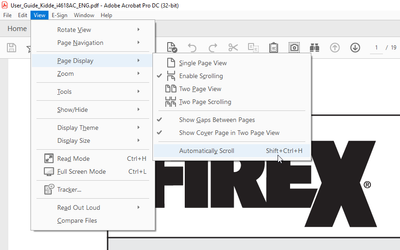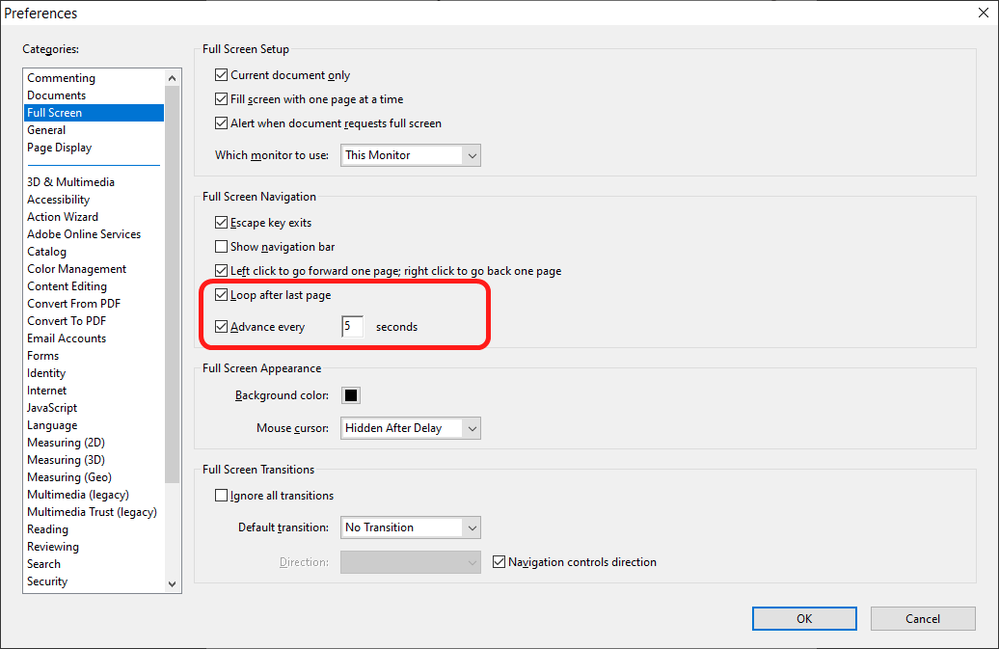Adobe Community
Adobe Community
- Home
- Acrobat
- Discussions
- Re: Stumped in Indiana. Need help to automatic scr...
- Re: Stumped in Indiana. Need help to automatic scr...
Stumped in Indiana. Need help to automatic scroll PDF in full screen.
Copy link to clipboard
Copied
I have created a 600 pg ebook using Adobe InDesign covering the history of our Plumbers and Pipefitters Union to celebrate our 125 Year Anniversary. I have converted the file to a PDF and would like to set it on Automatic Scroll, Full Screen and have it run on a flat screen in our Meeting Hall during our Annual Picnic this coming September but have so far been unable to figure out how to make that happen. Please help me out.
Copy link to clipboard
Copied
Hi @mitchp1 That sounds like a great project and congratulations on the Union's anniversary! Have you tried setting the Auto Scroll through the View > Page Display settings? If it scrolls correctly on your screen, it should work fine when projected from your computer at the event. If it isn't working, let us know!
Copy link to clipboard
Copied
It scrolls on "automatic scroll" fine.
*Mitchell Poynter*
Copy link to clipboard
Copied
Enter Full Screen Mode (Ctrl+L) and then turn on the Automatic Scroll option by pressing Ctrl+Shift+H.
Before you do that, though, go to Edit - Preferences - Full Screen and make sure that "Loop after last page" is ticked.
Copy link to clipboard
Copied
It seems the Automatic Scroll option doen't cause the document to loop, though. It only works if you enable the Auto Advance option, also under the same Preferences tab, where you can set how many seconds each page will show. Enable those two options and it will work as you described:
Copy link to clipboard
Copied
Thank you for your help.
Copy link to clipboard
Copied
That worked. Thank you so much. I've been working with the InDesign software for over 2 years, well I've been learning how to use it for over 2 years in order to create the ebook and have so many questions but this is the first time I have utilized this support group. My bad. The members will love seeing this on the flat screen. Thanks again and thanks to all that answered.
Copy link to clipboard
Copied
Thank you for all of your help.