- Home
- Acrobat
- Discussions
- Suppress Adobe PDFmaker is disabled in Outlook
- Suppress Adobe PDFmaker is disabled in Outlook
Suppress Adobe PDFmaker is disabled in Outlook
Copy link to clipboard
Copied
we are upgrading from Adobe Acrobat 20.006.20042 to 21.001.20138 as windows update using SCCM. The tool that we use is unable to change the command line to remove the pdf make addin. We have GPO in place to disable the acrobat pdf maker plug-in in outlook. The issue is that every time the user opens Acrobat they get a message saying "Acrobat PDFmaker add-in for PDF creation is disabled in one or more Office applications. Would you like to re-enable the application"? We do not want the add-in to 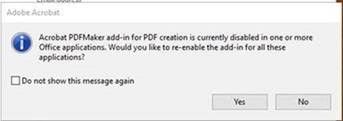
Copy link to clipboard
Copied
Hello juicemotoxqa,
Were you able to find a solution for this?
We also want to suppress that message from all users.
Thanks!
Copy link to clipboard
Copied
Hi @imkryz,
Hope you are doing well. Thanks for writing in!
Cannot guarantee if this is the answer you are looking for, but I could think of some registry value, that can be used to disable the PDFMaker plugin in general, and the pop-ups.
Close Acrobat and Outlook from Task Manager.
Then click on Start Menu-> Run-> type "regedit." Once there, this would be the location:
HKEY_LOCAL_MACHINE\SOFTWARE\Microsoft\Office\Outlook\Addins\PDFMOutlook.PDFMOutlook
Once there, change the value for Reg_Word "Load Behavior" to 2.
Once done, restart Outlook and Acrobat and let me know is this helps.
-Souvik
Copy link to clipboard
Copied
Hi Souvik, this instruction will disable the Add-in for Outlook. What the question reffered to is, once the plug-in is set to not load, everytime you open a PDF this above prompt is popped up. How can we adjust the registry to not pop up this prompt? The tick box on that pop will set a key in the registry to not pop-up this warning again. Cna we get the location of that key so we can supress this from ever popping up?
