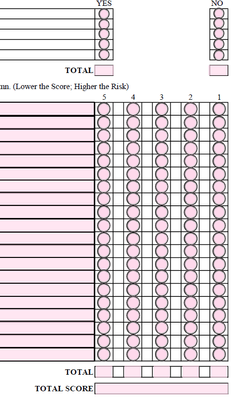Adobe Community
Adobe Community
- Home
- Acrobat
- Discussions
- Re: Tallying multiple columns & rows of radio butt...
- Re: Tallying multiple columns & rows of radio butt...
Tallying multiple columns & rows of radio buttons
Copy link to clipboard
Copied
I have created a sheet that allows you to make one selection per rows and now I need the columns to tally, but cannot figure it out. I have inserted a portion of my sheet below. I need the yes column to total the number of buttons checked as well as the no column. The second section I was able to create the sheet where only 1 choice can be checked per row, but now need the column to total the number of checked radio buttons. Any suggestions?
Copy link to clipboard
Copied
I've moved this from the Using the Community forum (which is the forum for issues using the forums) to the Acrobat forum so that proper help can be offered.
Copy link to clipboard
Copied
You can give radio buttons different choices for example you have columns 5,4,3,2,1 so under number 5 column give every radio button choice 5, under number 4 column give them choice 4...etc. then in one of the text field as custom calculation script use this:
var t1=0,t2=0,t3=0,t4=0,t5=0;
for(var i=1; i<=20; i++){
if(this.getField("Question "+i).valueAsString == "1")t1++;
if(this.getField("Question "+i).valueAsString == "2")t2++;
if(this.getField("Question "+i).valueAsString == "3")t3++;
if(this.getField("Question "+i).valueAsString == "4")t4++;
if(this.getField("Question "+i).valueAsString == "5")t5++;}
this.getField("Text1").value = t5;
this.getField("Text2").value = t4;
this.getField("Text3").value = t3;
this.getField("Text4").value = t2;
this.getField("Text5").value = t1;If you changed choices correctly, it will total how many radio buttons are checked for each column.
Copy link to clipboard
Copied
Thank you, but I'm still doing something wrong. I believe I updated my buttons to reflect Choice 1 thru 5, but cannot get the custom calculation to work. I am relatively new to Adobe Acrobat.
Should I be starting from scratch inserting the radio buttons?
Copy link to clipboard
Copied
No problem, here is your file with changes made:
https://drive.google.com/uc?export=download&id=1CdcppKK_3zWNqFeZ3H2rvnmdFyA9H551
Copy link to clipboard
Copied
Thank you!
What is the custom calculation for the top yes/no section?
Copy link to clipboard
Copied
Give column 'Yes' choices "Yes" and column 'No' choices "No", then as custom calculation script of "Text7" or "Text8" field use this:
var y=0,n=0;
var fields = ["500K","500K-1M","1M-2M","2M-3M","3M+"];
for(var j in fields){
if(this.getField(fields[j]).valueAsString == "Yes")y++;
if(this.getField(fields[j]).valueAsString == "No")n++;}
this.getField("Text7").value = y;
this.getField("Text8").value = n;
Copy link to clipboard
Copied
Again Thank You!!!!!!!