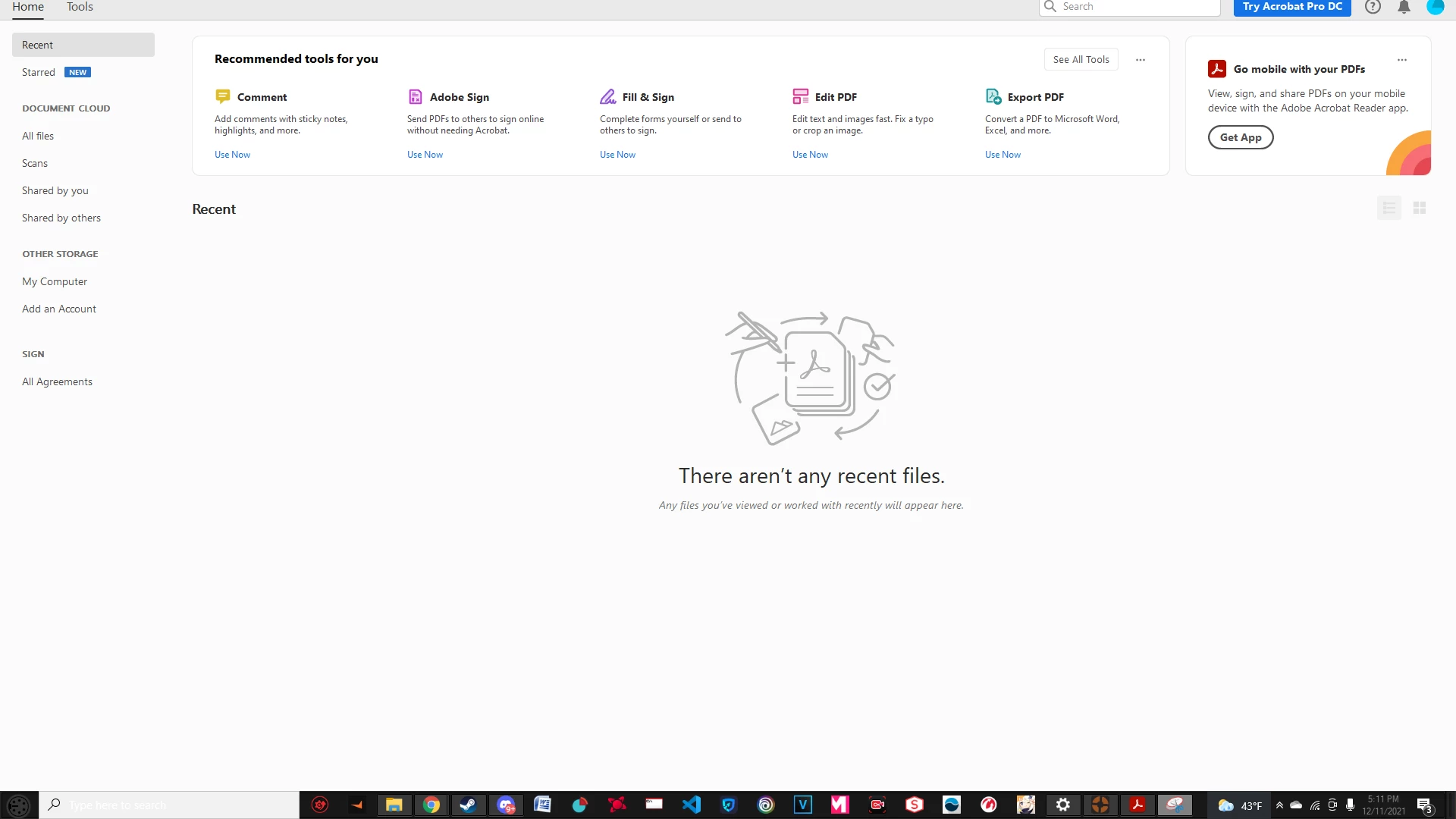質問
Task Bar Missing from top of the application.
Whenever i launch Acrobat, I am unable to use view, edit, save, or even minimaize or close the document. There is just nothing there. I've tried unistalling and reinstalling it, changing my monitors resolution, pressing esc, f ,windows,etc. nothing is working.