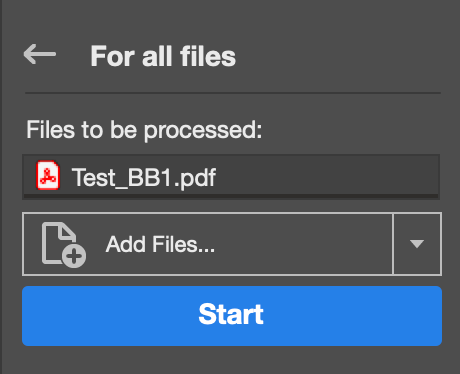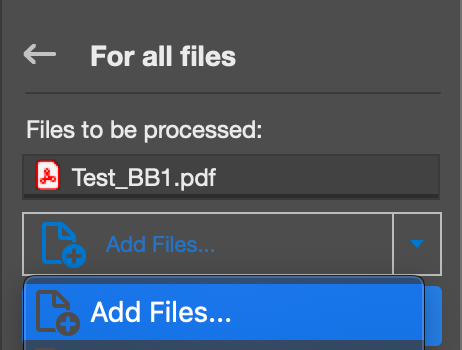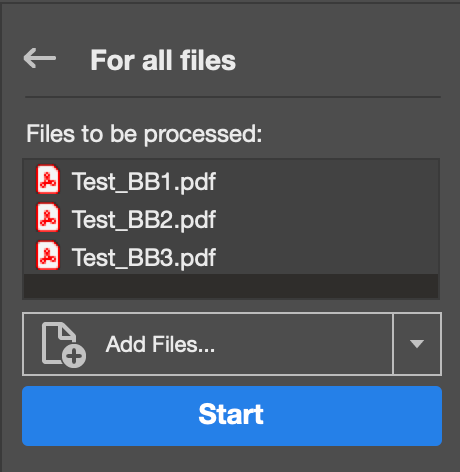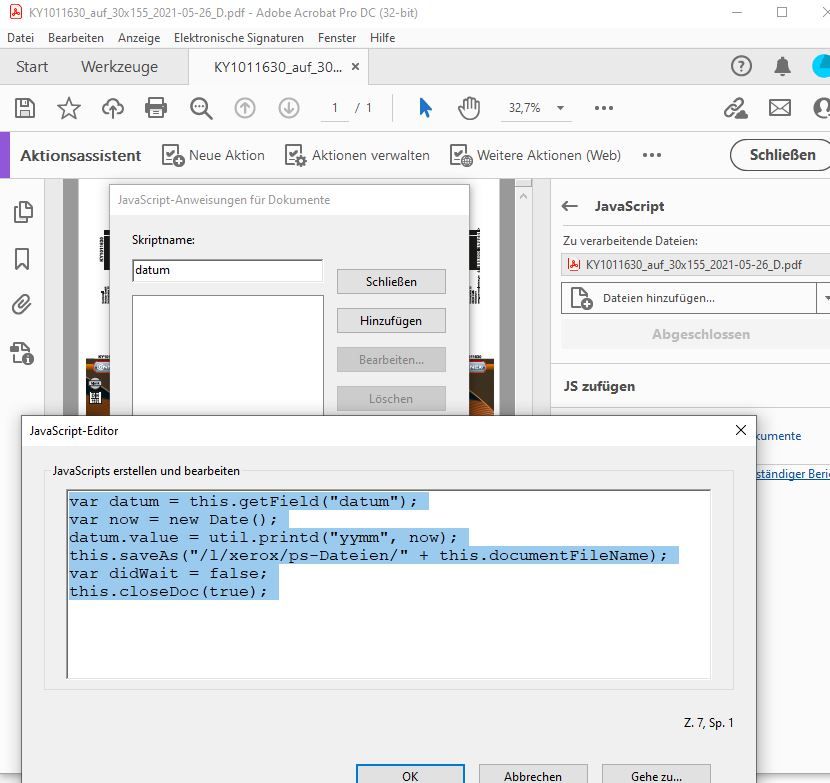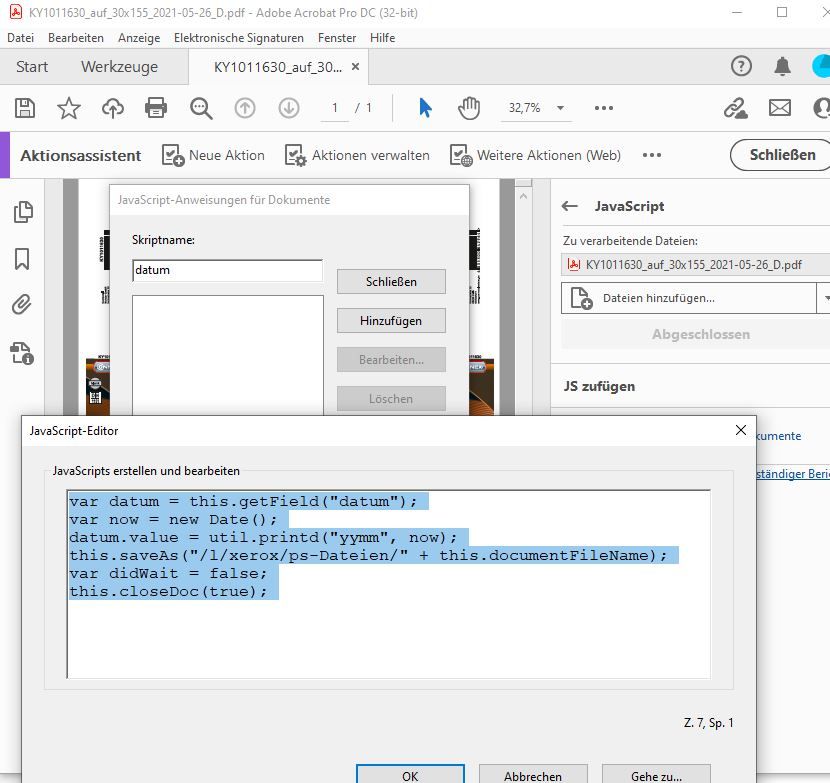Adobe Community
Adobe Community
- Home
- Acrobat
- Discussions
- Re: Tausende PDF's mit JavaScript erweitern ?
- Re: Tausende PDF's mit JavaScript erweitern ?
Tausende PDF's mit JavaScript erweitern ?
Copy link to clipboard
Copied
Hallo zusammen,
wir müssen hier fast 10.000 PDF Dateien mit einem kleinen JavaScript erweitern.
Manuell natürlich kein Problem, jedoch sehr Zeitaufwendig.
Hat jemand eine Idee wie man das voll-/halb Automatisch durchlaufen lassen kann ?
Copy link to clipboard
Copied
Hi,
What do you mean by "extend"???
If you need to apply a script to all your files, you can write this script in an action wizard, then, when you run this action, you will be able choose all files or indicate a folder containing all these files.
@+
Copy link to clipboard
Copied
Hallo
wir wollen in 10.000 PDF Dateien ein JavaScript einbauen, welches das Datum aktualisiert.
Ulf
Copy link to clipboard
Copied
Where is the date in all files? In a field with a common name?
if so, create an action wizard with this script (for the current date):
this.getField("theDate").value=util.printd("dd/mm/yyyy",new Date());
this.saveAs(this.path);
then double-click the action.
Click "Add files..." (or "Add folder..." if all files are in the same folder)
then select the files you need to modify.
Then click "Start" and wait for processing, that's all...
@+
Copy link to clipboard
Copied
Es soll in jedem PDF File eine JavaScript zugefügt werden.
Mit dem action wizard muss ich trotzdem bei jeder Datei das manuell reinkopieren.
Kann ich das irgendwo fest hinterlegen, das überall das gleiche JS zugefügt wird??
Copy link to clipboard
Copied
Want you change the date at document open?
Copy link to clipboard
Copied
Es soll in jedem PDF File eine JavaScript zugefügt werden.
Mit dem action wizard muss ich trotzdem bei jeder Datei das manuell reinkopieren.
Kann ich das irgendwo fest hinterlegen, das überall das gleiche JS zugefügt wird??
Copy link to clipboard
Copied
You can add a document-level script with the addScript command:
@+
Copy link to clipboard
Copied
Gibt es dafür ein fertiges Tool ?
Copy link to clipboard
Copied
Correct! It is not possible to save with a document level script.
I don't know what do you want to do with your script. If it's just to change the date and move the file, you can add a document level script for all your files (or a copy) then move them in the needed directory...
@+
Copy link to clipboard
Copied
Automatisches Speichern funktioniert ohne Probleme!
Als Vertrauenswürdige Sites unter Sicherheit dazufügen, fertig.
Copy link to clipboard
Copied
You can't use this saveAs at document open.