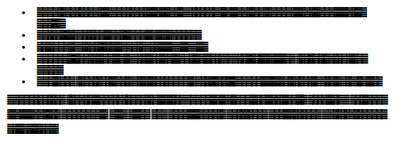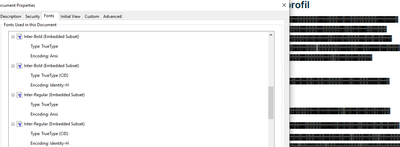Adobe Community
Adobe Community
- Home
- Acrobat
- Discussions
- Re: Text boxes appear black when Word doc converte...
- Re: Text boxes appear black when Word doc converte...
Text boxes appear black when Word doc converted to pdf
Copy link to clipboard
Copied
I have a simple MS Word Doc with text boxes. The text boxes appear black when the doc is converted to pdf from MS Word.
I am using Office 365 on Mac.
Please can someone assist to fix?
Willi
Copy link to clipboard
Copied
Hi Willi
Hope you are doing well and sorry for the trouble. As described, text boxes appear black when Word doc converted to pdf.
Is this a behavior with a particular Word file or with all the files? Please try with a different Word file and check.
What is the workflow/steps you are doing to create the PDF? Please try to create the PDF from the Acrobat ribbon present in the Word tool bar and see if that helps. Also, please check the help page - https://helpx.adobe.com/acrobat/how-to/create-pdf-files-word-excel-website.html
What is the version of the Adobe Acrobat DC you are using? To check the version go to Help About Acrobat and make sure you have the latest version 21.07.20099 installed. Go to Help > Check for updates and reboot the computer once.
Regards
Amal
Copy link to clipboard
Copied
Hi,
I hope you can assist me. We work on a Word file that we convert to PDF and send our customers. However, some of them receive our PDFs like this:
I checked the document properties and the Inter font is embedded.
How can we prevent this from happening? We need to guarantee that everyone who receives our PDFs should be able to read them... Thank you in advance for your assistance.
Regards,
Christina
Copy link to clipboard
Copied
Hi @Fairmas
Would you mind sharing the PDF file in question so we can check it on our end? it seems like the required font is not present on the system or the users may not have the required permission to use it.
A font can be embedded only if it contains a setting by the font vendor that permits it to be embedded. For more information, please go through the help page https://helpx.adobe.com/acrobat/using/pdf-fonts.html
Regards
Amal
Copy link to clipboard
Copied
Hello Amal,
Please find attachment for your review, and the original word file as the base.
I look forward to your feedback.
Thank you.
Best Regards,
Christina Niessen
[P.I Removed by Moderator]
Copy link to clipboard
Copied
Hi @Fairmas
I am not able to find the attachment in your reply. would you mind resharing the PDF file for testing?
Regards
Amal
Copy link to clipboard
Copied
Hi AmaI,
I did attach them. But on hindsight, I would rather take this communication over privately and not in the public channel.
How can I go about this?
Best Regards,
Christina Niessen
[P.I Removed by Moderator]
Copy link to clipboard
Copied
Hi @Fairmas
You may share the file via private message. Please click on the envelop icon on the top right corner of this page to initiate private message.
Regards
Amal
Copy link to clipboard
Copied
Hi @Fairmas
Thanks for sharing the source Word file and the PDF file in question. i tried to recreate the PDF file from the original source file, and its working fine on my end.
Couple of things to try:
- Make sure you have the recent version 22.3.20281 (Mac) or 22.3.20282 (Win) installed. Go to Help > Check for updates and reboot the computer once.
- Please try to recreate the PDF file from the source file as described.
- Open the Word file
- Go to Acrobat ribbon in MS Word on the top right in the tool bar
- Click on create PDF
For more information about creating PDF from MS Office, please go through the help page - https://helpx.adobe.com/acrobat/how-to/create-pdf-files-word-excel-website.html
Let us know how it goes.
Regards
Amal
Copy link to clipboard
Copied
First things first, our company only has the Adobe Acrobat Reader installed in everyone’s computers.
I personally have the Adobe Creative Cloud account.
Below is a screenshot from one of my colleagues, and seeing the version, it matches with what you mentioned below.
So not sure what could the challenge be? How should I discuss this with our internal IT team?
[cid:image001.png@01D9106D.84032AA0]
Thank you,
Christina
From: Adobe Support Community Mailer >
Sent: Wednesday, December 14, 2022 12:16 PM
To: Christina Niessen >
Subject: Amal. mentioned you in Adobe Support Community
CAUTION: EXTERNAL SENDER
[Image removed by sender. Adobe Support Community]
Adobe Support Community
Hi Fairmas,
Amal. (Adobe Employee) mentioned you in a post! Join the conversation below:
________________________________
[Acrobat Discussions]<> Re: Text boxes appear black when Word doc converted to pdf<>
Hi @Fairmas<>
Thanks for sharing the source Word file and the PDF file in question. i tried to recreate the PDF file from the original source file, and its working fine on my end.
Couple of things to try:
Make sure you have the recent version 22.3.20281 (Mac) or 22.3.20282 (Win) installed. Go to Help > Check for updates and reboot the computer once. Please try to recreate the PDF file from the source file as described.
- Open the Word file
- Go to Acrobat ribbon in MS Word on the top right in the tool bar
- Click on create PDF
For more information about creating PDF from MS Office, please go through the help page - https://helpx.adobe.com/acrobat/how-to/create-pdf-files-word-excel-website.html
Let us know how it goes.
Regards
Amal
Reply | Like<>
________________________________
[Image removed by sender. Adobe Support Community]
Adobe Support Community
[Image removed by sender. Adobe Support Community]<>
[Image removed by sender. Adobe Support Community]<>
You may manage your notification settings <> or unsubscribe <> from all Adobe Support Community e-mails.
Adobe is located at 345 Park Avenue, San Jose, CA 95110 USA. Copyright © 2022 Adobe. All rights reserved
Privacy policy<> | Contact Us<>
Copy link to clipboard
Copied
Hi @Fairmas
The pdf file that you shared was created using the MS Word workflow (File > Save as PDF) There isn't much that we can do in this case. Please try to create the PDF via the Adobe Acrobat Pro DC application and check or you may also get in touch with the MS support team for more insights.
Regards
Amal
Copy link to clipboard
Copied
But if we do an Export to PDF or Print as PDF, there should not be any problems right?
It should embed the font correctly?
Thank you,
Christina
From: Adobe Support Community Mailer >
Sent: Thursday, December 15, 2022 11:34 AM
To: Christina Niessen >
Subject: Amal. mentioned you in Adobe Support Community
CAUTION: EXTERNAL SENDER
[Image removed by sender. Adobe Support Community]
Adobe Support Community
Hi Fairmas,
Amal. (Adobe Employee) mentioned you in a post! Join the conversation below:
________________________________
[Acrobat Discussions]<> Re: FW: Amal. mentioned you in Adobe Support Community<>
Hi @Fairmas<>
The pdf file that you shared was created using the MS Word workflow (File > Save as PDF) There isn't much that we can do in this case. Please try to create the PDF via the Adobe Acrobat Pro DC application and check or you may also get in touch with the MS support team for more insights.
Regards
Amal
Reply | Like<>
________________________________
[Image removed by sender. Adobe Support Community]
Adobe Support Community
[Image removed by sender. Adobe Support Community]<>
[Image removed by sender. Adobe Support Community]<>
You may manage your notification settings <> or unsubscribe <> from all Adobe Support Community e-mails.
Adobe is located at 345 Park Avenue, San Jose, CA 95110 USA. Copyright © 2022 Adobe. All rights reserved
Privacy policy<> | Contact Us<>
Copy link to clipboard
Copied
Hi @Fairmas
If you are printing as PDF or exporting as PDF from MS Word, then you are following the MS Word process of creating the PDF file; there isn't much we can do in such case.
Regards
Amal
Copy link to clipboard
Copied
Hi Amal,
Got it... then we leave it for now....
Thanks for all your help!
Best Regards,
Christina Niessen
[P.I Removed by Moderator]