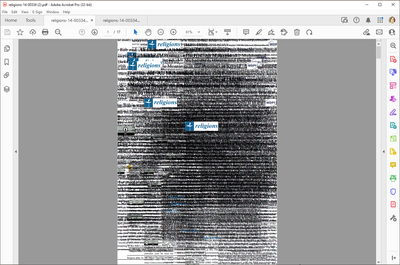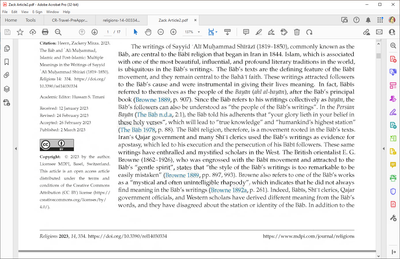Copy link to clipboard
Copied
I'm not sure how to fully explain this issue. I have a PDF that I need to be able to highlight, but when I try, it highlights multiple "invisible" boxes.
When I optimize the text it looks like this, and you can see it has the article multiplied over top of itself:
There are no layers, but when I go into edit, you can see all of the bounding boxes for text:
Is there an easy way to clean up this pdf? I've never seen anything like this before.
 1 Correct answer
1 Correct answer
Export the pages as TIFF files, create a new PDF file from the TIFF files, and use OCR on the new file.
Copy link to clipboard
Copied
Export the pages as TIFF files, create a new PDF file from the TIFF files, and use OCR on the new file.
Copy link to clipboard
Copied
This worked great! Thank you. 🙂
Would you by chance know how to clean up the text? It seemed to make the blue text an image and its a lower quality. I ran it through to save it as a Press-Ready PDF and it seemed to make it worse.
Copy link to clipboard
Copied
What OCR options does you use?
Copy link to clipboard
Copied
Here's what my settings look like under Enhance
Copy link to clipboard
Copied
Try the use of Recognize Text at Scan & OCR.