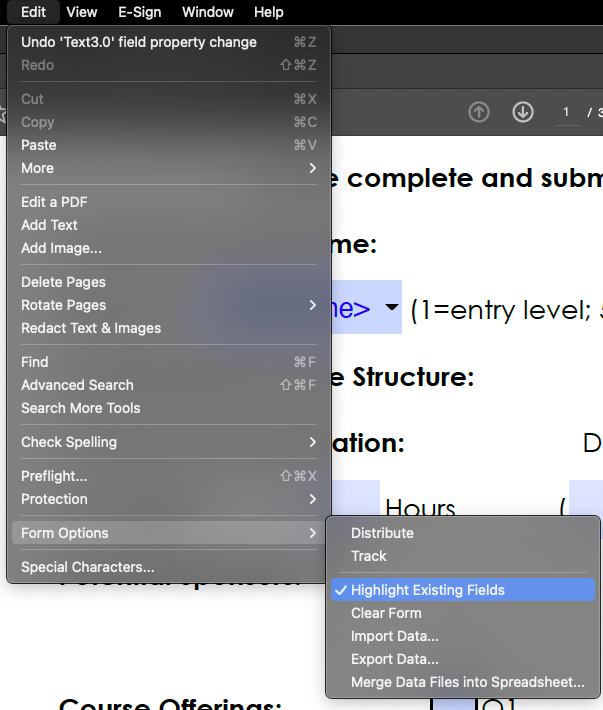Adobe Community
Adobe Community
- Home
- Acrobat
- Discussions
- Re: text field properties will not allow me to add...
- Re: text field properties will not allow me to add...
Copy link to clipboard
Copied
I am trying to add a border color and line thickness to text field boxes on a pdf form. Acrobat Pro DC will not change the color from transparent and will not allow me to add a border. Both "Line Color" and "Line Thickness" remain greyed out. Is there an issue with this feature in Acrobat? Thanks.
 1 Correct answer
1 Correct answer
The fix for this issue has been officially rolled out with latest Acrobat update
More details here: 19.008.20071 Planned update, October 02, 2018 — Release Notes for Acrobat DC Products
Copy link to clipboard
Copied
The fix for this issue has been officially rolled out with latest Acrobat update
More details here: 19.008.20071 Planned update, October 02, 2018 — Release Notes for Acrobat DC Products
Copy link to clipboard
Copied
You’re welcome. The CC panel often gets it wrong, so what is your actual version of Acrobat, from About.
Copy link to clipboard
Copied
I cannot add a border coler to a text field box on a PDF. As reported in 2017 by Lars_Dietrich, Acrobat Pro DC will not change the color from transparent and will not allow me to add a border. Both "Line Color" and "Line Thickness" remain greyed out. -- What to do?
Copy link to clipboard
Copied
After fiddling around, I found that if I dragged the color tile that I wanted and dropped it on the Line Color and Line Thickness boxes, it would take.
BTW, working on a MacBook Pro in Acrobat Pro DC, version 2020.012.20048
Copy link to clipboard
Copied
This worked, but what a crappy, non-intuitive workaround!
Copy link to clipboard
Copied
I got it to work by unchecking the "Transparent" check box when choosing a color.
Adobe Acrobat Pro DC version 2021.001.20155
Mac Pro Late 2013 model
macOS Mojave
Version 10.14.6
Copy link to clipboard
Copied
Thank you for providing the only useful information in this whole thread. Unchecking 'transparent' fixed it for me too.
Copy link to clipboard
Copied
Copy link to clipboard
Copied
I know this was asked so so long ago but I just ran into this problem and found a fix! If anybody searches recently on how to fix this, hopefully this helps!
Make sure you are using the Prepare Form tool.
1. Right click on the text box that does not have a border
2. Click on Properties then on Appearance
3. From here, click on the square next to Border Color
4. Uncheck the box towards the bottom labeled Transparent
Hopefully that helps anybody searching for a fix!
Copy link to clipboard
Copied
Yep, thanks. That was the fix. Adobe has created such an unintuitive user interface with Acrobat, it's unbelievable. The simplest things have been made so overly complex in most of their software. Makes you wonder what kind of usability testing, if any, they're doing these days before releasing updates. Sigh.
Copy link to clipboard
Copied
Not the most complete or elegant solution, but I only wanted the entry fields to show. On a Mac you can click on the Edit dropdown at the top, Form Options, Highlight Existing Fields.