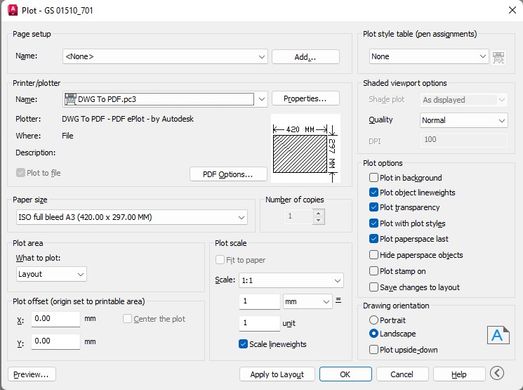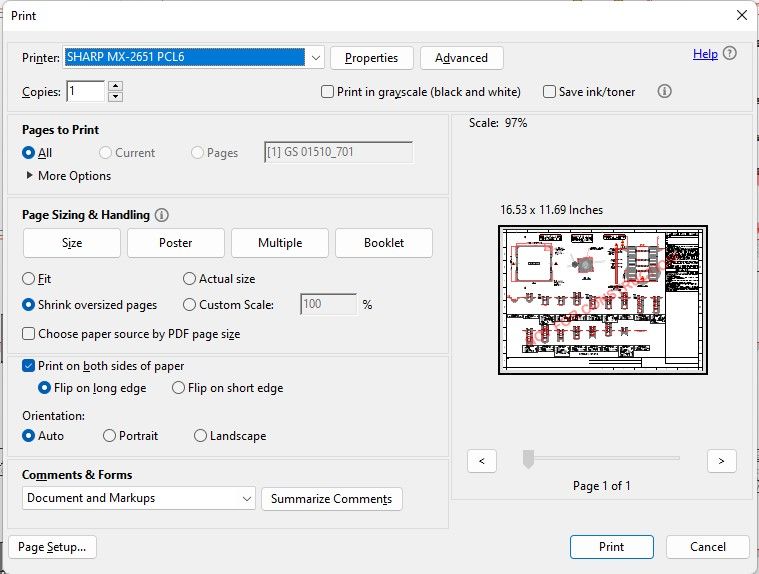Turn on suggestions
Auto-suggest helps you quickly narrow down your search results by suggesting possible matches as you type.
Exit
0
Text missing when printing
New Here
,
/t5/acrobat-discussions/text-missing-when-printing/td-p/13140061
Aug 17, 2022
Aug 17, 2022
Copy link to clipboard
Copied
When I print a PDF, the text is really light and barely visible.
The PDF is generated by autocad, any help?
I have attached the PDF, also a scan in of the printed version.
I have also screenshotted my printer settings and AutoCAD settings, any help would be appreciated.
TOPICS
Print and prepress
Community guidelines
Be kind and respectful, give credit to the original source of content, and search for duplicates before posting.
Learn more
Adobe Employee
,
LATEST
/t5/acrobat-discussions/text-missing-when-printing/m-p/13145493#M375557
Aug 19, 2022
Aug 19, 2022
Copy link to clipboard
Copied
Hi Syed,
Thank you for reaching out.
Please try printing the PDF as an image. In the Printer settings window, go to Advanced and check the box for Print As Image. Check if that makes any difference.
Do you experience this behavior only with this file? Or with other PDFs too?
Thanks,
Meenakshi
Community guidelines
Be kind and respectful, give credit to the original source of content, and search for duplicates before posting.
Learn more
Resources
About Adobe Acrobat
Adobe Inc
Adobe Inc
Adobe Inc
Adobe Inc
Adobe Acrobat Feature & Workflow
FAQs
Get ready! An upgraded Adobe Community experience is coming in January.
Learn more
Copyright © 2025 Adobe. All rights reserved.