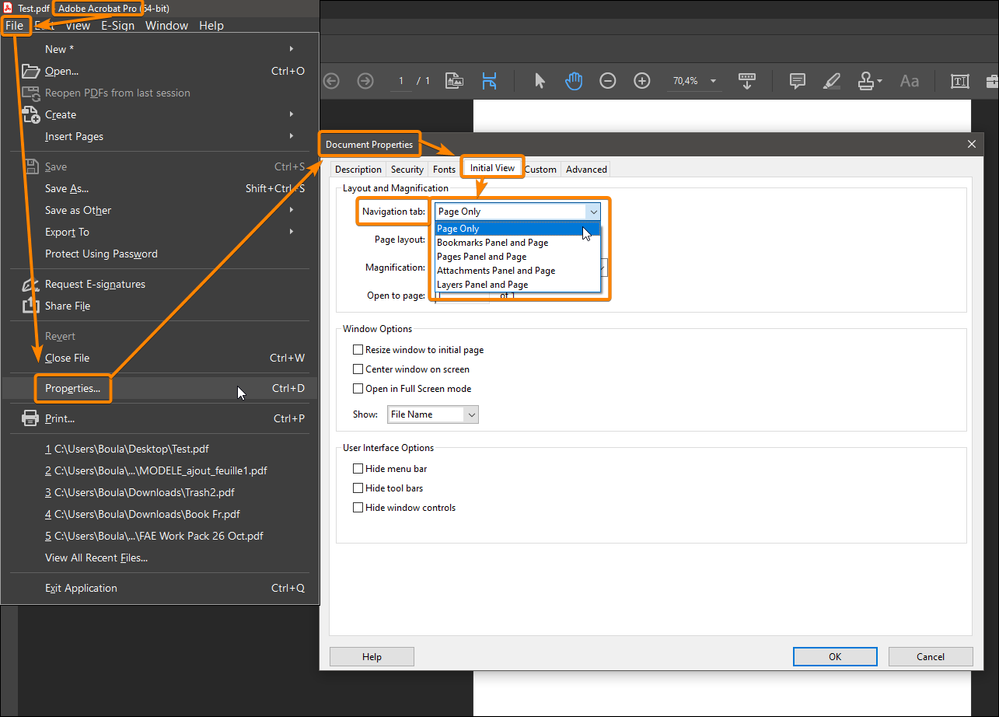Turn on suggestions
Auto-suggest helps you quickly narrow down your search results by suggesting possible matches as you type.
Exit
- Home
- Acrobat
- Discussions
- The Attachment Section of my PDF document (paper c...
- The Attachment Section of my PDF document (paper c...
0
Participant
,
/t5/acrobat-discussions/the-attachment-section-of-my-pdf-document-paper-clip-icon-opens-on-loading-page/td-p/13369135
Nov 24, 2022
Nov 24, 2022
Copy link to clipboard
Copied
Hi everyone,
Is there a way to keep the attachment page of my PDf document close as I load the page?
After I open it to attach the files I need, it keeps opening (and showing the files) everytime
the page is loaded. Is there a way to prevent that?
Thanks a lot for your help in advance.
Cheers,
TOPICS
Create PDFs
,
Edit and convert PDFs
,
PDF forms
Community guidelines
Be kind and respectful, give credit to the original source of content, and search for duplicates before posting.
Learn more
1 ACCEPTED SOLUTION
Community Expert
,
/t5/acrobat-discussions/the-attachment-section-of-my-pdf-document-paper-clip-icon-opens-on-loading-page/m-p/13369216#M388290
Nov 24, 2022
Nov 24, 2022
Copy link to clipboard
Copied
Acrobat: File menu: Properties: Navigation tabs
Acrobate du PDF, InDesigner et Photoshopographe
Community guidelines
Be kind and respectful, give credit to the original source of content, and search for duplicates before posting.
Learn more
Community Expert
,
/t5/acrobat-discussions/the-attachment-section-of-my-pdf-document-paper-clip-icon-opens-on-loading-page/m-p/13369216#M388290
Nov 24, 2022
Nov 24, 2022
Copy link to clipboard
Copied
Acrobat: File menu: Properties: Navigation tabs
Acrobate du PDF, InDesigner et Photoshopographe
Community guidelines
Be kind and respectful, give credit to the original source of content, and search for duplicates before posting.
Learn more
andres45888027
AUTHOR
Participant
,
LATEST
/t5/acrobat-discussions/the-attachment-section-of-my-pdf-document-paper-clip-icon-opens-on-loading-page/m-p/13369389#M388297
Nov 24, 2022
Nov 24, 2022
Copy link to clipboard
Copied
Thanks a lot for your help!!
Cheers,
Community guidelines
Be kind and respectful, give credit to the original source of content, and search for duplicates before posting.
Learn more
Resources
About Adobe Acrobat
Adobe Inc
Adobe Inc
Adobe Inc
Adobe Inc
Adobe Acrobat Feature & Workflow
FAQs
Find more inspiration, events, and resources on the new Adobe Community
Explore Now
Copyright © 2025 Adobe. All rights reserved.