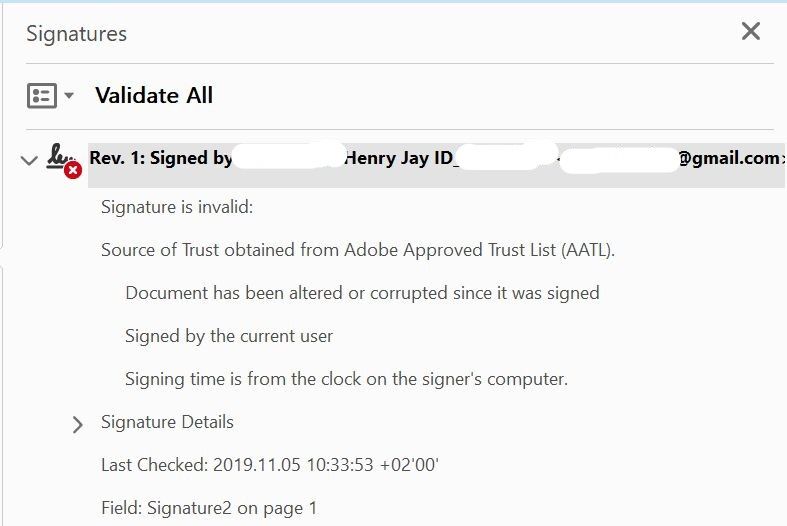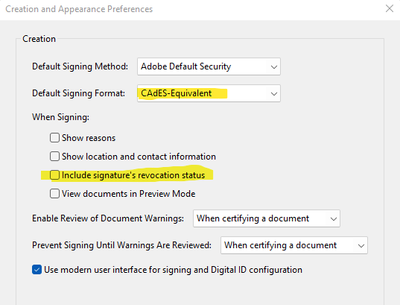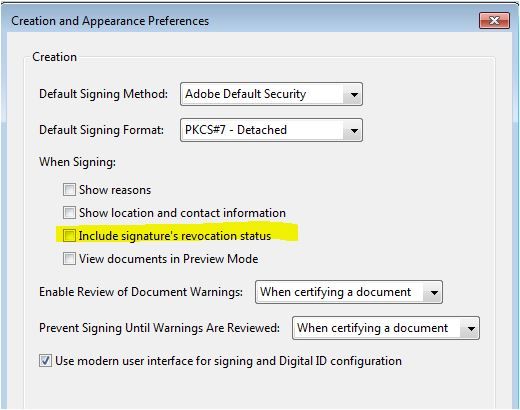- Home
- Acrobat
- Discussions
- The document has been altered or corrupted since t...
- The document has been altered or corrupted since t...
The document has been altered or corrupted since the Signature was applied
Copy link to clipboard
Copied
Using reader DC 17.012.20095 and a valid certificate stored in my Windows Certificate Store
The certificate is trusted to Sign Documents or data as well as to Certify documents.
I sign a simple text file exported to PDF by Microsoft Word
As soon as signing is done I get to view the signed PDF in Reader DC and the signature is invalid
Signature is INVALID.
- The document has been altered or corrupted since the Signature was applied.
- The document is signed by the current user.
Have no clue how to fix this
Edit: Signing with self created certificate works fine, so the issue is related to a purchased certificate from a trusted CA in which trust setting is explicitly permitting
![]() Sign documents or data
Sign documents or data
![]() Certify documents
Certify documents
Other three options are denied:
![]() Execute dynamic content that is embedded in a certified document
Execute dynamic content that is embedded in a certified document
![]() Execute high privilege JavaScript that are embedded in a certified document
Execute high privilege JavaScript that are embedded in a certified document
![]() Perform priviledge system operations (networking, printing, file access, etc.)
Perform priviledge system operations (networking, printing, file access, etc.)
Please help
Thank you
Message was edited by: Ofer Lapid
Copy link to clipboard
Copied
Hi Ofer,
As per the issue description mentioned above, you are getting Signature is invalid error when viewing a pdf file signed by your certificate ID, is that correct?
The reason for this behaviour could be the misconfiguration of the Trusted identities in Reader. Try the troubleshooting steps suggested in the following link:Signature valid or invalid
Thanks,
Shivam
Copy link to clipboard
Copied
I followed your instructions and now my certificate is trusted on my machine
Still I get this signature invalid right after signing
Signature is INVALID.
- The document has been altered or corrupted since the Signature was applied.
- The document is signed by the current user.
Please help
Copy link to clipboard
Copied
Hi Oferlapid,
Sorry for the delay in response.
Could you please try editing trust settings for certificate and see if that changes this behavior?
Go to Edit > Preferences > Signatures > Identities & Trusted Certificates > More
Trusted certificates > scroll down to the certificate > and click Edit Trust, check the box next to certified documents.
Below is the screenshot:
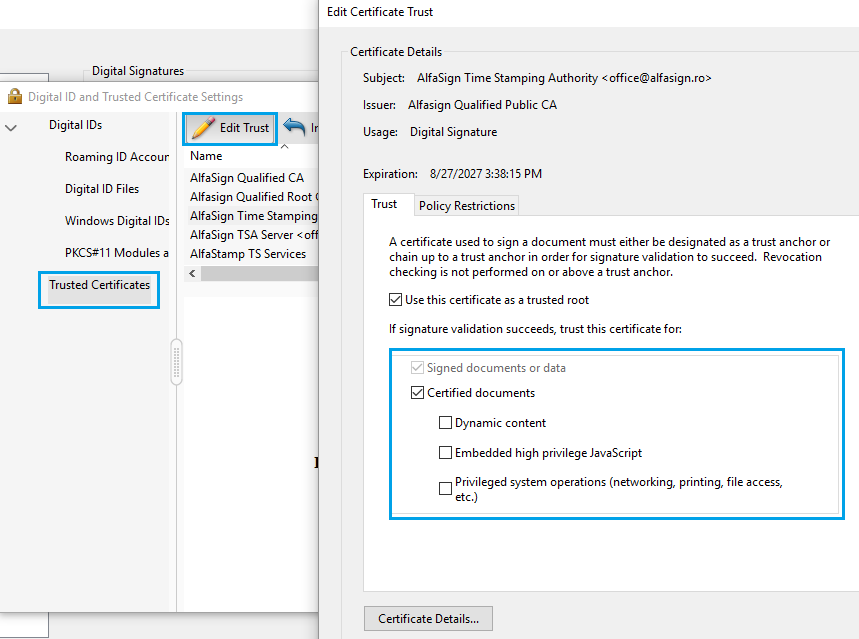
Also, try with another pdf file to check if its not specific to this pdf file only.
Thanks,
Shivam
Copy link to clipboard
Copied
I too have the exact same problem. Using Adobe Reader DC 2019.021.20049.
I have checked the:
Go to Edit > Preferences > Signatures > Identities & Trusted Certificates > More
Trusted certificates > scroll down to the certificate > and click Edit Trust, check the box next to certified documents.
and all the check boxes are properly marked. Yet when I open a the PDF file (local file store on PC) I get the same error as listed:
Copy link to clipboard
Copied
When you sign the file, are you saving it to an external store, or locally on your machine? Sometimes the attempt to place the signature into the saved document doesn't work properly if the document is not local.
Copy link to clipboard
Copied
Both local and on server - same error message
Copy link to clipboard
Copied
The only other thing I can think of is that Acrobat added LTV (Long Term Validation) information after the signature, but the signature said to lock the document (prohibiting any additions or changes). I think Acrobat is smart enough not to do this, but...
Can you post a file with the error? Or try "Click to view this version" in the expanded signature properties window to see what changed after signing.
Copy link to clipboard
Copied
Hi, me sure you don't have One Drive sync enabled on the destination folder where you're saving your documents or any other software that does sync or backup real time. Adobe will see the documents as altered, try saving them to a partition where no service of sorts is active. This did the trick for me.
Best of luck
Copy link to clipboard
Copied
Copy link to clipboard
Copied
Same here.
So far I´m using another software when I need to sign a PDF document (the problem only happens with Acrobat Reader), but I wold appreciate if someone can point a solution.
Copy link to clipboard
Copied
Try setting the Default Signing Format to CAdES-Equivalent (Edit/Preferences/Signatures/Creation&Apperance. It worked for me.
Copy link to clipboard
Copied
Hi igp1985
I can see you´re from Brazil (like me). I was facing the same problem when trying to sign any pdf with my e-CPF (issued by NeoId).
I solved the problem by installing the Plugin PAdES ICP-Brasil. Maybe the problem is related to the signature format adopted in Brazil not being natively supported by Acrobat.
Search for this plugin (you can download it from https://www.gov.br/pt-br/servicos/download-do-plugin-pades-icp-brasil) and install it.
While installing it I got a message saying that the plugin wasn´t compatible with the version of Acrobat I was using, bu I went on and it worked.
Depending on the changes you make in the signature configuration in Acrobat the plugin will stop working, and you´ll have to reinstall it.
I hope it works for you too.
Copy link to clipboard
Copied
I had same issue using a certificate in Brazil that uses cloud authentication, solved removing cert. revogation info and using CAdES
Copy link to clipboard
Copied
I'm facing the same issue when i unchecked the option "Include signature's revocation status" during signing a document. Is that mean this option must checked during signing? otherwise the signed document will show as invalid to the others?
Thanks.
Copy link to clipboard
Copied
Hello!
I got here because the 300 KB PDF became 2.3 MB after my signature... The PDF has two signatures: mine and another person's. The other person's signature does not contain the embedded CRL somehow and everything is fine for Adobe. My signature needs the CRL info otherwise it shows the "altered or corrupted" error.
Then I tested using CAdES and unselecting signature's revocation status. Adobe shows no LTV for my signature, but checking the signature status at https://validar.iti.gov.br/ shows everything is fine until the certificate expires (for both mine and the other person's signature).
I still haven't found how the other person's signature does not contain CRL info and still gets LTV in Adobe... But anyway, it seems good enough for ICP validation, I will try and remember checking https://validar.iti.gov.br/ again after both our certificates are renewed in a few months so we can know for sure how trustworthy is LTV.