- Home
- Acrobat
- Discussions
- the message "converting scanned page to searchable...
- the message "converting scanned page to searchable...
the message "converting scanned page to searchable image" shows when i am paging
Copy link to clipboard
Copied
the message "converting scanned page to searchable image" shows when i scroll down every page and it slows the paging speed intolerably.
Someone please help me.
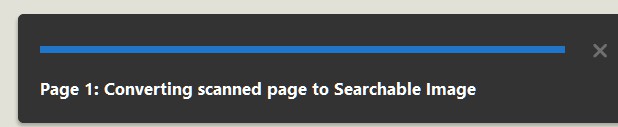

windows 10
Copy link to clipboard
Copied
If I am not wrong you are in Edit PDF tool. This is happening due to a default Acrobat preference which most of the users wants. But you can change this preference following these steps:
1. Open-File in Acrobat
2. Go to Tools> "Edit PDF"
3. If it runs OCR by default, Go to RHP (window on right side of PDF)
4. There will be a link "Revert to Image" under "Scanned Document" section
5. Click on this link. It will undo OCR. And now this preference remains sticky. You need not to do these steps again and again. You can also change this preference again whenever you want, by clicking the new link available there "Convert to text".
Hope it will resolve your issue.
Thanks.
Copy link to clipboard
Copied
Hi, This didn't help. I have the precise same problem. The instructions seem not to reflect the actual Acrobat Interface. Specifically, point 4
"4. There will be a link "Revert to Image" under "Scanned Document" section".
This link does appear on the right hand pane; however it CANNOT be clicked at all. It is grayed out. See below.
I believe this is a bug in Acrobat. I have the same version as the OP.

Copy link to clipboard
Copied
Hi Benm,
Are you experiencing the exact same problem while editing the document? The settings suggested in the previous response applies to the Acrobat DC version 2015. Is it the same version you are working too?
"4. There will be a link "Revert to Image" under "Scanned Document" section".
This link does appear on the right hand pane; however it CANNOT be clicked at all. It is grayed out. See below.
Revert to Image only appears, if the document actually contains images in it. If its a PDF file which contains real text, the option would not be highlighted.
Similarly, for the latest version of Acrobat DC you will see the option "Recognize Text" while working with Edit tool for a scanned document.
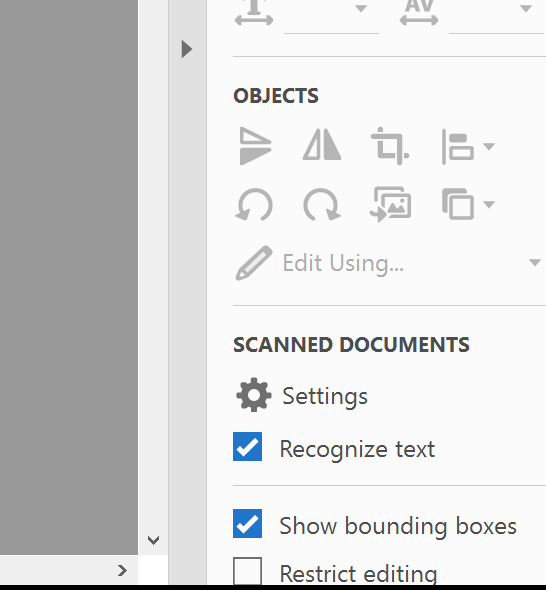
Hope this answers your query.
Regards,
Akanchha
Copy link to clipboard
Copied
Dear Akancha,
Thanks for the help.
1- I have the precise same version as the OP (I'm not going to upgrade as of now).
2- I have the same problem: I am not trying to edit anything. The file is not a scanned document. It has no pictures. It is a standard text documented. In fact for every standard PDF file I open, the same problem occurs: it hangs while scrolling down, as it shown the message in the OP, claiming to "recognize the text". Since the file is a text file, it has nothing to recognize.
Hence, this is a BUG in acrobat.
Thanks,
Ben
Copy link to clipboard
Copied
Hey Ben,
Sorry for the delay in further response to you. There have been several updates released after Acrobat version 2015.023.20070. We suggest you to install the latest patch which should help fixing the issue- DC Release Notes — Release Notes for Acrobat DC Products
Regards,
Akanchha
Copy link to clipboard
Copied
I have the same problem as the OP. I am running the latest continuous release version of Acrobat Pro DC (2020.009.20067) on a Mac (Mojave v 10.146).
When I scroll through an ordinary pdf document (not a scanned document) in ordinary read mode (not edit) the above message often shows up. Usually it appears rather briefly (too briefly to read or screen shot) but it still slows down scrolling and sometimes it appears for longer. If I open View->Tools ->Edit PDF, I see the Recognize Text box is not selected, and in fact is greyed out (cannot be selected).
Copy link to clipboard
Copied
I want to support this OP. I am working with Adobe Acrobat Pro DC version 20.12.20043.396433 and this problem is still happening. The program is attempting to convert every pdf file into a searchable image, even when the pdf was not scanned nor was I using edit mode. Even in reading mode the program attempts to scan every page. Please resolve this bug because it is making the program very unpleasant to use.
Copy link to clipboard
Copied
I still have the same issue as you even in the latest version of Adobe Pro DC. Doesn't happen with every document though. No clue yet how to fix that.
Copy link to clipboard
Copied
Hi, I have the same issue, this is really annoying when I'm trying to read PDF documents. Can someone look into this more deeply?
Copy link to clipboard
Copied
(None of the suggestions above helped)
Copy link to clipboard
Copied
Hi, I found the solution from an old thread which solved my problem.
* Edit > Preferences... > Reading
* Reading Order: "Use reading order in raw print stream".
* Page vs Document: "Only read the currently visible pages".
Copy link to clipboard
Copied
Can confirm this worked for me. Thank you!
Copy link to clipboard
Copied
You saved my life, Thank you
Copy link to clipboard
Copied
It works!!! Thanks!!!
Find more inspiration, events, and resources on the new Adobe Community
Explore Now