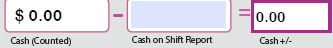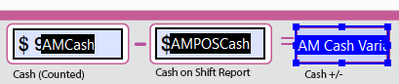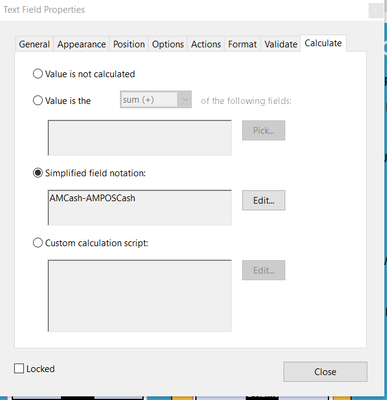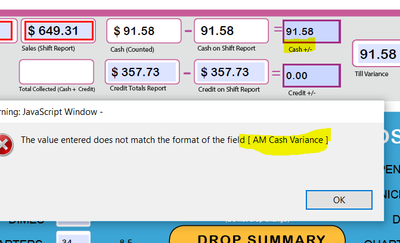- Home
- Acrobat
- Discussions
- The value entered does not match the format of the...
- The value entered does not match the format of the...
Copy link to clipboard
Copied
Please help! I am fairly new with using adobe and creating javascript equations. I have run into the error that many new user have, the dreaded "The value entered does not match the format of the field" pop-up. This only occurs when the value answer is 0...
I am creating a till balance form for a retail company, so having that 0 value show is important and fairly frequent, as you want the till to show 0 variance.
Here are the columns Cash(Counted) = AMCash
Cash on Shift Report = AMPOSCash
For the Cash +/- I have a Simplified Field Notation set as AMCash-AMPOSCash
The format is Number to the second decimal point, which I need since we are talking money.
It does the math just fine, but I meet an error when the total is 0 for that column.
I have spent so long on trying to get this to function properly. Please help me if you can!!! Thank you!
Copy link to clipboard
Copied
OK, now that you've (finally) provided a concrete example I was able to reproduce it.
This is happening due to a rounding issue. The value of "AMCash" is not really 91.58, but 91.58000000000001. And when you subtract 91.58 from that you get this value in "AM Cash Variance": 1.4210854715202004e-14
This value can't be shown by the Number format, which causes the error. You would have seen all of this if you had just removed the Number format from your fields.
Anyway, the solution is to round the results of your calculations. To do so you would need to use a script.
For example, for AMCash you can use the following:
var v1 = Number(this.getField("BTotal").valueAsString);
var v2 = Number(this.getField("ATotal").valueAsString);
event.value = (v1-v2).toFixed(2);
Copy link to clipboard
Copied
This should not be happening. Can you share the file with us?
What exact values are you entering into both fields?
Copy link to clipboard
Copied
Thanks for willing to help me!
The cash(counted) column adds up the total of another portion of the form. The cash on shift report column is cash sales for the day, so the values input always vary, but should match.
For example:
Cash(Counted) $372.45 - Cash on Shift Report, $372.45 = 0.00
Here is the form.
Copy link to clipboard
Copied
Also, the cash(counted) column equation works well, so I just want to express that this is not the issue. I am running into this error multiple times on this form, but only when an equations answer is 0.
Copy link to clipboard
Copied
This usually happens when you try to divide by zero, but you're saying you're only subtracting, which should not be a problem... So please share the file so we could look into it in more depth.
Copy link to clipboard
Copied
I shared it up above in my initial reply. 🙂
Copy link to clipboard
Copied
Sorry, didn't see it. I'm not getting the error message you described, but I am getting others.
They are most likely caused because you renamed or removed a field after having selected it for a calculation, or because you used a field name which causes issues. I would recommend avoiding names which are just numbers and special characters, like "+" and "-" in the field names, since they can be confused with those mathematical operators. Try solving these issues and then try it again.
Copy link to clipboard
Copied
It doesn't seem to do it when you are in the preview mode- if you save and input info regularly, it'll give you that error.
I just took away the + and - to try and see if that would help, but still running into my error.
Copy link to clipboard
Copied
This doesn't make sense. That field doesn't have a calculated value at all...
Copy link to clipboard
Copied
The calculated value is the Cash(Counted) - Cash on Shift Report... it's the calculated subtraction..
Copy link to clipboard
Copied
I don't see it.
Copy link to clipboard
Copied
It's this highlighted box...
here is the calculation...
Copy link to clipboard
Copied
I can't see this fields in the PDF document.
Copy link to clipboard
Copied
It's the renamed "AM Cash +/-". However, the calculation still doesn't appear for me in the original file.
Did you at some point edit the code via Edit All JavaScripts? That can cause serious damage to the file.
Copy link to clipboard
Copied
Copy link to clipboard
Copied
I've seen people give formulas like the below to solve the issue....
var Volume = this.getField("Volume").value;
var Hours = this.getField("Hours").value;
var Maximum = this.getField("Maximum").value;
if (Volume.valueAsString !=""){event.value = Volume/Hours/Maximum}
if (Hours.valueAsString !="")
{event.value = Volume/Hours/Maximum}
if (Maximum.valueAsString !="") {event.value = Volume/Hours/Maximum}
event.value = Volume/Hours/Maximum;
but I truly don't understand these and need some help...
Copy link to clipboard
Copied
How is this related to your original question?
Copy link to clipboard
Copied
It's related because I've seen formulas like this example in other threads to fix the issue I am having.
Copy link to clipboard
Copied
Well yes, you can use a script to do it. That will allow for much greater flexibility and you could use any field name you'd like...
Copy link to clipboard
Copied
Yep. I'm aware you can use a script to do it, I am just saying I've seen this for the fix, but don't know how to make it work for my form. As I stated, I was just showing an example of how others have fixed the issue as this is a common adobe error.
Copy link to clipboard
Copied
Again, I don't believe this calculation is causing that error, and you haven't shown that it does so far, but if you want to use a script to subtract one value from another it's easy:
var v1 = Number(this.getField("AMCash").valueAsString);
var v2 = Number(this.getField("AMPOSCash").valueAsString);
event.value = v1-v2;
Copy link to clipboard
Copied
The calculation only causes an error when the result is 0. I've done my best to provide screenshots and be as detailed as I can to show what issues I am running into. The entire form worked perfectly until I input the calculation- the pop-up is also stating that it is coming from that field in particular... I don't see how it can be coming from somewhere else.
Thank you for that script, though.
Copy link to clipboard
Copied
Is there something I can add to the end of this script that allows me to have a 0 value - does that make sense? I input this, and am still getting the error message when the calculation value is 0... I think the 0 is the issue.
Copy link to clipboard
Copied
This script makes no sense.
Copy link to clipboard
Copied
It's just an example of what I've seen people in other threads come up with as a solution for the same problem, this is obviously not fitting for my form as it's an example from someone else's.
-
- 1
- 2
Find more inspiration, events, and resources on the new Adobe Community
Explore Now