- Home
- Acrobat
- Discussions
- There was an error processing a page. (109) error
- There was an error processing a page. (109) error
There was an error processing a page. (109) error
Copy link to clipboard
Copied
Continually getting the following error.
There was an error processing a page. There was a problem reading this document (109).
Seems to be fairly random, but also happens quite often.
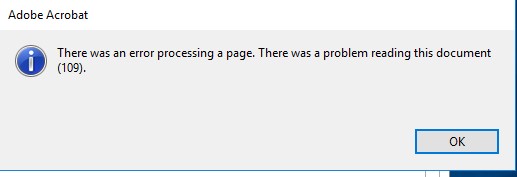
Copy link to clipboard
Copied
This is usually an indication for a corrupt PDF file. Does this happen with just one file, or files from one specific source? That would point towards a corrupt file. If it happens with all PDF files, then you are either dealign with a bug in Acrobat (even though I am not familiar with any potential bug that would have this symptom), or with a corrupt installation.
When you hold own the Ctrl key when you click on the "OK" button on this dialog, you will get a more technical message. What does it say?
Copy link to clipboard
Copied
Hi Karl,
It doesn't seem to be happening with any particular file, it's multiple files and seems to be somewhat random. I'm really not thinking it's related to a corrupt file. The only common thing I have noticed is that it seems to be larger files that are doing this.
I will get back to you with the technical details.
Thanks!
Copy link to clipboard
Copied
I get the same error with multiple pdf files. This has happened in the past couple of weeks and with pdf files from various sources. There is not fix for this problem from what I have found so I have had to use other programs to read pdfs for my research. Never happened before. For the price that we pay for the creative cloud package you would think that all apps worked properly. What is the fix Adobe?
Copy link to clipboard
Copied
I get 109 error while working with accessible pdf. After exporting tagged pdf from Indesign I make reading order and tags order in Acrobat. With the 170 pages document is quite a job. Today I had to switch pages on the finished accessible pdf, which causes trouble in the orders. While saving, which need to be done often, Acrobat suddenly shows error 109 and is not able to save. Also before saved document is gone, 0 kb it says, which is not nice after 2 hours work. That happend today twice (=3 hours work).
I don't know if there is solution, feels like a bug. I share this to make my frustrating smaller. Still I don't get how it can destroy all the work done before succesful saving?
Copy link to clipboard
Copied
Hi there
This is an indication for a corrupt PDF file. When you hold down the CTRL key when you click on the OK button, you will get a more technical explanation of the error.
Also, check the export settings in Indesign and see if that works.
~Amal
Get ready! An upgraded Adobe Community experience is coming in January.
Learn more
