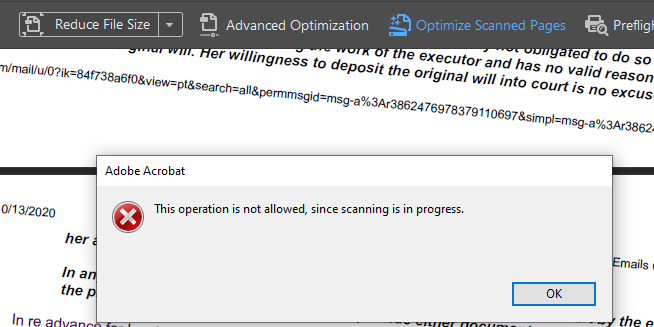Adobe Community
Adobe Community
- Home
- Acrobat
- Discussions
- Re: This operation is not allowed, since scanning ...
- Re: This operation is not allowed, since scanning ...
This operation is not allowed, since scanning is in progress
Copy link to clipboard
Copied
I don't having anything scanning and I can't shut down the program. What can I do?
Copy link to clipboard
Copied
use task manager or activity monitor or restart your computer.
Copy link to clipboard
Copied
I keep getting the same message when I try to enhance a file. I've restarted the computer; shut it down completely for 15 minutes. Nothing seems to help.
Copy link to clipboard
Copied
I used task manager and ended the Adobe program and then I was able to enhance.
Copy link to clipboard
Copied
Then it quit working. Still having problems.
Copy link to clipboard
Copied
Same problem this date. Tried everything to include multiply re-installs, updates, re-install of the scanner.
Copy link to clipboard
Copied
WTF fix this!!!!
Copy link to clipboard
Copied
Hey Clara and others,
we apologize for not being able to respond to this post. When do you exactly see this message "This operation is not allowed..." which tool you have been working on?
If this message appears during Print or when scanning a document? I found a similar discussion here https://community.adobe.com/t5/acrobat/error-this-operation-is-not-allowed-since-scanning-is-in-prog... does your relates to the same?
If yes, please try the workaround suggested.
Please share the Acrobat's version you are working with. A few screenshot of the error would be super helpful.
Thanks,
Akanchha
Copy link to clipboard
Copied
I can't OCR/ enhance/ select text or compare documents.
Get this error message. Have tried PDF printing the PDF document to see if printing could remove these errors
Still not lock.
Copy link to clipboard
Copied
I have the same problem. Even after closing the document in question, Acrobat refuses to quit and gives the same message. I don't have a scanner and have never set one up.
Copy link to clipboard
Copied
On a Mac, you can use the Command, Option & Escape keys to force quit an application.
Copy link to clipboard
Copied
Yeah, I know that, but it would be nice if this three-year-old issue could ever be resolved and Acrobat didn't go into phantom “scanning in progress” mode.
Copy link to clipboard
Copied
Same issue. Task manager quit and restart does not resolve.
Copy link to clipboard
Copied
I have same problem on macOS v12.3.1 and Acrobat Pro DC 2022.001.20169.
Restart computer and Re-install Acrobat doesn't resolve.
Copy link to clipboard
Copied
Hi 哲史,
Thank you for reaching out.
Please try reinstalling the application. Remove the application and run the cleaner tool (https://www.adobe.com/devnet-docs/acrobatetk/tools/Labs/cleaner.html).
Reboot the Mac and then reinstall the application from the following page: https://helpx.adobe.com/acrobat/kb/acrobat-dc-downloads.html.
Check if that helps.
If the issue persists, please confirm when you get the error message? Does it appear when you use a particular tool or does it appear on using any tool?
Are you experiencing the issue after the recent update or it was there in the last version too?
Would you mind sharing a small screen recording of the issue occurring at your end?
Thanks,
Meenakshi
Copy link to clipboard
Copied
Thank you for your advice!
I tried it and it goes well!!
Copy link to clipboard
Copied
It has been nearly 5 years since the OP first posted this message. I am running Acrobat Pro version 2022.003.20314 and I still have this exact problem. Proof Adobe doesn't give a * about this product or us, the paying customer.
Copy link to clipboard
Copied
Just resinstalled Windows 10 and reintalled Adobe Acrobat X Pro. 'Tried to scan and can't. Try to close the program and get this message: "The operation is not allowed, since scanning is in progress."
'Have to use task manager to quit the program. Close down, restart Windows, same issue.
Copy link to clipboard
Copied
I can see posts regarding this problem dating from 2018. As I write MY post in 2023, chances this problem will be addressed sometimetime in the foreseeable future are slim to none.
If only Adobe was as competent at producing / fixing its software as it is charging for it...
Only use a dozen or so utilities in Acrobat. Price and bugs as described has me searching for an alternative.
Copy link to clipboard
Copied
Dear All,
We all know and agree Adobe loves our money, forcing it into our wallets without solving basic flaws over the years.
This one was reported first in 2018.
I am using Acrobat 2020 Pro (no subscription) but the version is not important, since Adobe does not improve its software, just its appearance. I had this issue in Windows and Mac alike, just with one file. So, I got the understanding that the file is the problem, not the software. Of course, Adobe's Acrobat software broke the file, but the problem is in the file.
I was playing with some pdf's trying to merge them. First I used the Insert Pages option from the Thumbnails side view. This finished the job with an error bad parameter. After that I was unable to OCR (it returned Bad Parameter at page 146 of 574), or close the Adobe (Win/ Mac) since they returned the same error scanning is in progress. I was trying to scan an additional page, to split the file, take out page 146 and next ones, etc. Since it was the same file, there was the same error. So I got back one step.
Instead of Insert Pages, I used Combine files and the file worked as a charm.
So go back one step since Adobe cannot go forward.
Copy link to clipboard
Copied
I have the same issues. I've looked at this article and it was only good for Windows machines and I'm on a mac
Copy link to clipboard
Copied
Hello, I also get this error message, after I used the Scan&OCR < Enhance< Scanned Document ;
I need to OCR a PDF file , it was PDF/A and I had to convert into PDF, and then OCR the document.
I do not have a scanner and the PDF was transferred from another computer.
I have Adobe Acrobat PRO version 2020.005.30574
Because of this error I can't close the program and I can't use the Enhance function, even after I restart the PC...
Any suggestions?