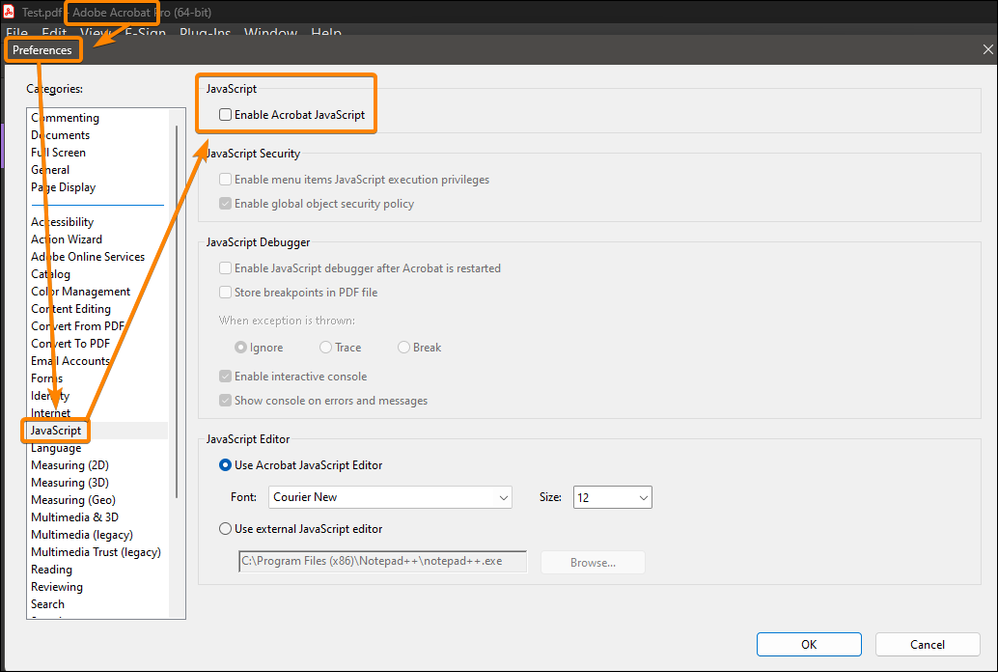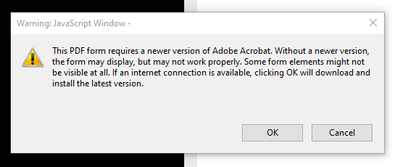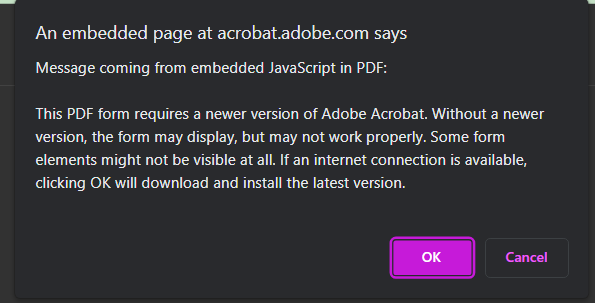Adobe Community
Adobe Community
- Home
- Acrobat
- Discussions
- Re: this pdf form requires a newer version of adob...
- Re: this pdf form requires a newer version of adob...
Copy link to clipboard
Copied
When I open certain forms in Acrobat I get the following error.
"This pdf form requires a newer version of Adobe Acrobat..."
When I close the error, the form opens.
I have verified that my Acrobat is up to date. How do I resolve this error issue?
 1 Correct answer
1 Correct answer
It's a lousy JavaScript running at opening that closes the document.
Disable JavaScript in Preferences and you should be able to open it.
Copy link to clipboard
Copied
Please post a full-window screenshot of this message.
Copy link to clipboard
Copied
Also, what is the specific version of your Adobe Acrobat - not "up to date" but a string of numbers like 2016.123.21332 or 11.4.32?
Copy link to clipboard
Copied
I'm running Adobe Acrobat Reader version 2023.001.20143 | 64-bit. Here's a screenshot of the error I get with a few PDFs. Is there a way to not get this error?
Copy link to clipboard
Copied
It's certainly strange, since you are indeed already running the latest version available today. Where are these files from? Are you able to share one?
Copy link to clipboard
Copied
It's a document for interal employees, so I don't want to just put it on the internet. I found out that the person that put the PDF together has an older version of Adobe Acrobat DC, so I told her to tell our marketing person that has the current version of Adobe Acrobat Pro to put the PDF together to hopfully fix it.
Copy link to clipboard
Copied
Looks like that a script in the PDF file checks the version and fails.
Copy link to clipboard
Copied
It's a lousy JavaScript running at opening that closes the document.
Disable JavaScript in Preferences and you should be able to open it.
Copy link to clipboard
Copied
Thanks for that! However I want to to not give that message for everyone, so I want to get rid of the source of the Javascript, which I believe is caused from the person that made the PDF using an older version of Adobe Acrobat DC. Going to have someone with the current version of Adobe Acrobat Pro to re-make the PDF and hope that takes care of it.
Copy link to clipboard
Copied
I am having this same issue using the VA website to download forms. The form comes back blank in sections after it is signed. I still can't figure out how to fix it.
Copy link to clipboard
Copied
Copy link to clipboard
Copied
This is not the same issue.
Copy link to clipboard
Copied
where is this window? how to open this?
Copy link to clipboard
Copied
Open the preferences of Acrobat.