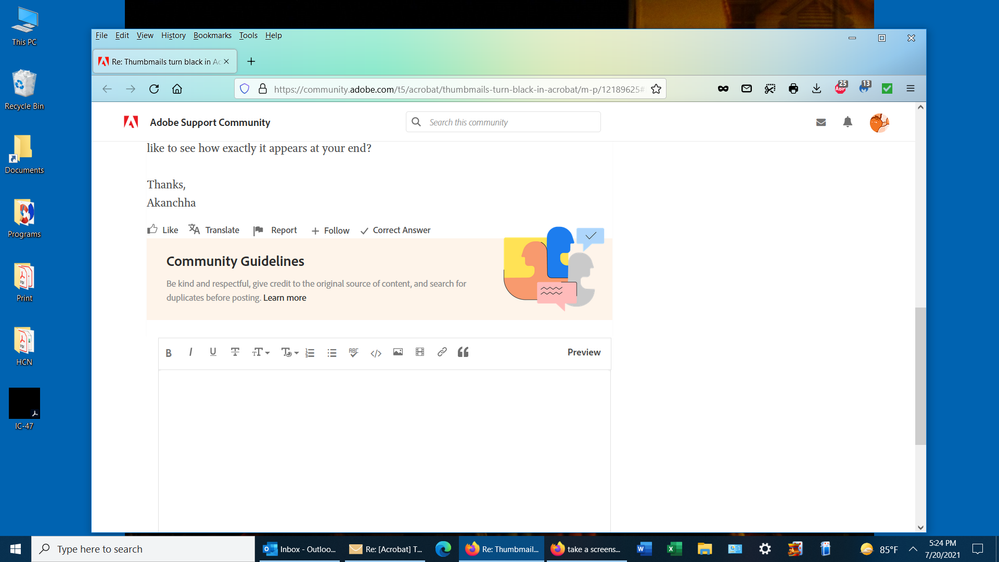Adobe Community
Adobe Community
Thumbmails turn black in Acrobat
Copy link to clipboard
Copied
Hi everyone! I have had this issue since I started using Acrobat 2015 and have tried every "fix" that I could find on the web. Nothing ever worked. I just bought a new computer and it came with Acrobat Standard DC 2020. I was hoping that this issue had been resolved in the last 5 years, but I still have the problem. Are there any new solutions to the black thumbnails out there?
Thanks!
Copy link to clipboard
Copied
Hi Minnie,
Hope you are doing well.
What you have described above is really surprising to know that you continue to experience this issue for such a long period.
Would you be okay to share the exact screenshot of the Thumbnail you are referring to? We'd like to see how exactly it appears at your end?
Thanks,
Akanchha
Copy link to clipboard
Copied
Thank you! Here is the screenshot. You will see the black square on the left side, bottom
Copy link to clipboard
Copied
It starts out as a picture with a white background around it, making it a square. Then a few minutes later, the entire thing turns black.
Copy link to clipboard
Copied
Hi Minnie,
Sorry for the delay in response.
I think you have missed the actual image that you were supposed to send.
This isn't clarifying how does Adobe Acrobat's thumbnail turns black.
Thanks,
Copy link to clipboard
Copied
Hi AkanchhaS,
If you look at the icons along the left side of the screenshot that I sent, the bottom one is what happens to my thumbnails. Black box with the Adobe symbol in the corner. It happens to every single PDF file that I post to my main screen. Sometimes immediately, and other times it might take an hour or two.