 Adobe Community
Adobe Community
- Home
- Acrobat
- Discussions
- Re: Title bar is different than title of my PDF.
- Re: Title bar is different than title of my PDF.
Title bar is different than title of my PDF.

Copy link to clipboard
Copied
No matter how many times I "save as", I still have this showing up in my title bar: "BOISE CASCADE - Adobe Acrobat Standard DC". The title I have the PDF saved as is "Kamyr Dig Headers". Where on earth do I go to fix this? Can't find anything on this in the help pages / searches. Making me crazy.
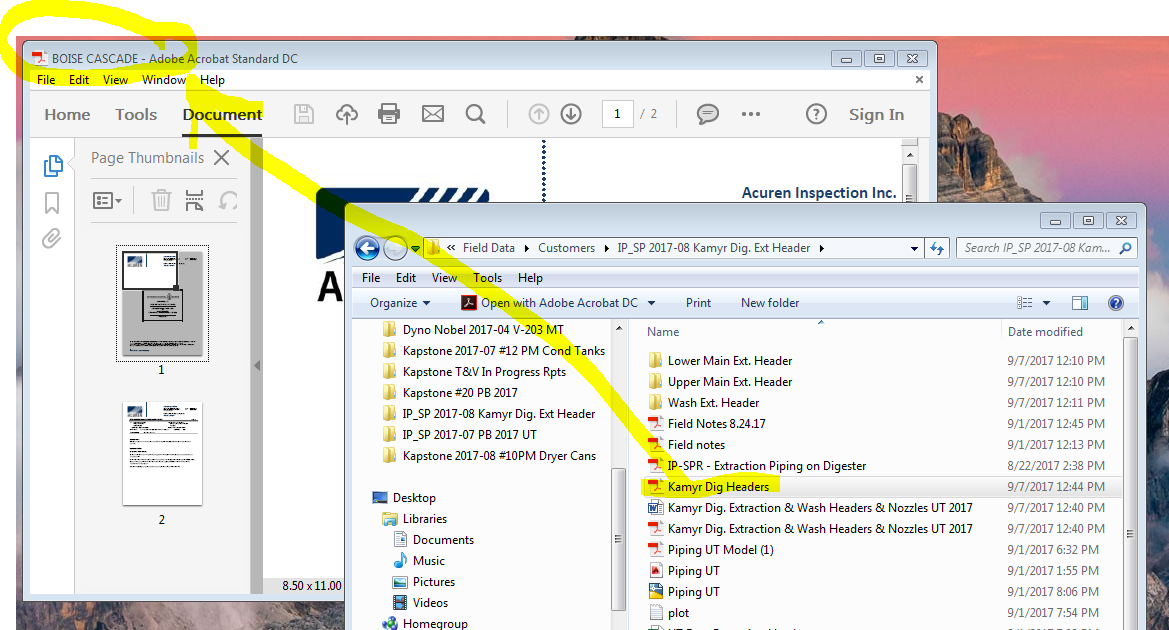

Copy link to clipboard
Copied
... and changing the title in the Title field before you hit save DOES NOT make a difference either!

Copy link to clipboard
Copied
Okay, saving as from the PDF with the wrong title bar name, after changing the name in the Title Field didn't help, BUT going back to my original Word doc and saving that as a PDF while changing the name in the Title Field before hitting save DID fix it. Whew.
Copy link to clipboard
Copied
The correct answer is actually below.
Copy link to clipboard
Copied
The above is a workaround, and probably gets the job done, but I think you're right: the best answer is below, by @springcaleb .
Copy link to clipboard
Copied
In the "Initial View" of the document properties you can specify what will displayed.
Copy link to clipboard
Copied
In Adobe Acrobat DC Pro you can go to File > Properties and edit the title there. Doing this will change the what shows in the title bar in Adobe.
Copy link to clipboard
Copied
Thank you so much. Outstanding.
Copy link to clipboard
Copied
Didn't try the answer identified as the 'Correct Answer' at the top of this thread, but this one worked and seems like it might be easier and more permenant, rather than a workaround.