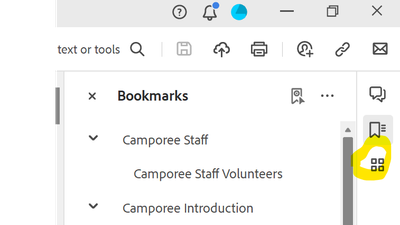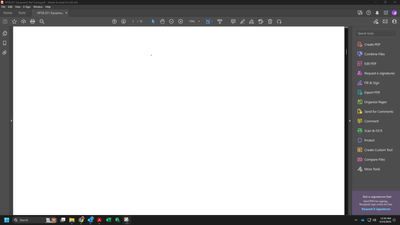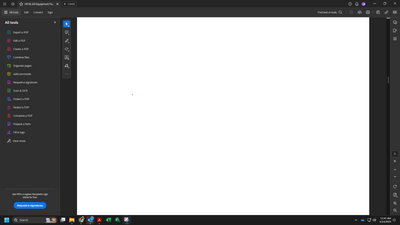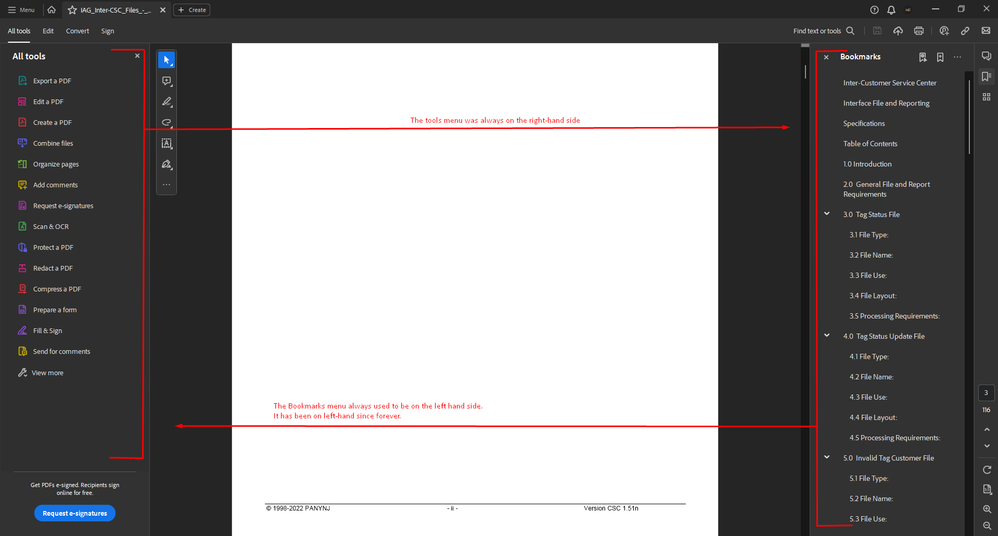Adobe Community
Adobe Community
- Home
- Acrobat
- Discussions
- Re: Toolbar has switched sides from left to right
- Re: Toolbar has switched sides from left to right
Toolbar has switched sides from left to right
Copy link to clipboard
Copied
The toolbar that has been on the left side of the app for years has suddenly decided to show up on the right. Clearly this is some illogical, ill-advised, and not well thought out idea.
We need it fixed and returned to the left side of the screen immediately.
It has beyond ruined our work flow.
The phrase goes, "If it's not broken, don't fix it." So why did you feel the need to break a perfectly working app?
Until you do fix, how do I get back to an older version of this??
 1 Pinned Reply
1 Pinned Reply
Hi All!
I hope you all are doing well.
We acknowledge that the new Acrobat represents a notable change; however, we hope that as you get familiar with the new interface, you can be more productive & get more out of Acrobat.
As we made these changes in the interface, we have tried to ensure all tools & features currently supported retain their familiar functionalities and workflows as they did in the previous version. We are committed to addressing any gaps or issues users report related
...Copy link to clipboard
Copied
Post a screenshot of your Acrobat.
Copy link to clipboard
Copied
In the latest user interface, the Pages pane is on the right.
It's probably been mentioned about a dozen times how to switch between the previous and new interface. Pick whatever one you want.
Copy link to clipboard
Copied
Thank you for this! I have been using Adobe acrobat for years and it was always on the left until this upgrade. What a dumb change! Thanks for posting this answer.
Click on the three lines in the upper left handside of Acrobat Pro. A menu will be displayed. Select "Disable New Acrobat." It will ask you to confirm and will need to restart Acrobat. When it reopens, your Tools will be back on the right!!! Good luck!
By @default52xwdlieufe3
Copy link to clipboard
Copied
Copy link to clipboard
Copied
Thank you. That was the answer. Shame Adobe never mentioned it. Whoever decided to change the whole look of the interface probably never spent much time using Acrobat.

Copy link to clipboard
Copied
Bless you. (I don't generally say that, by the way.)
Much thanks.
Copy link to clipboard
Copied
Thank you
Copy link to clipboard
Copied
I can't stand this newer version. Lost my page count at the top and all my other tools at top and that stupid quick tools toolbar covers part of my page now if I need to access any other tools because now everything is on the left. Yes, I want mine on the top and the right! I have Adobe Acrobat Pro 2023.001.20177 and just switched to a new Mac computer. ADOBE, PLEASE ALLOW YOUR TOOLBARS TO BE MOVED!
Copy link to clipboard
Copied
I inadvertently reinstalled the program. Once I did the toolbar moved to the left and the layout was completely different! It took me a 30 min of online searching but I finally came across this post. I selected the "Disable New Acrobat." and it did the trick. I prefer the old version, too.
Copy link to clipboard
Copied
I think there is a misunderstanding here. There is a Navigation pane where you can find items such as Page Thumbnails, Bookmarks, Attachments, etc. This pane has always been on the left until a few days ago, and is now on the right. You are speaking about the Tools Pane (Toolbar) where you have the Create PDF, Combine Files, Edit PDF, Fill & Sign, Comments, etc. This pane has always been on the right till a few days ago and is now on the left. So the Navigation Pane and the Tools Pane(Toolbar) have switched sides.
The question is, how do you put them back the way they used to be.
Copy link to clipboard
Copied
By disabling the new UI. See the (second) correct reply for this thread.
Copy link to clipboard
Copied
That was a stupid move by Adobe.
Make it go away and don't do it again
Copy link to clipboard
Copied
You might've found the answer on a different forum but in case you have not if you click View near the top left-hand corner the 9th option down says Enable New Acrobat, click on that and Adobe will prompt you to restart the application, and should change the tools to the left-hand side.
Copy link to clipboard
Copied
I'm over it.
*Shannon Benzing*
Copy link to clipboard
Copied
Have you seen following in the past?
Copy link to clipboard
Copied
How do I do the opposite of this, "disable new acrobat" or whatever. Where is that option?
Copy link to clipboard
Copied
See below.
Copy link to clipboard
Copied
On OS or mac go to "View" and scroll down to "Disable new Acrobat".
Copy link to clipboard
Copied
I agree this was a dumb move. Adobe is just trying to justify a new paintjob nobody asked for. I have been dealing with the the last two weeks and just came across here to see how to change it. It is ugly and makes no sense.
Copy link to clipboard
Copied
"If it's not broken, don't fix it." Have you ever watched the movie Office Space?
Copy link to clipboard
Copied
My Adobe just did an update and I have the opposite problem. The tools are on the left instead of the right and I use the tools ALL the time on the right. How the heck do I change it back to being on the right?
Copy link to clipboard
Copied
I have the same exact issue.
I had to rebuild my system and I downloaded the latest version of the application from the Internet and I got this new version and there is no option to revert to the old version. @default52xwdlieufe3
I am also of the same thought as that of @shabenz4 that this is a nonsensical change and there's no way to move the bookmarks menu to the left where it belongs and has been there since forever.
I need a way to get back to the old version.
I'll be obliged if someone can help.
There is a screenshot attached to my post for reference.
Copy link to clipboard
Copied
You can disable the new UI at the hamburger menu.
Copy link to clipboard
Copied
Thank you. That worked.
The new look of Acrobat is annoying.
I would never want to use that.
Copy link to clipboard
Copied
I think the issue the OP is having is that they think the "new ui" is the old version...the one most of us consider to be the normal look. The screen shots above, are what 99% of Adobe users would consider normal. But for the OP, for whatever reason, its the opposite. They have been using the "new ui" version for a long time apparently, and for some reason it switched back to what we consider the normal version.
So, with that - how would someone who is using the normal version we are all used to, switch back to the "new ui" version? Once you switch to the "old" version, I dont see an option to turn the New UI back on again.